Comments
- No comments found

3D modeling brings the best out of your creativity.
Do you have your fantasies? You can bring them to reality with this technology. But what exactly does 3D modeling entail? Basically, 3D modeling refers to the creation of three-dimensional representations of objects, commonly known as 3D models.
This process is done using special 3D software applications. Like any other profession and its specific tasks, every designer has a goal whenever they start their designs. The main target is to come up with something that mimics reality and is as accurate as possible. 3D modeling is a creative field that allows you to translate your fantasies into tangible digital objects. While it is a fun activity, achieving accuracy in 3D models can sometimes be a challenge. If you're looking for 3D modeling tips to improve the accuracy of your creations, you've come to the right place.
However, this isn’t always the case. Regardless of the effort and resources invested in the project, the object may still look artificial and not within the accuracy levels that you expected. Fortunately, there are tips you can consider when you’re trying to create accurate 3D models. Read on to learn more!

You can have all the skills and creativity required in modeling but without a proper computer program, you might not be able to create accurate models. Among the things to consider when choosing your 3D modeling software include the inbuilt features and whether it’s compatible with your computer’s operating system.
Of course, those factors are important, but perhaps one thing you should also prioritize is the software’s ease of use. The easier it is for you to maneuver all the features, the better your results. Therefore, for you to create accurate models, make sure you choose a program that won’t frustrate your project goals. Remember, this applies to all design procedures, including meshing. Finding the right meshing software will ensure that your simulation process runs smoothly.
The accuracy of your 3D models begins with the proportions. Even the slightest mistakes in this department can make your model appear misshapen. These mistakes are amplified even further in detailed creations like faces. So, what should you do to make your objects as accurate as possible?
Well, it’s recommended that you use quads rather than relying on the subdivision. Inasmuch as subdividing can come in handy in some projects, taking this route too early in your design journey will often lead to mistakes. As a rule of thumb, you should stick to the most basic principles of quads and only start subdividing when you’re sure that you’ve gotten the model’s shape right. Remember, you can rework the proportions of this particular model quite easily when you look at it as a series of small adjustable sections.
Sometimes, accuracy in modeling is found when you get the simple things right. If you’re still new to the industry, then the best way to improve your output is by keeping a copy of your concept art close during the process. You can have it open in another application on your computer or have a sketch of this art on your table where you can easily see it while working.
So, what’s the purpose of this practice? Well, having that piece of art around will enhance the coordination of your eyesight between the model and the concept. By doing so, you’ll know which lines to adjust before the mistake grows bigger. It may take you a while to master this skill, but you’ll enjoy its benefits once you get the hang of it.

Before printing your final model, you must convert the design to a printable file. It's important to ensure that the quality of the converted file is sufficient. Of course, this will mean that the file will be larger and will require significant storage space, but it’ll also have high geometric accuracy. This is quite significant when your model has detailed features that might be omitted in a low-quality file.
Also, to ensure that you get an accurate model at the end of the process, make sure you scale it before exporting. Doing so prevents loss of details that might occur when you decide to do the scaling at a later stage.
In addition to the previously stated tips to create accurate 3 models, we would like to share with you some additional tips on 3D Modeling in games.
In 3D Game modeling, reference images are essential. They serve as a visual guide, ensuring that models are proportionally accurate and well-defined. To optimize this practice, choose high-resolution images taken from multiple angles. This will allow you to get a complete view of the object and recreate intricate details.
The images should be loaded directly into the 3D modeling program and aligned to the main axes of the object. This kind of leveling provides a direct comparison between the model and a reference, which increases accuracy.
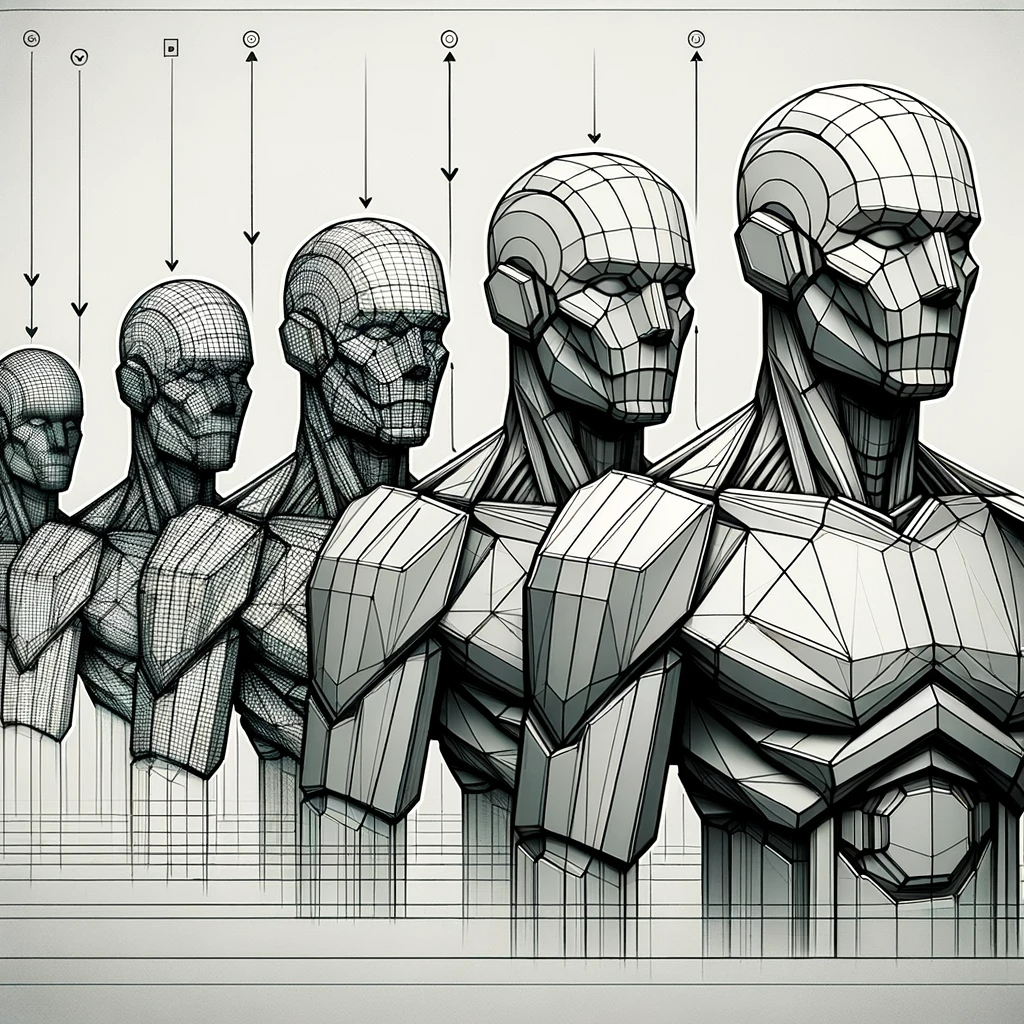
Topology - the study of geometric properties unaffected by the continuous change of shape or size of figures, plays a crucial role in 3D modeling, especially in the gaming industry where models need to be both accurate and efficient.
By understanding topology, you ensure that your models not only look good, but also function effectively in three-dimensional space. Focus on creating clean, efficient mesh with a flow that follows the form and function of your model. Avoid unnecessary polygons as they can increase the load on the game engine, which can lead to poor performance. Strive for a balance between low polygon count and high level of detail to achieve optimal performance in game engines.
3D modeling and printing might seem intimidating to someone who’s just getting started in this field. However, with the right strategy, you can compete with other 3D designers in the industry. The tips provided in this article will help you polish your skills and create accurate models.
First, you’ll need to follow the basics and ensure that you get the proportions right because these are among the main determinants of accuracy when designing any object. To ensure that you meet this criterion, it’d be prudent to choose a software application that you’re comfortable working with. The final file quality is also important, so make sure you have that box ticked as well.
Leave your comments
Post comment as a guest