Comments
- No comments found
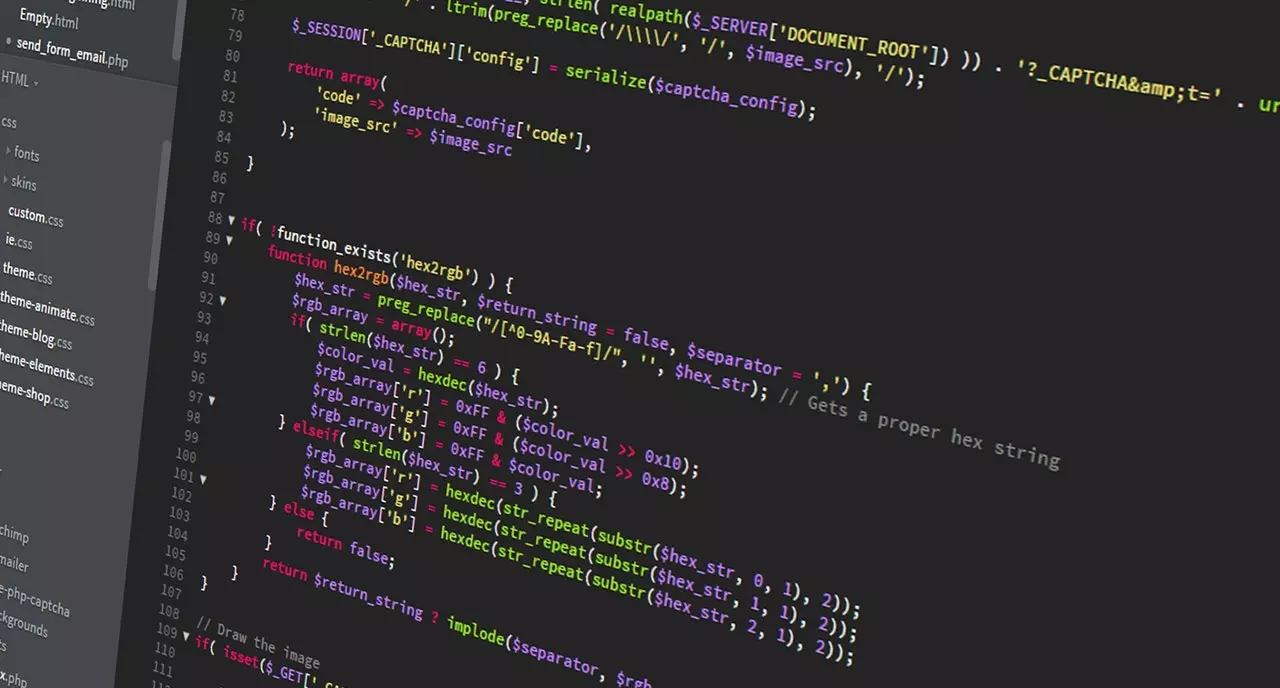
Building a web app is a complicated endeavor, especially if you don’t have coding experience or don’t know the first thing about web development.
As a positive, there are several tools and articles that can help you build a web application without all the headaches, like this article.

Web application development is the total process that helps you build a web app. Application development is more concerned with how a user can manipulate the final product, meaning user experience is a big part of an app’s appeal. There are several steps in the web dev process.
If you consider why choose web application development outsourcing, businesses benefit from access to specialized expertise, reduced operational costs, and faster time-to-market. Outsourcing allows for tapping into diverse skill sets, leveraging experience across various projects, and gaining access to efficient development processes, ensuring the delivery of high-quality web applications aligned with user expectations. Selecting the right outsourcing partner with a proven track record in web app development can significantly impact project success.
The main difference between a website and a web application is how we interact with them. Unlike a website, which is defined by its output, a web application is defined by its input. We read websites to gain more information, whereas we create and delete sections in apps.
For example, Google Docs is a web application that is only accessible with an internet connection (hence the “web”), and users can create, read, and delete documents at their will.
Another useful thing can be Klu, a web application that allows its users to create and manage their task lists, making it easier to stay organized and on top of tasks. Both Google Docs and Klu are considered web applications, as they offer interactive features for user manipulation.

Most web app devs, even if they are skilled at making apps manually, will use development platforms to make their lives easier. They’ll also take courses in app development and coding.
No-code web app builders, like Softr, are popular tools that help you make apps easier. But you aren’t limited to Softr. There are plenty of Softr alternatives, like Stacker, that can remove the complexities experienced with coding and replace them with an easy-to-use interface.
Websites like Codecademy, Coursera, and Udemy have several courses coders can use to learn how to create stunning web applications. You won’t necessarily need prior coding experience to get started. Search for a beginner or mid-range course with high ratings.
Frontend frameworks customize the parts of an app that a user sees and interacts with. Vue, React, and Svelte are JavaScript-specific, but HTML and CSS play a part in the frontend. Of the three mentioned, React is the easiest to use and the most powerful, making it a popular choice.
Backend frameworks work on the server side and are exercised to make developer tasks simple. Rails, Django, and Laravel, are three common apps web devs use for various projects. For example, Django, written in Python, is more suited for scientific-based programming.

The process of creating a web application varies depending on the project and the company, but the industry as a whole follows a similar blueprint. Here’s how to make a web application.
Define a Pain Point: All web applications solve a problem. Determine what that problem is and how your application can provide an easy solution to said problem.
Develop a Project Workflow: Create a project workflow that outlines the steps your dev team will take to solve the problem. Map out how your application will work.
Create a Prototype: A web application prototype also called a “wireframe,” will give your team an idea of how the finished product will communicate the problem’s solution.
Test for Need: Your web application may be incredibly forward-thinking, but is there a need? Start polling your target demographic to see if your design fits a need.
Choose Your Tools: You’ll need multiple tools that help develop and support your front and backend. Make sure your tools are appropriate for the app you’re creating.
Start Building: Now that you have the right tools, you can start building your app in the following order: database, frontend, backend, or frontend and backend at the same time.
Initiate Testing: Combine manual and automatic tests to see if the app is functional, usable, secure, high-performing, and compatible with applicable platforms and browsers.
Host the App: At the final step, use a CI tool to host your web app on a server. To do this properly, you’ll need a cloud hosting provider and a registered domain name.
After you host your application, you can deploy it and launch it on your website or an app store. Make sure you file all copyrights necessary before making your app available to the public.
Leave your comments
Post comment as a guest