Today, many businesses understand that investing in creating optimal application designs [a little background for the uninitiated], will provide them a much coveted competitive advantage. Yet, with the profusion of design terminologies and jargons (which are often wrongly used interchangeably), it can be easy to feel overwhelmed by the brouhaha.
So, here's a humble attempt to simplify the concepts. First we would look at some of the basic design definitions, and then move on to understand the relationship between each of them.
1. UI (User Interface Design):
- UI is what the end user actually sees. It's usually a sum of all the components that improve the look and feel of the application.
- It includes visual static elements like colours, graphics, frames, layout, etc. It also includes behaviour of dynamic elements like buttons, boxes, menus, slider bars, etc.
2. UX (User Experience):
- UX has a broader remit than UI. It encompasses everything that enables a user to get the best possible experience while navigating the site.
- It usually focusses on making the product easy to understand, navigate and use without little or no confusion.
3. User Experience Design (UXD):
- UXD is the process of designing the user-focussed aspects of any system.
4. CX (Customer Experience):
- CX encompasses all aspects of the end-user’s interaction with the company, its services and its products.
- It's purview extends much beyond the product. It involves everything that gives the user the best possible experience, either within or beyond the application.
- CX is more about servicing customers than about developing the product.
5. IA (Information Architecture):
- IA forms a foundation for User Experience Design.
- Information architecture involves the way a website is structured and how the content is organised. Like building architects, information architects create a blueprint for the app by categorising everything that needs to go into it.
6. IxD (Interaction Design):
- Interaction Design is about making the connection between a device, its interface and the user; it facilitates the actions we want to take with any given system.
- It looks at navigation components from a stylistic and functionality standpoint and builds a bridge between UI and UX. Designers consider how a product behaves when a person interacts with it.
Let us understand these terms with an example:
- A customer walks into an ATM to withdraw some money.
- As soon as he punches his ATM card into the machine, he would be greeted with a welcome message and the transaction menu.
- The designs he sees on the screen - the layout, the graphics, choice of colors used, etc. constitute the User Interface (UI) of the system.
- The first menu he would encounter is: Current Account/Savings account. Once he chooses one of the options (say savings account), he would be directed to another menu with options like Balance Enquiry/Cash withdrawal, etc.
- For balance enquiry, system would fetch the account balance from the database and display it on the screen. For cash withdrawal, it would first ask the user to enter an amount, then it would procure the same in cash. All these navigation designs - decisions like which data and which inputs are required where, form an integral part of the Information Architecture (IA).
- The process of deciding the navigation (e.g. which options should be displayed on the first screen, which options should follow a selected option, etc.) is known as theInteraction Design (IxD).
- The entire experience that the user gets while navigating the application seamlessly (e.g. ease of understanding the application, ease of navigation, etc.) is counted under User Experience (UX). And the processing of ideating and ensuring a great UX is known asthe User Experience Design (UXD).
- Now, imagine for some reason - the ATM machine doesn't work. In that case, the customer would be forced to visit the bank branch nearby. He would walk up to a teller and complain about the defective ATM machine. The teller would pacify him, take a note of his complaint and would offer to complete the transaction himself. End result: The customer walks back happy. As demonstrated in this example, the process of managing the entire experience of the customer (even the ones beyond the application i.e. ATM in this case) is known as Customer Experience (CX).
This is all about the basic design jargons. Essentially, they are just terms used to define the various aspects of improving the overall perceived experience of the customer. Needless to say, the better the overall experience, the more will be the number of footfalls. And more footfalls will eventually translate to more business.
If you disagree with any of the definitions above, or know of any other term that needs to be here, please do let me know through the comments below.
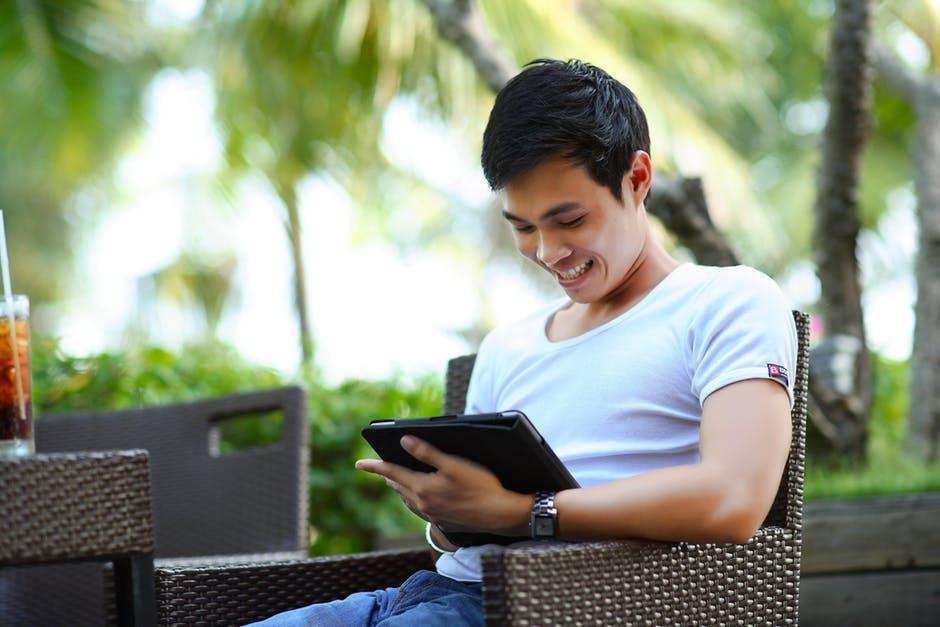
Leave your comments
Post comment as a guest