Comments
- No comments found

As entertainment content including movies and live sports streaming gain popularity, you do not have to miss out on your favorite shows thanks to the range of providers available.
While we can now watch our favorite movies and television shows in the comfort of our own homes, there are a few steps we must take to guarantee a good streaming experience.
Online streaming services started to gain popularity in the later 2000s and we can be sure that it is not going anywhere anytime soon. More and more customers are getting connections by using credible VPN providers to utilize services like DIRECTV via the Internet, which are very affordable, useful, and flexible.
If you too have subscribed to the DIRECTV packages and are looking forward to a smooth streaming experience, this article will help you a lot!
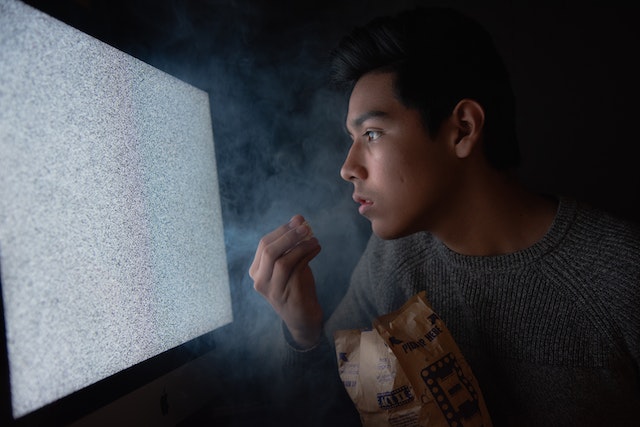
Here’s what you can do in order to have a great and uninterrupted streaming experience if you have subscribed to any of the DIRECTV bundles:
Certain streaming services may experience delay, buffering, or even a crash due to the high volume of people accessing their servers at peak periods. To avoid these problems with DIRECTV via the Internet, try streaming during off-peak periods like very early in the morning or late at night. This problem still periodically arises even though developers are constantly improving their servers, especially when there are new releases, special events, or athletic events.
DIRECTV via the Internet provides customers with a wide range of movies to fit their preferences and moods whenever they want to stream. Having the service even on your mobile devices is utter convenience. However, if your internet connection is unreliable, the movie can lag, ruining your movie night and making everything worse.
If the movies keep buffering or do not load properly, it might ruin your evening, especially if you are having visitors over. So, try and download the movie or TV shows that you want to watch in advance. It could take up a little space on your smartphone, but at least it will load without any problems.
Just as is the case with bundle offers like Spectrum deals, you have to pair your TV or streaming service with a good and steady internet connection. When internet bandwidth is constrained, it is possible to achieve faultless streaming by disconnecting every other device from the Internet source. Because the streaming device uses all the available bandwidth in this way, it may render at significantly higher resolutions. When streaming on a compatible device, it is advised to use an Ethernet connection because it provides better bandwidth than wireless connections.
Streaming services like DIRECTV via the Internet often base their selection of available content on geographic regions. As a result, some movies and TV shows may only be available in some states of the US and not in others. This is especially difficult when you want to watch shows from home while traveling. You might be able to get around geographic restrictions and ensure that you can access the content you want from everywhere by purchasing a good VPN.
Slow connections are frequently to blame for problems with buffering and poor video quality when streaming videos, especially when you're traveling and networks are unstable. By streaming at off-peak times, using a wired connection as opposed to Wi-Fi, and disconnecting other devices from your network to ease congestion, you can significantly enhance your streaming experience.
When streaming content, many consumers experience problems like buffering, subpar video quality, and territorial restrictions. Make your online streaming more dependable and efficient by using the aforementioned advice.
If you already have a sound bar or home theater system, use its surround sound capabilities. The fact that many movies are produced to be watched with surround sound can substantially enhance your viewing experience. Customizing your TV's settings is essential if you want to get the most out of it. Most TVs have options to set on movie or cinema modes and that improves the visual experience when watching movies. You can also alter the brightness, contrast, and color settings to enhance the image quality.

In a nutshell, DIRECTV via the Internet is an incredible service for people who want to watch their favorite movies, TV shows, and live sports from the comfort of their homes. You can get hundreds of channels to stream and watch depending on the package that you choose.
Apart from a good channel lineup, there are several other factors that you need to keep in mind while streaming online so that you can have a better experience. Several things can be done to improve the experience of watching movies at home. From creating a comfortable environment to selecting the right movie and relaxing, these tips and tricks will help you get the most enjoyment out of your movie. Happy Streaming!
Leave your comments
Post comment as a guest