Comments
- No comments found

Landbot is an intuitive chatbot platform that lets you build interactive chatbots without any coding knowledge.
It is designed to help marketers and webmasters with lead generation efforts and to give a superior customer experience.

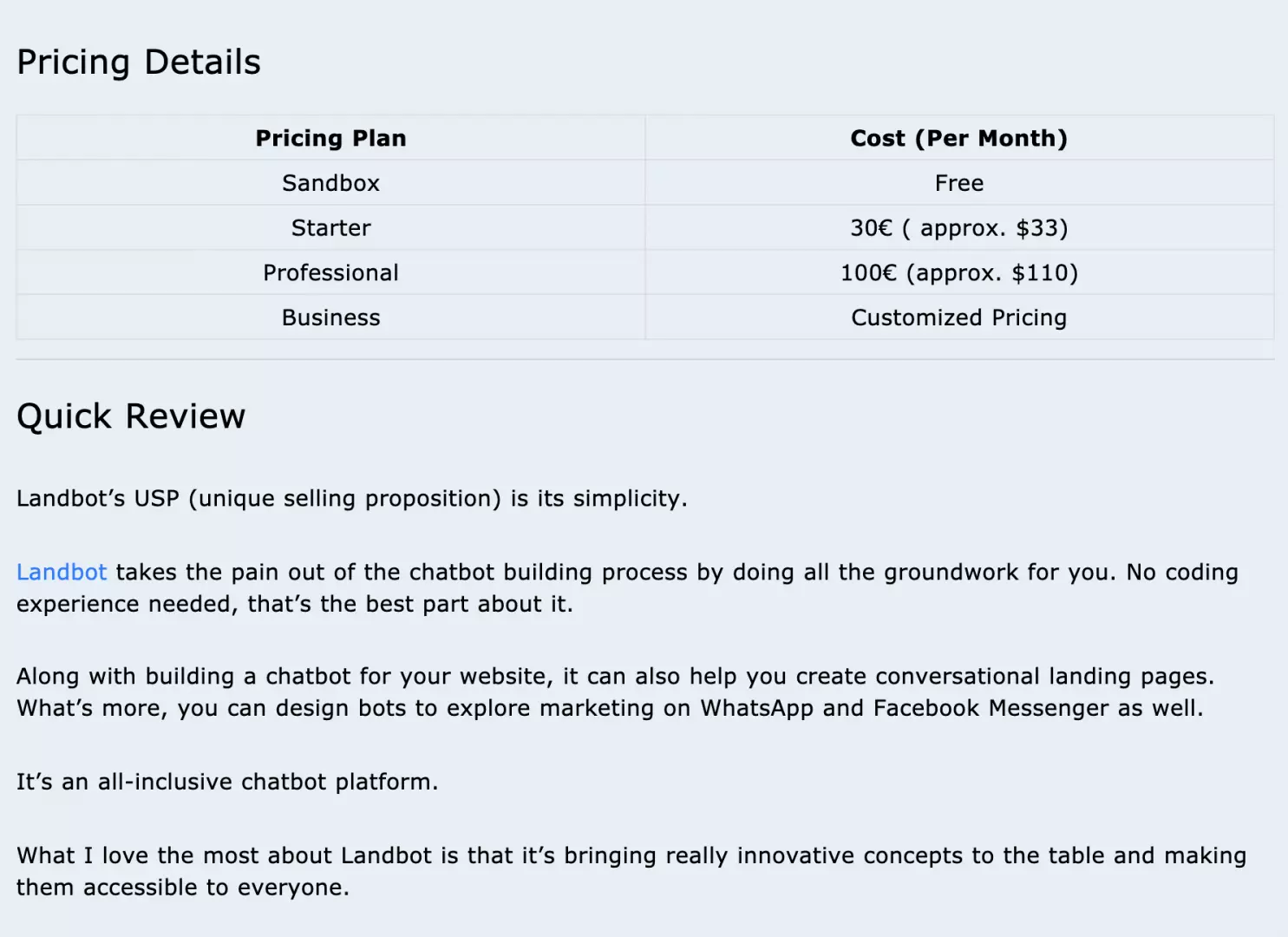
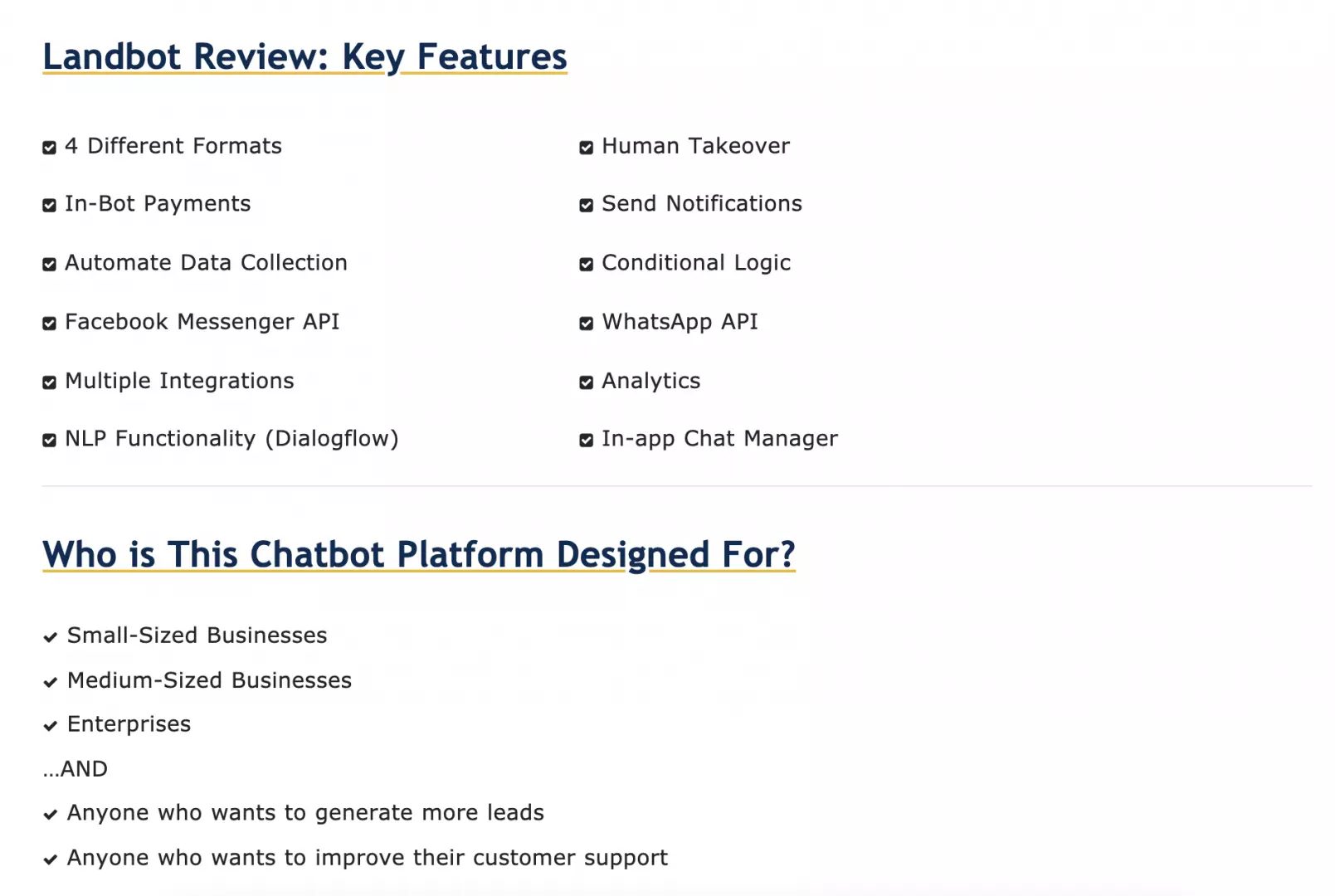
Do you want to build a chatbot but think you don’t have enough technical knowledge for it?
I’ve been there.
As fascinating and exciting it sounds, chatbots require coding. That’s a major factor holding a lot of us back.
Landbot wants to fix this issue.
The platform allows you to use and customize pre-coded bot features and design elements on a purely visual interface. You get to choose the look and the feel of the chatbot.
But you don’t need to bother with the coding aspect of it.
Don’t believe me?
Let me show you what Landbot can do for you and how simple the processes are.
If you have been following my blog regularly, you know I’ve been exploring the benefits and challenges of AI chatbots for a while now.
Despite the chatbot space being relatively new, there are lots of chatbot platforms out there:
And here is what Landbot is doing differently:
They simplify the whole process of designing and creating a chatbot. Even if you have no clue about coding, you can build your own chatbot.
It smashes the technical barriers.
That is Landbot’s biggest USP.
Let me take you through the process of creating a chatbot from scratch with Landbot. For this trial, I am creating a simple chatbot, nothing fancy.
Here is the initial setup process:
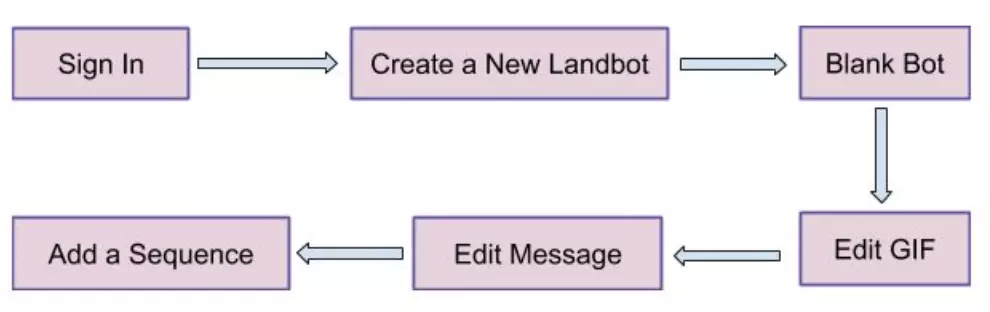
It gets exciting when you get to adding sequences.
Here is where you get to the actual chatbot building process.
Adding a Text Response:
From a given response, drag the green arrow and select a block type.
Some of the given block types Landbot offers are “Buttons,” “Questions,” and “Media.”
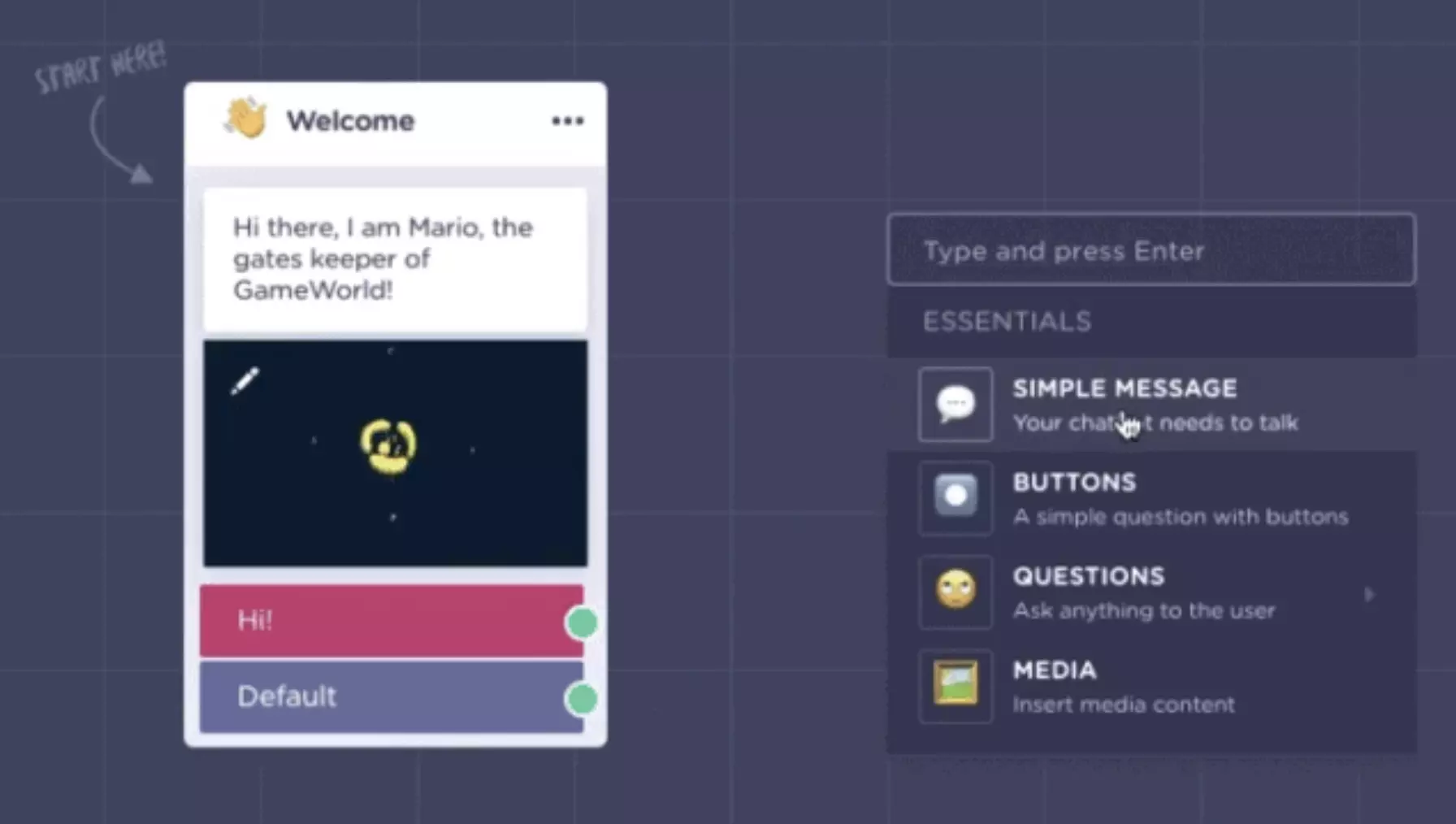
Image via Landbot
When someone clicks on “Hi,” I want to show them a text message. So, I’ll go ahead with “Simple Message.”
Whatever message I type will be displayed to my visitors.
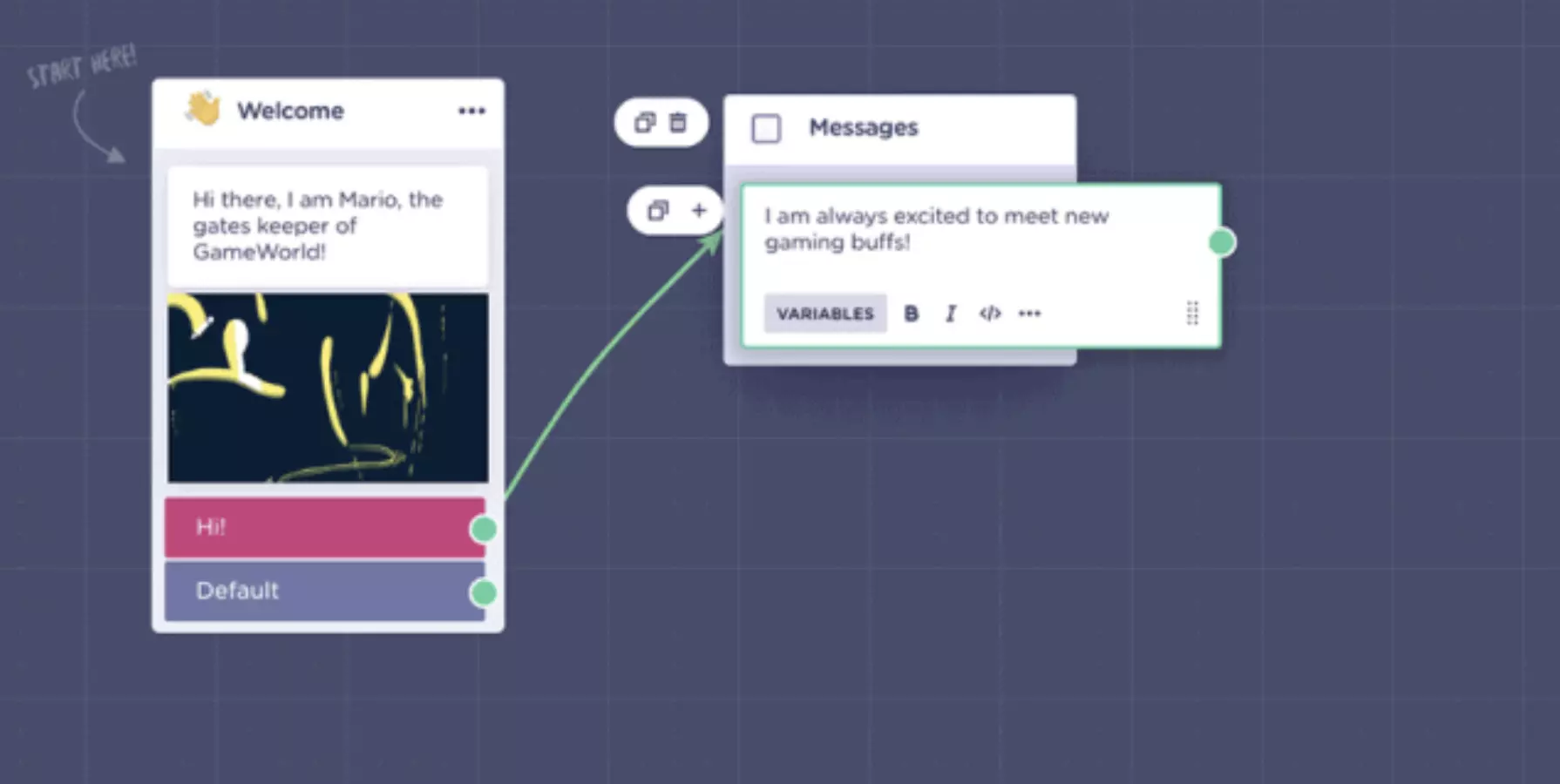
Image via Landbot
Adding Questions:
Adding text was easy, right?
Adding questions is slightly more complex, but nevertheless fun.
The first step is to drag the green arrow and choose “Buttons” from the block type. This will let me ask questions to users. Additionally, I can add responses in the form of buttons.
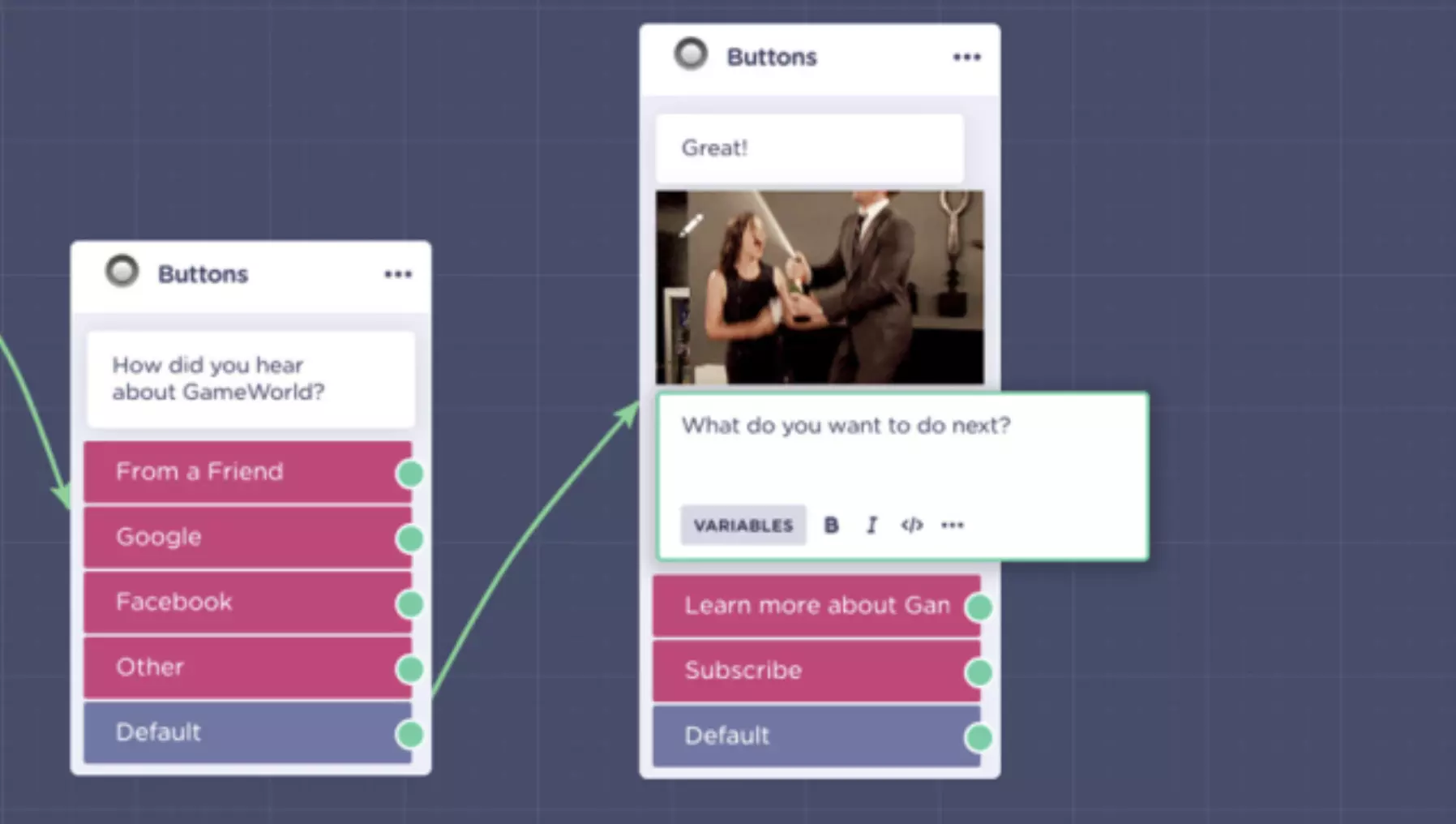
Image via Landbot
For each individual button, I can diversify the responses by dragging the green arrow. I want to keep things simple, so I’ll go ahead with a default response.
Say, I want to boost my subscriptions.
To lead users to the subscription button, I can ask another question that offers “Subscription” as a response.
Once they click on it, I can further develop the conversation.
What I love about Landbot is that it gives me complete control over the chatbot designing process.
I can be as creative as I want as besides buttons, there are plenty of formats available under the “Questions” option.
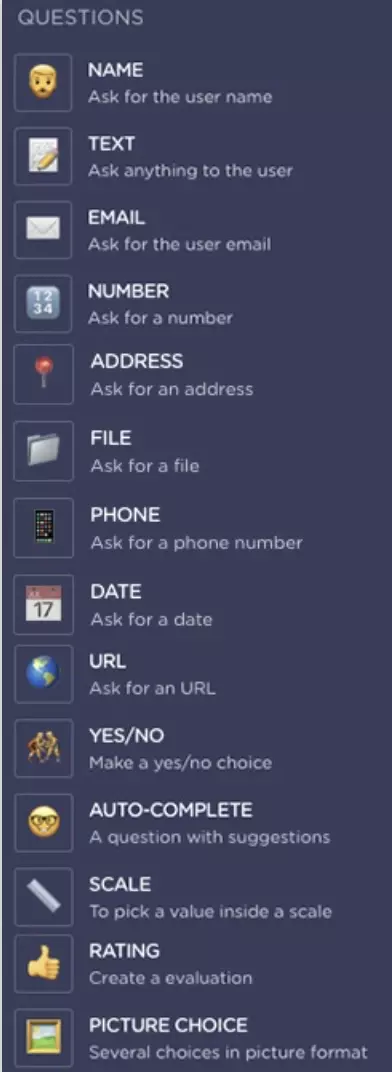
Image via Landbot
It’s like being given a blank canvas, really!
Pro Tip: End your sequence with a “Goodbye” block to redirect users to a page of your choice.
Are you familiar with the notion of conversational landing pages?
It’s a fairly forward-looking concept.
Let me explain it to you:
On most web pages, you may find chatbot tucked away in a corner of the screen. In conversational landing pages, they take the center stage. Think of it as a landing page that only has a chatbot.
No sales copy, no distracting visuals.
Instead, the chatbot pulls website visitors straight into conversation.
Take a look at the conversational landing page below from Buddy Nutrition to understand it more clearly.
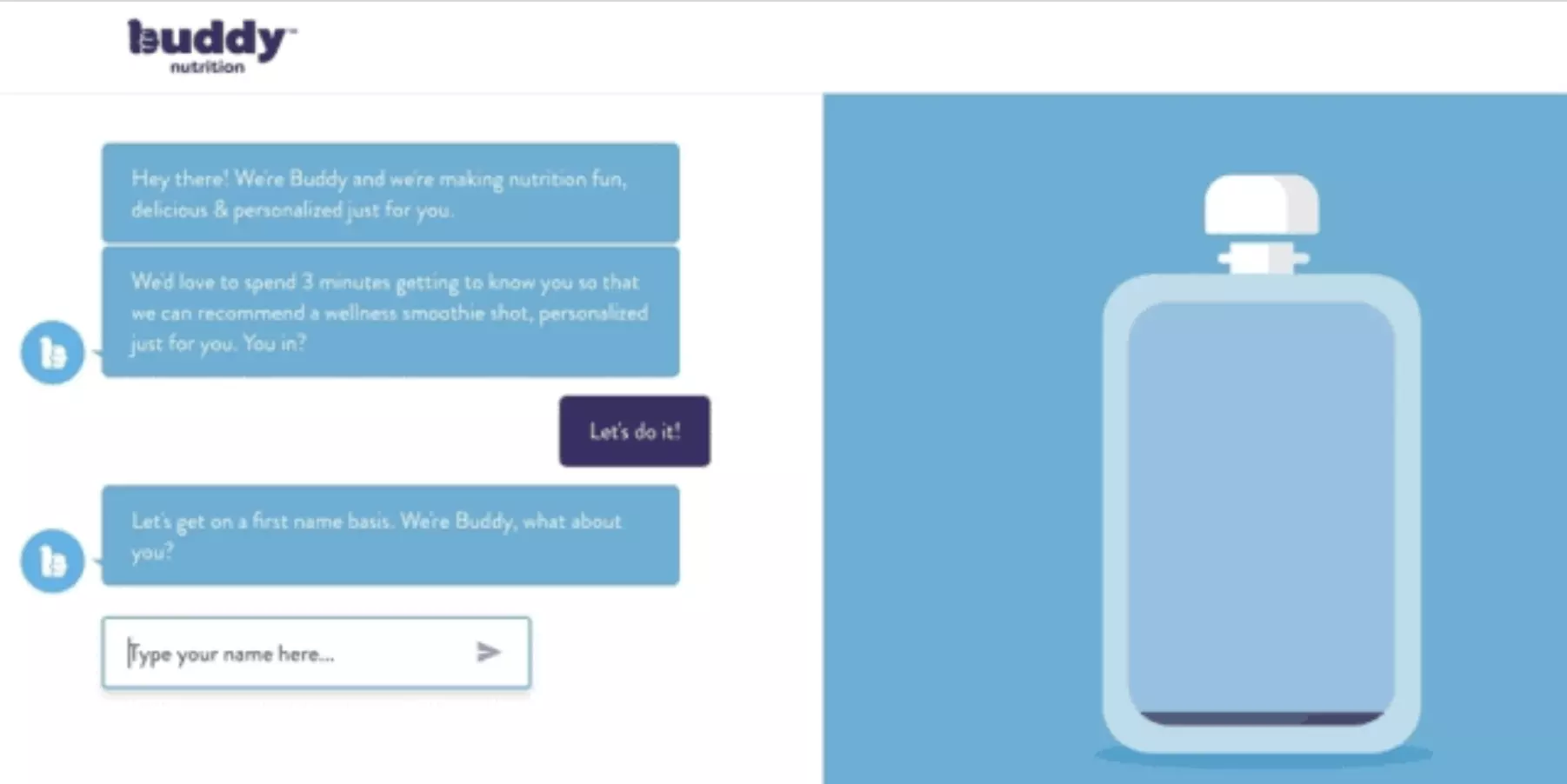
Image via Buddy Nutrition
Their bot asks visitors a series of questions to give a personalized recommendation for a daily vitamin shot.
Doesn’t it sound awesome?
So, how is it connected to Landbot?
With Landbot, you can create your own conversational landing pages.
When I found out about this feature, I couldn’t wait to try it out.
The process is super simple and quick. What’s doubly impressive is that it has features that allow you to give your bot a fun personality. You can add GIFs and emojis to keep the conversation casual.
My experience with Landbot’s conversational landing page feature was absolutely amazing.
If you’re a marketer looking to engage your audience and boost your conversion rate, you’ve got to try it out.
Here’s what the process looks like:
Before you begin, you need to be clear about the goal of your conversational landing page.
Zero in on one goal for your page. It could be anything — from generating new leads and announcing new products to getting more registrations.
Pick a template on Landbot based on your goals.
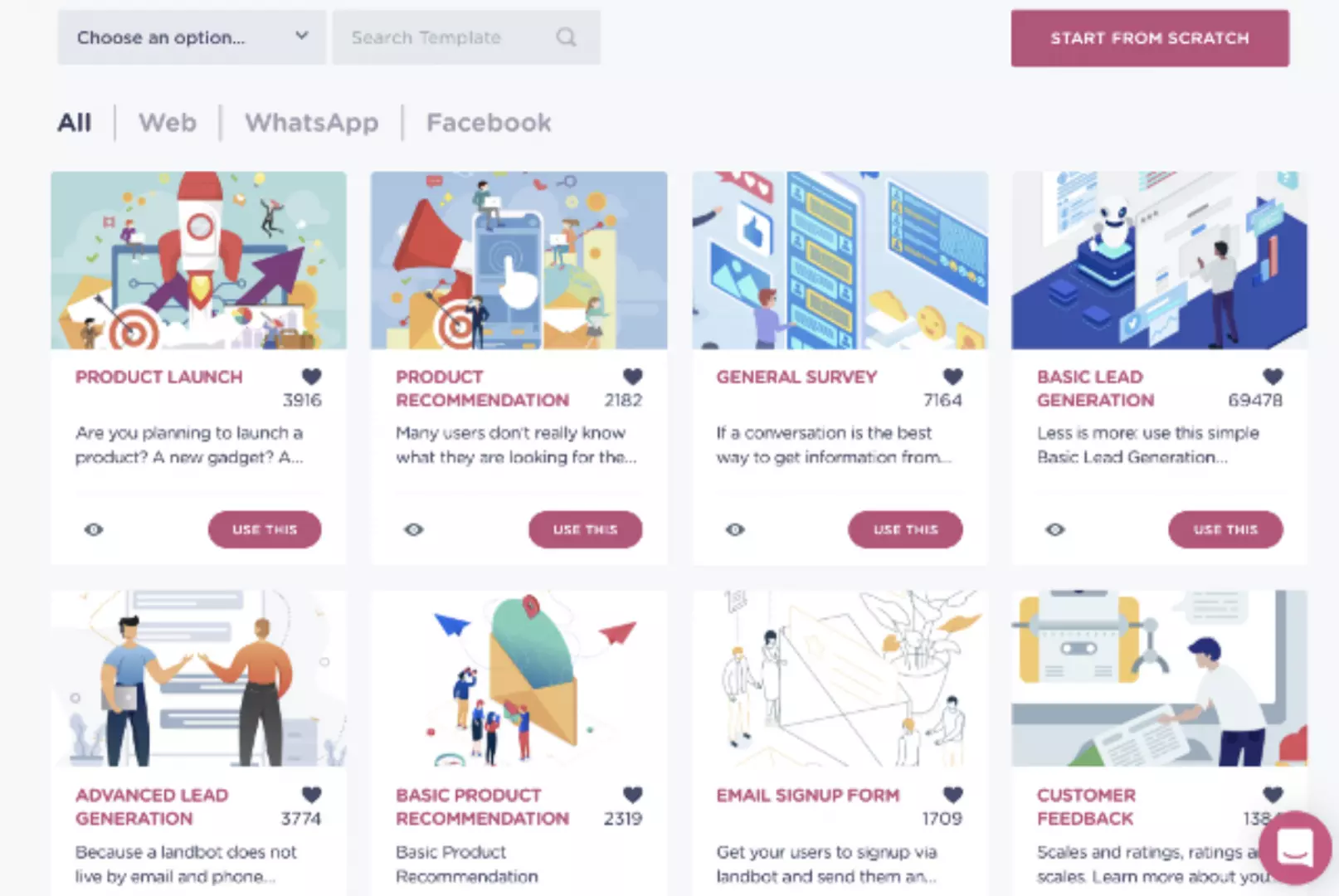
Image via Landbot
Once you’ve chosen a template, you can start building your chatbot right away.
Again, you’re in the driver’s seat. Whether you want to create a simple workflow or a complex one totally depends on you.
The entire process is essentially the same as creating a chatbot from scratch.
You can also customize your landing page by customizing elements like text color, header, button, page color, and other elements.
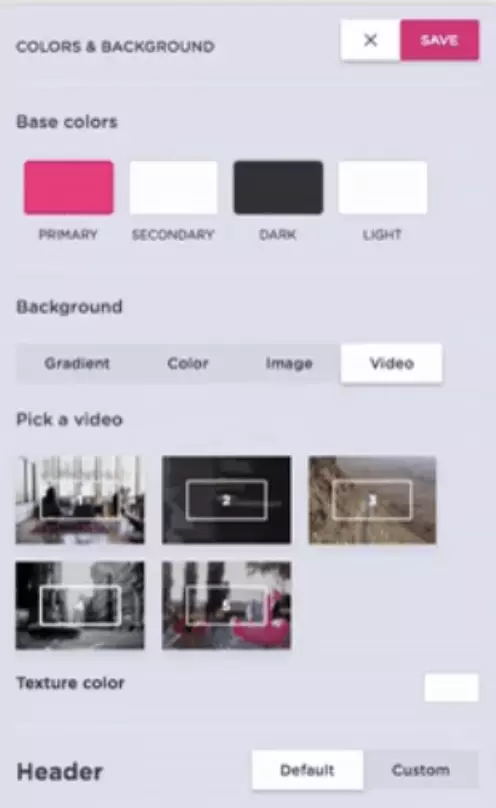
Image via Landbot
I think this feature is absolutely essential. By tweaking a few design elements, you can ensure that your audience gets a cohesive browsing experience.
The final step is to embed the bot into your site. To create a conversational landing page, select “Full Page” from the given display options.
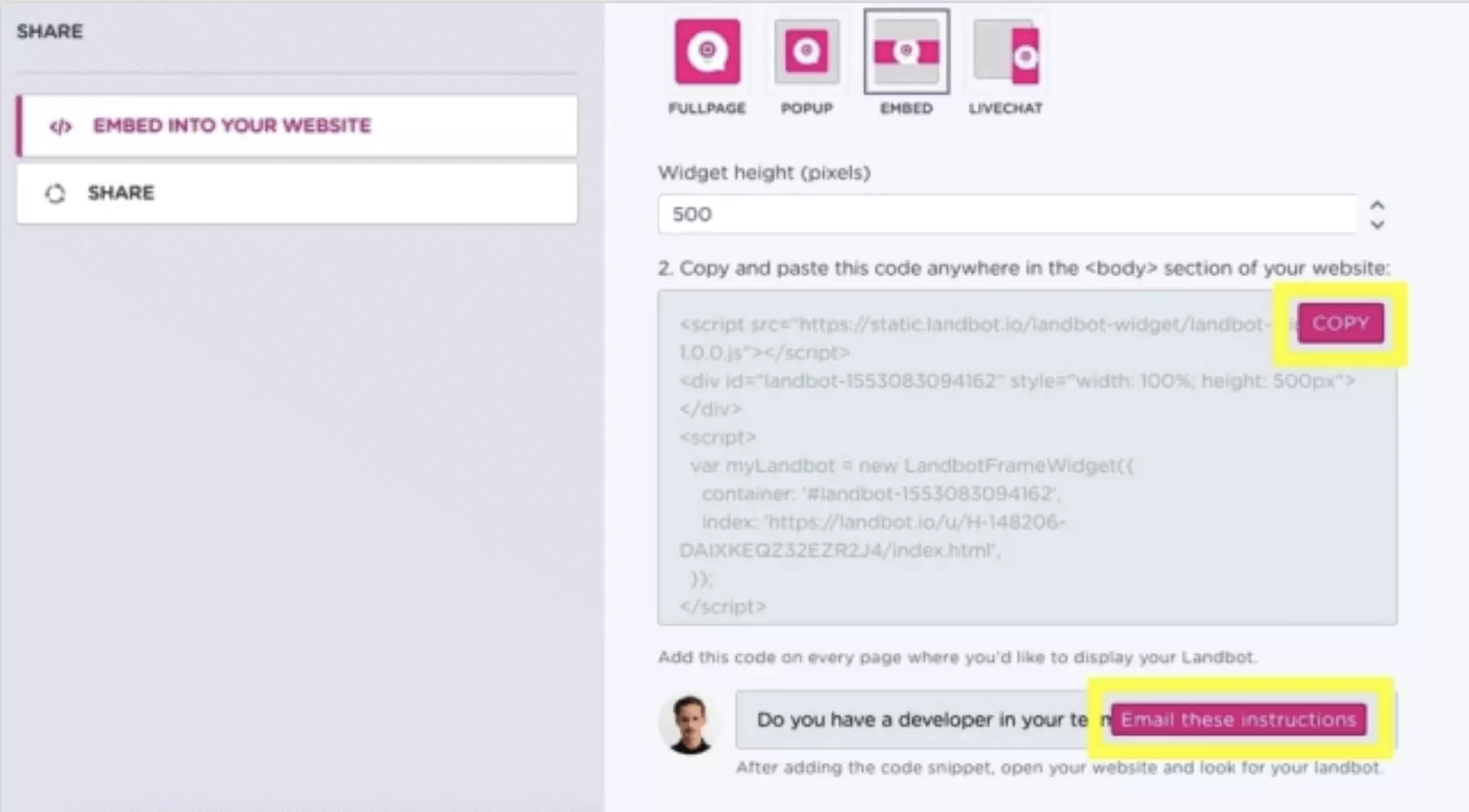
Image via Landbot
Under it, you’ll see a body of code. Copy it and paste it anywhere in the <body> section of your website or a web page.
You can also get all the instructions in an email.
Alternatively, you can simply share the chatbot landing page using a landbot-generated URL. Just click on the, “Share with a Link” option in the left-side menu and copy the link.
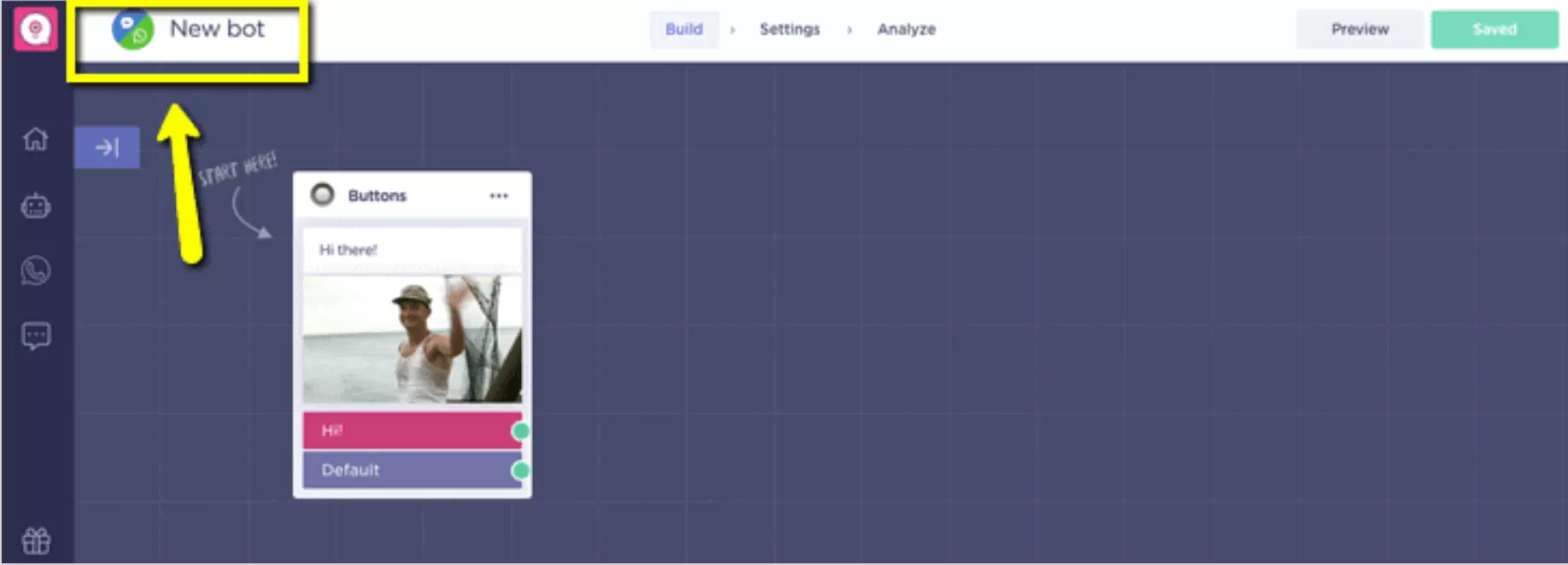
Image via Landbot
That’s all you need to do.
Wasn’t it easy?
Let me tell you, I have no coding knowledge, and creating a conversational landing page on my own is incredibly empowering.
Pro Tip: Integrate your bot with Google Analytics so that you can easily monitor your conversions.
Did you know Facebook Messenger and WhatsApp are two of the most popular messaging apps in the US?
Take a look at the number of users on these apps:
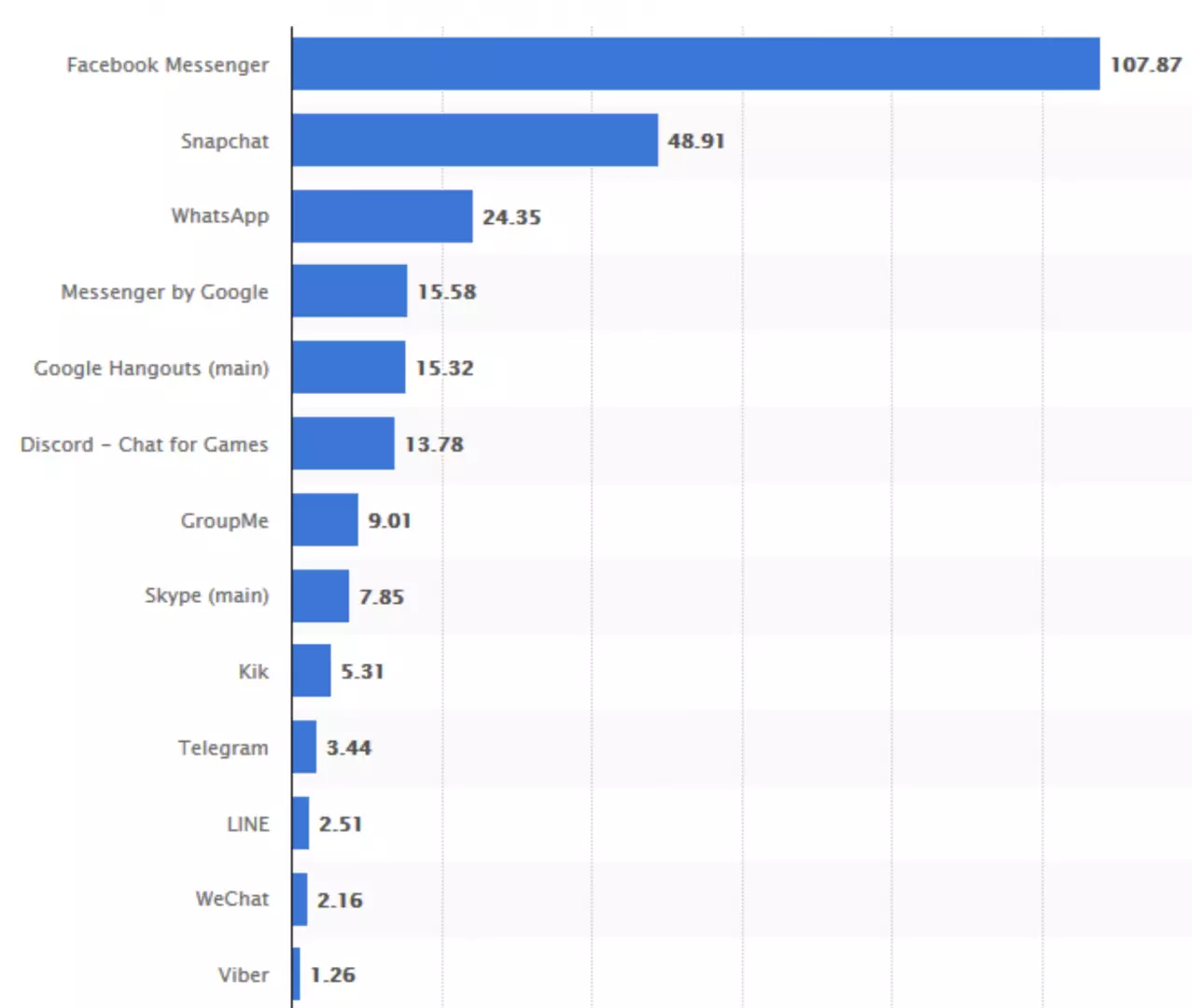
Image via Statista
Granted, people are using these apps to stay connected with their family and friends. But let’s take a step back here. Not long ago, people used Facebook and Instagram primarily for the same purpose.
What I am saying is, these platforms have a lot of potential for advertising.
And right now, they are largely underutilized.
I can use them for lead generation, engagement, onboarding, lead qualification, announcements, feedback collection, customer support, and more.
Isn’t that awesome?
For brands that want to get ahead of the curve, Landbot offers the option of WhatsApp and Facebook marketing.
I was amazed to learn about the things you can do with it.
One of the brands that’s crushing it with WhatsApp marketing is the language-learning platform, HeyPatch. Using Landbot, they created short, playful WhatsApp quizzes and challenges to keep their users engaged.
Their chatbot uses written as well as audio-visual stimuli to administer micro classes.
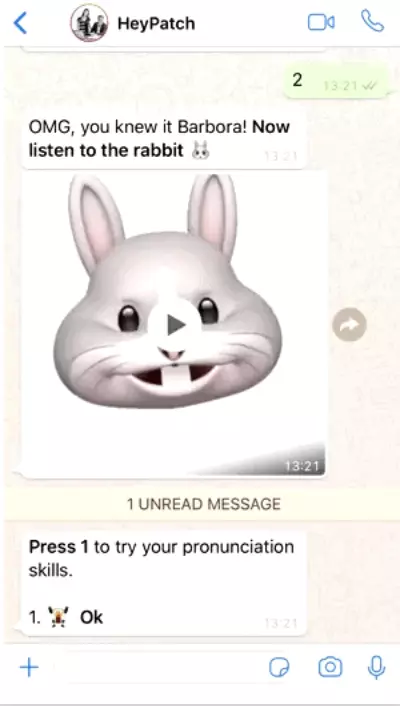
Image via HeyPatch
I tried my hand at testing this Landbot feature.
The verdict?
It’s a lot of fun.
The initial setup process is quite straightforward.
Let me illustrate the steps for you:
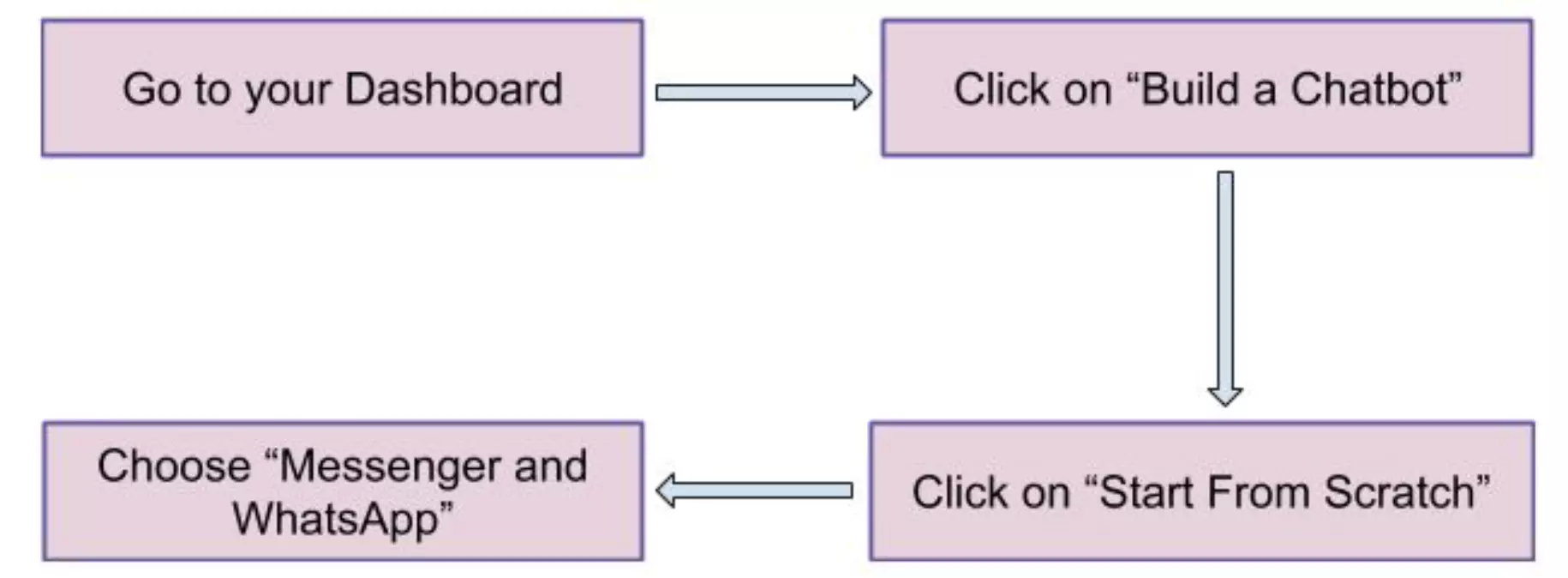
Following these steps takes you to the “New” bot builder screen.
At this point, I can see that my New Bot shows the logo of Messenger as well as WhatsApp.
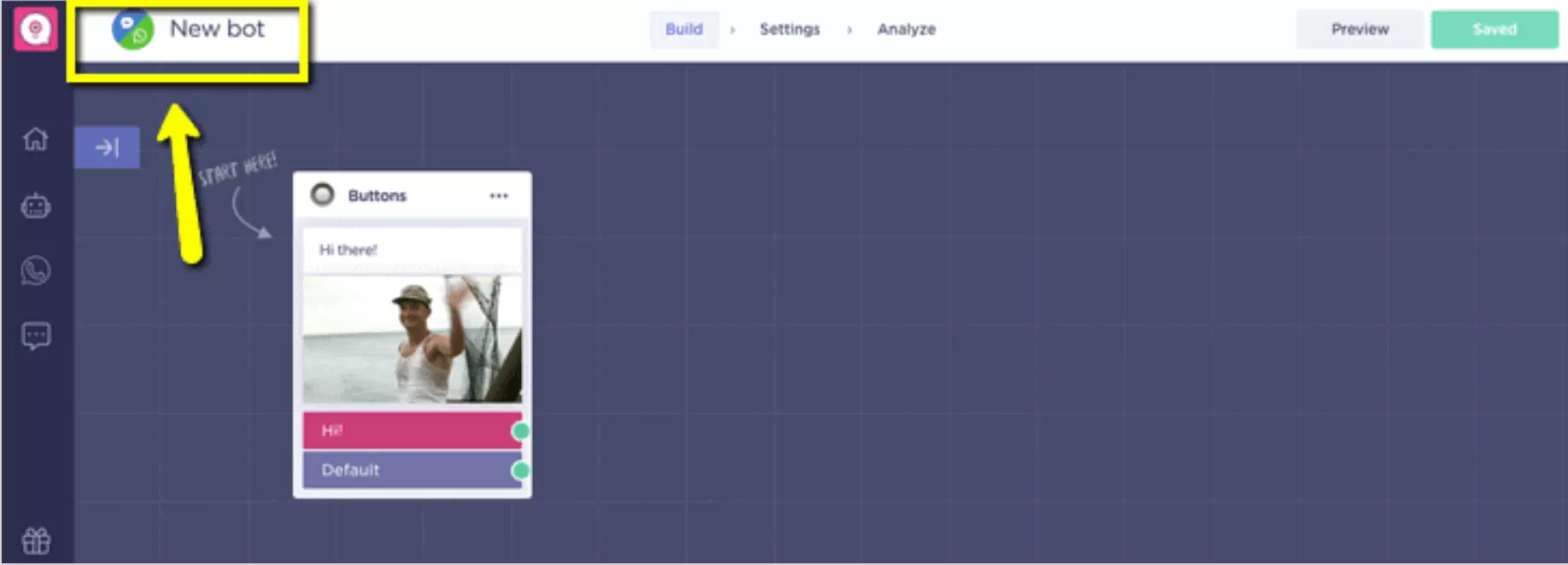
Image via Landbot
You can keep it as it is when you are building your bot.
I want to check out how to link a bot with an official WhatsApp channel. You can also link it to a WhatsApp playground, but for that you’ll need to first create a WhatsApp playground.
For now, I’m going to stick to linking the bot with a WhatsApp channel.
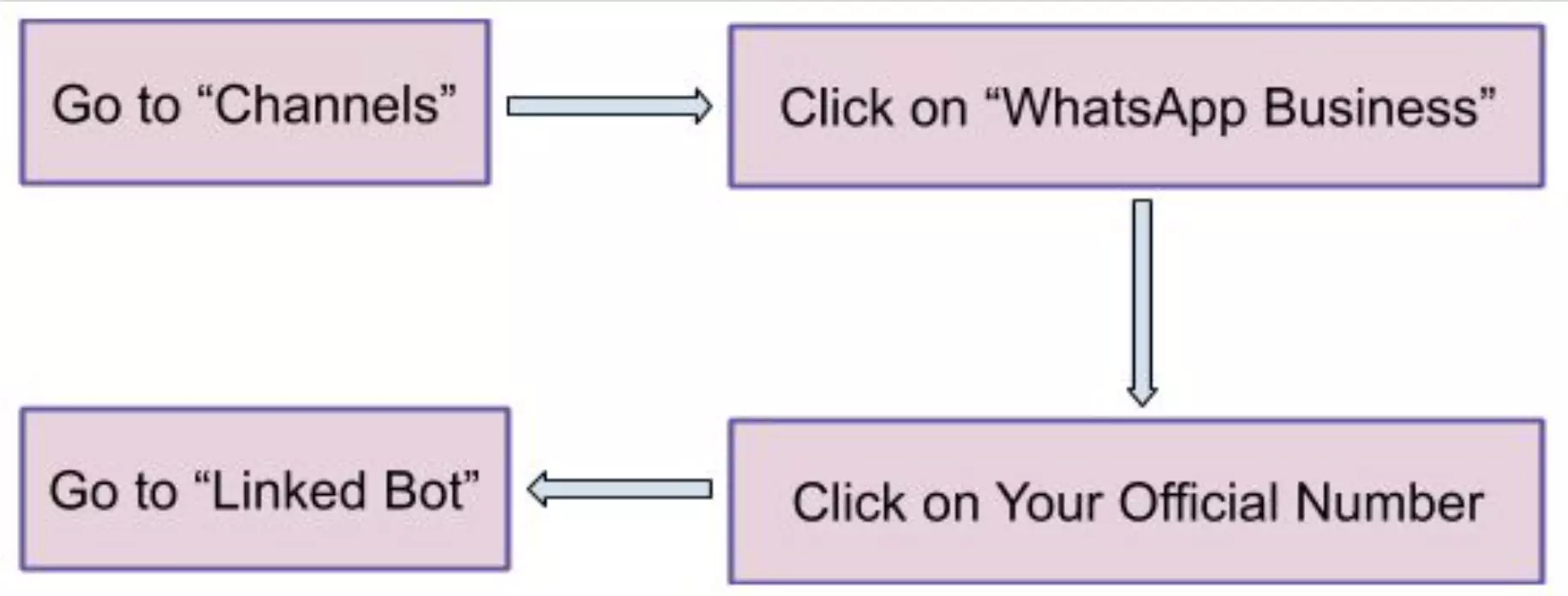
As you can see in the screenshot below, “Linked Bot” has a drop-down menu.
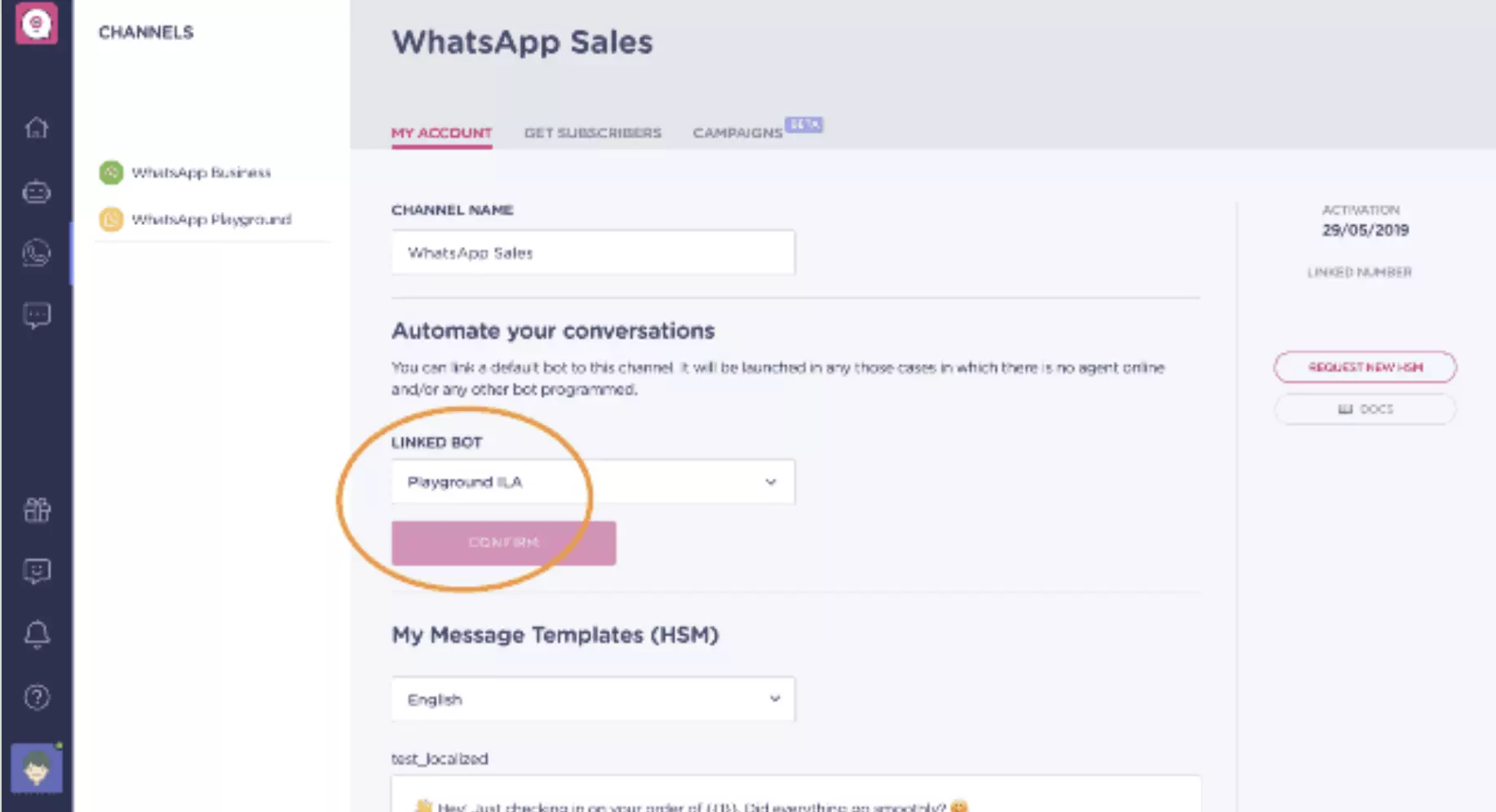
Image via Landbot
In the menu select the option for WhatsApp Bot. When you click on “Confirm,” you’ll see that the bot’s logo changes to reflect that it’s a WhatsApp Bot.
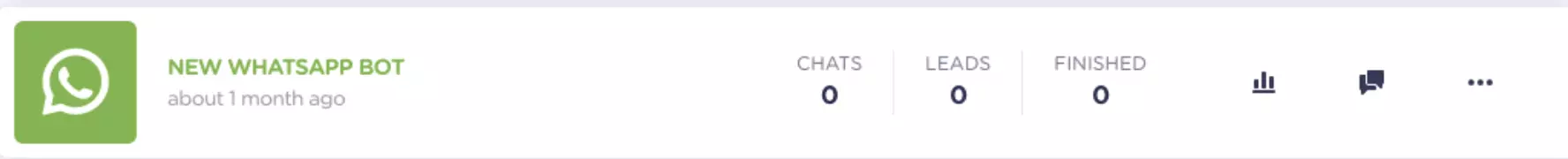
Similarly, creating a Facebook Messenger Bot is also an easy process. Most of the steps are similar.
Even for a first time user, the entire process is self-explanatory.
That’s a big win.
Don’t take my word for it. Try Landbot for yourself.
“Our first experience with a client turned out to be a great success and the numbers speak for themselves. We started with a simple but fluid bot and we could immediately see a 38% conversion of the conversations. “
— Joaquin Losa from Madison MK
“Knowing that I, without any coding skills, can create a chatbot in less than 10 mins for my client, is gold. And this is the most significant thing Landbot allows me to achieve! “
— Hector Gomez Orozco from Clivo
Q1. How can I work on Landbot without any coding experience?
A. Landbot gives you a link and code which you can use to embed. So, you don’t really need any coding background, Landbot gives it to you all on a platter. However, they also have Dev tools that coders can use for customization or to add more functionalities.
Q2. Is it possible to embed Landbot into my website?
A. Yes, you can embed Landbot on any site. All you need to do is insert an HTML snippet. Landbot has different formats that you can choose from: Live chat, Full page, Popup, and Embed.
Q3. Is it possible to download my data from Landbot?
A. Yes, you can download your data in Excel with the .csv file format. Alternatively, you can also use Zapier to work on your data while it is collected.
Q4. How does Landbot offer customer support?
A. Landbot’s customer support team is available from Monday to Friday between 9:30 am and 6:30 pm (GMT +2).
Landbot offers customer support for all users via in-app chat, emails, and phone calls depending on the plan, team availability, and the issue itself.
For all users, the company also provides in-depth training and custom onboarding.
In addition to this, Landbot also provides their users with dozens of articles explaining how their platform works. All their resources are available in English.
Q5. For payments, which currency are all subscriptions billed in?
A. Euros (€). You may see the price displayed in American Dollars for some regions, but the charge will be in Euros.
Q6. Which payment methods does Landbot accept?
A. Being a prepaid online service, all services need to be paid for upfront. They accept the following credit and debit cards for payments:
Q7. Can I pay via PayPal?
A. No, Landbot does not accept payments via PayPal.
Q8. Can you get a refund once you pay for Landbot?
A. Landbot offers a refund within 5-10 working days if the request complies with the conditions of their Refund Policy.
What if you want a refund after canceling your subscription?
Say, you forget to cancel your subscription before you’re charged again. In such a case, you have a window period of 3 days to cancel your subscription and to apply for a refund. Their policy also states that their refund will not be more than the total cost of one month’s fees.
What if you want a refund after upgrading?
Say, you upgrade to a new plan but it doesn’t suit you. In such a case, Landbot offers a 7-day money-back guarantee period. This means that you get to enjoy the upgraded plan for 7 days and then decide if you want to continue with it.
Refund requests after upgrading are uncommon but Landbot does offer a full refund. You can contact their customer support team for details.
Landbot is great for those who love creativity in marketing. It compelled me to stretch my imagination and try out new things that I didn’t know I could create before.
What’s impressive is that it enables me to create a top-class chatbot or a dynamic landing page without the need to learn to code.
Landbot won me over, right there.
Would I recommend Landbot to you to build a chatbot for your website?
100%.
If you have any questions about Landbot, please feel free to mention them in the comments section. I’ll be happy to help you out!
Shane Barker is a digital marketing consultant who specializes in influencer marketing, content marketing, and SEO. He is the Co-Founder of Attrock, a digital marketing agency. He has consulted with Fortune 500 companies, influencers with digital products, and a number of A-List celebrities.
Leave your comments
Post comment as a guest