Comments
- No comments found
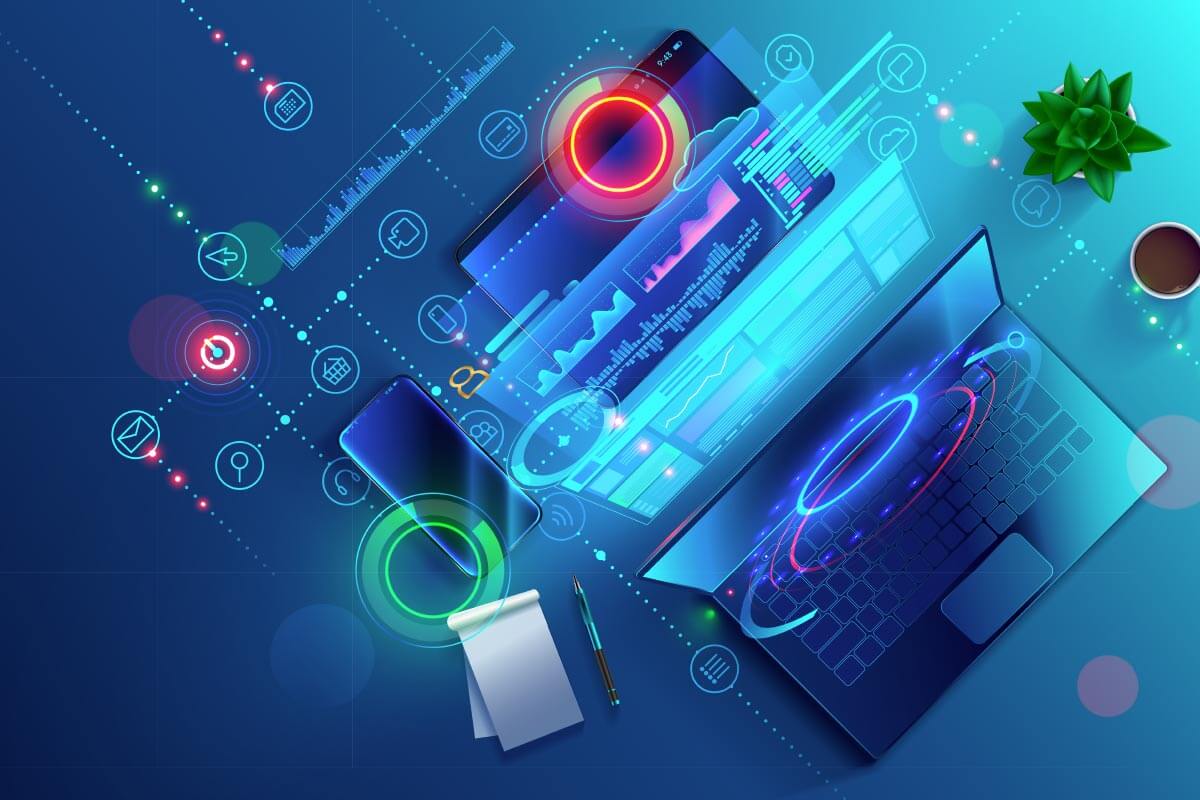
Software tools are a necessary part of an engineer's toolkit.
While there are many different types of software tools, some of the most common ones include CAD (computer-aided design) software, simulation software, and analysis software.
Each type of software has its own unique set of capabilities and can be used for different purposes. For example, CAD software is often used for creating and modifying designs, while simulation software can be used for testing and verifying designs. Analysis software, on the other hand, is typically used for evaluating data and performing calculations.

No matter what type of engineering you're involved in, there are certain software tools that you should know how to use. In this article, we'll take a closer look at some of the most commonly used software tools and discuss how they can be used to help you achieve your engineering goals.
Data analysis software helps users visualize and analyze their data. It has many features, including the ability to create custom graphs and charts, as well as export data to other software programs. The most popular data analysis software programs are Pasco and Microsoft Excel. They both have a variety of features that can be used for data analysis, and many users are familiar with them. Though both programs can be difficult to learn at first, they are worth the time investment. The main difference between the two programs is that Pasco is geared more towards scientific data analysis while Microsoft Excel is better suited for business data analysis.
To become a successful software engineer, it's important to have a strong understanding of data analysis software and how to use it effectively. Plus, being able to analyze data can help you make more informed decisions and improve your engineering projects.
CAD software is one of the most common types of software used by engineers. It allows you to create and modify designs using a computer. There are many different CAD programs available, but some of the most popular ones include Autodesk Inventor, Sledworks, and CATIA. The type of CAD software you use will depend on the type of engineering you do. For example, if you are an electrical engineer, you may want to use a program that specializes in creating electrical designs. If you are just starting out with CAD software, it is important to choose a program that is easy to learn and use. Inventor is a good choice for beginners because it has a simple user interface and teaches you the basics of CAD design.
Finite element analysis (FEA) is a type of software that is used to analyze the strength and stability of structures or objects. It can be used to predict how a structure will behave under different loads and conditions. FEA software is used in a variety of industries, including aerospace, automotive, and manufacturing.
There are many different FEA software programs available, and each one has its own set of features and capabilities. It is important to select the right software for the task at hand. Some factors to consider when choosing FEA software include the type of analysis that needs to be performed, the size and complexity of the model, and the computing resources available.
Vaadin is a Java web application framework that helps developers create high-quality user interfaces for their web applications. It is a complete platform that includes a wide variety of tools and features, making it one of the most popular choices for web development. Some of the features that make Vaadin so popular include its ability to create responsive user interfaces, its intuitive drag-and-drop interface builder, and its wide range of components. In addition, Vaadin also offers a variety of other features such as internationalization, security, and performance optimization.

An Integrated Development Environment (IDE) is a software application that provides comprehensive facilities for software development. An IDE typically consists of a code editor, build automation tools, and a debugger. The code editor is the primary tool used to write source code. It provides features such as syntax highlighting, automatic indentation, and code completion. The build automation tools automate the process of compiling and deploying software. The debugger allows developers to step through code, set breakpoints, and inspect the values of variables. There are many different IDEs available, each with its own set of features. Some popular IDEs include Eclipse, Visual Studio, and IntelliJ IDEA. Eclipse is a popular open-source IDE that is widely used in the Java community. It provides comprehensive support for Java development, including syntax highlighting, code completion, debugging, and refactoring.
Software tools are an important part of an engineer's toolkit. These tools can help you with everything from engineering design to simulation and analysis. Of course, there are many other software tools that engineers might need to use, depending on their specific field of work. But the tools we have discussed here are a good starting point for anyone looking to get started in engineering. With these tools, you will be able to tackle most engineering challenges you encounter.
Leave your comments
Post comment as a guest