Your online business is finally coming together.
You’ve purchased and trademarked your perfect domain name, set up your hosting, and you’re ready to go.
The next thing on your list of to-do’s for your business is setting up a professional email so that your customers can reach you.
When trying to decide on an email address, the old email that you made back in middle school just won’t cut it (and yes, that means you NSyncLuvr76@gmail.com). Not only is an informal email harder to remember, but it also makes you look unprofessional and will cause many would-be customers to move on.
A professional email is an essential piece of your online business because it helps you build rapport and trust with your customers. This rapport leads to better brand reputation, and, ultimately, increased profit. With that in mind, choosing the right email is the essential next step to growing your online business, and it couldn’t be simpler. Managing emails is crucial towards the success of your business.
Here are three guidelines for choosing the best email for your business.
1. Use Your Domain Name
The absolute best way to make your email more professional is to use your domain name. This means moving away from name@gmail.com or name@yahoo.com and using name@yourdomain.com instead. Not only does this look more professional, but an email connected to your domain name is also more memorable.
Here are a few reasons to use your domain name for your email.
- First impression: When your customers see an email with your domain name, whether from an email list or on your site, they will automatically take you and your business more seriously.
- Branding: Email is just as much a part of your branding as your domain and business name, so making sure that your email connects to this is crucial. On top of this, every time you send an email with your business’s domain name attached to it, you build brand awareness. So, having your domain name as part of your email ensures brand recognition and growth.
- Control: Converting your email to your domain name means that you centralize your business’s email to one hub, which gives you total control over the entire company’s email, making it easier to manage and navigate.
Pro Tip: Migrating your email to a business hub can be a headache, so use an all-in-one email suite to make the transition a snap. Not only does this eliminate a ton of trouble, but they’re cheap and make a world of difference for your business.
2. Use a Standard Format
Once you’ve got your email using your domain name, the next step in creating a professional email is the username. A username is the first bit of an email address that comes before the “@.” Examples of this are; JohnDoe@yourdomain.com, Jdoe@yourdomain.com, or JD@yourdomain.com. You should also set up a display name along with this. So, for example, if you choose JohnDoe@yourdomain.com, then the display name should read “John Doe” or John D.” This e.
For a business with multiple employees, every employee should have an email that follows this form. While it’s up to you how you organize your employees’ emails, having a standard look to your company’s email ensures that your customers are greeted with a uniform and professional email environment that they can trust.
So, use this type of formatting for creating your personal email for your domain, and you will look more professional in no time.
3. General Addresses
The final step to making your business’ email more professional is creating a few general email addresses for your company. If you’ve spent any amount of time looking at other businesses’ websites, you’ve no doubt seen emails like “support@business.com” or “info@business.com.”
Not only do these types of emails look professional, but they also help streamline your business.
Setting up generic addresses on your site keeps individual email addresses private and reduces clutter. Creating a few generic addresses also gives you the ability to set up email forwarding.
When you create one of these general-purpose emails, you can set it up to forward any emails to that address to a specialty mailbox or a specific employee. Doing this helps organize your incoming mail and facilitate your company’s ability to respond to customers and grow.
We’ve done some extra work for you and sorted through about 500,000 email aliases and broken them down to show you which generic names to consider. Our tool scraped emails that we found listed publicly, so emails such as legal@, abuse@, and do-not-reply@, are also widespread, but were not commonly listed on a website.
From the below image, you can see which names to consider using for your generic email.
We recommend using info@, admin@, support@, and contact@ for these types of email aliases. Other good options are help@, and mail@ as these help direct your customer directly to the aid they need.
Regardless of which ones you choose to put on your website, using a generic name is one of the best ways to make your business look more professional and gain your customers’ trust.
Conclusion
When it comes to building your business, making sure that you have a professional email is a crucial step in your growth. Customers are far more likely to not only take you more seriously as a company, but they will also be more inclined to trust what you are selling and who you are.
There are just three things you should do to make this happen. First, make your email part of your domain name. This immediately makes you look more professional and has the added bonus of promoting and growing awareness of your brand. Second, use a standard format for your personal and employee emails. Having a uniform email system further proves your validity as a company and helps keep everything organized and under control. Finally, make sure you have a few generic emails listed throughout your site to help your customers reach what they need. Use the information we have above to make your decisions. These generic emails are the capstone of your website and finalize your professional look.
Whatever your company may be, having a professional look for your email is crucial and helps you stand out from the crowd.

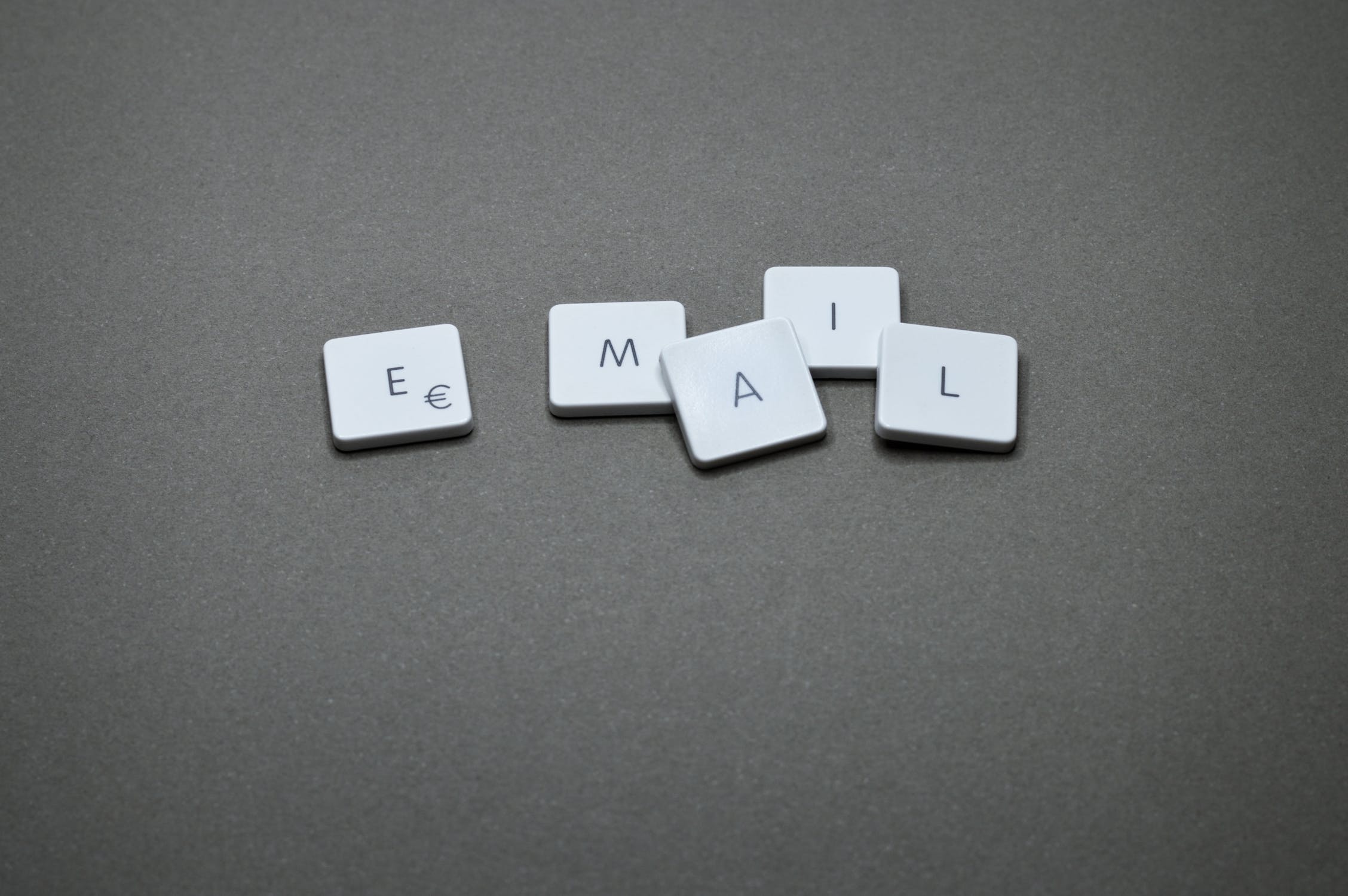

Leave your comments
Post comment as a guest