Comments (5)
Jeff Adams
Thanks for sharing these tools
Richard Holden
My dream is to become a Youtuber

Christina Jorgensen
Short and sweet
Keith Pottinger
Thank you for the useful information!
Daniel Catling
So helpful!

In recent years, video editing has become an essential part of our lives.
It is now used not only for personal needs like blogs but also as a part of a company’s marketing strategy. If it was only the professionals who made videos before, now the situation is the opposite. That’s why the need for software that can be used by beginners is growing every day.
This list includes the best tools for video editing suitable for users with any level of experience, and even with no experience whatsoever.
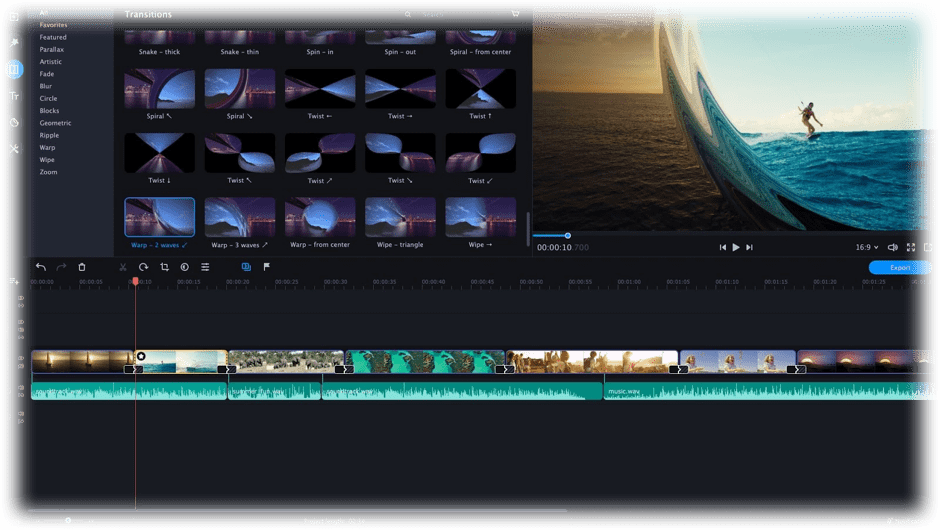
For anyone who starts editing videos, Movavi Video Editor should be on the shortlist of options. Simple, yet packed with functions, this program gives you just enough room for creativity. The Quick mode assembles a video from your files automatically – and you can even choose its theme. Need more freedom? Start working on your project on a handy timeline using loads of special effects, titles, transitions, intros, and stickers. The editor supports all popular formats and can export your projects directly to YouTube, Vimeo, or Google Drive.
Standout features
Pricing: $59.95 for a lifetime license
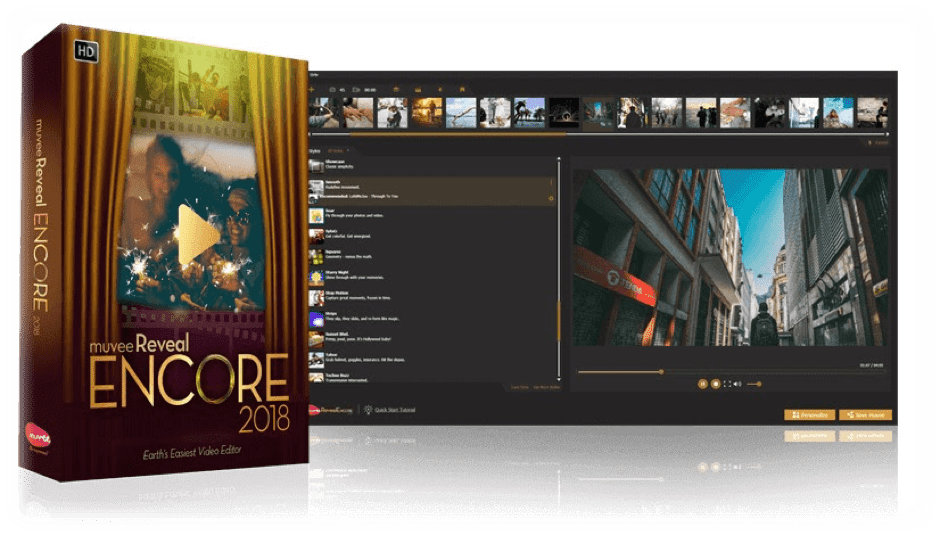
With the fully automated controls of Muvee Reveal Automatic Video Editor, you’ll spend more time on collecting footage than on editing it. Choose one of the themes suggested in the editor, upload your files, select effects – and voilà – your movie is ready. The personalization tools are impressive too: overlay titles and graffiti, change the video pace and record voiceovers. Among the export opportunities is uploading to YouTube, Vimeo, Facebook, as well as optimizing for specific devices.
Standout features
Pricing: $79.99
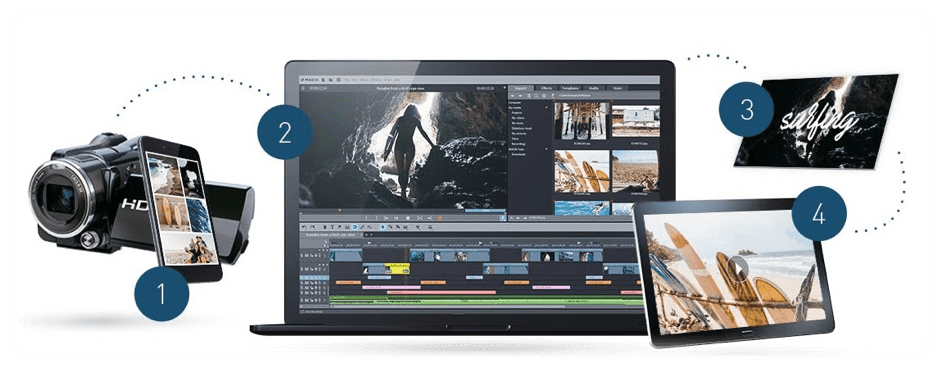
Magix software has always been on top of the list for many video editing aficionados, and Movie Edit Pro is not an exception. Because of its professional tools, the program may seem difficult to use for a beginner, but as you gain experience, you’ll enjoy all the possibilities it gives you. Equipped with color correction tools, more than 900 effects, titles, templates & transitions, it is your go-to editor when you are ready to step up your game.
Standout features
Pricing: $69.99
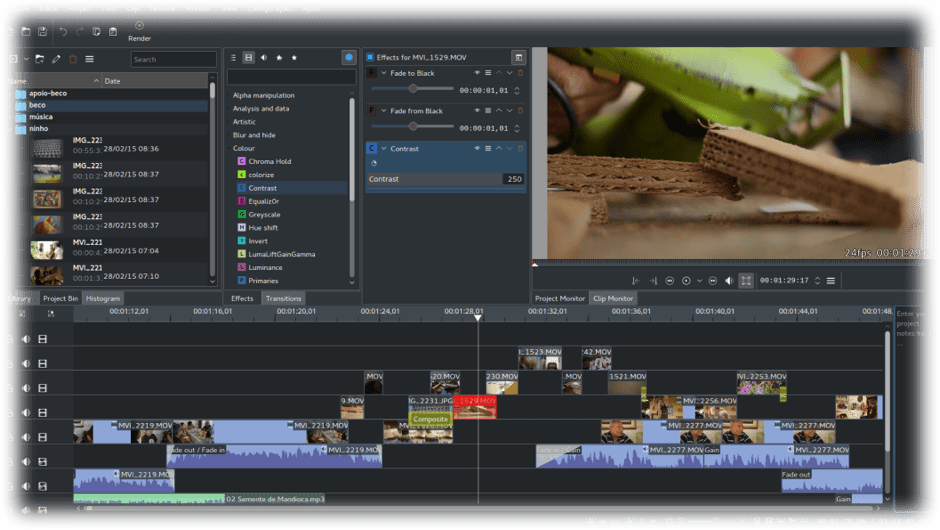
Developed as open source software, Kdenlive ticks all the boxes when it comes to both basic and professional video editing. Multi-track timeline lets you arrange your files the way you need and make the necessary adjustments: overlay effects, edit titles, insert transitions. The more advanced users will appreciate the color scope tools that make sure the footage is balanced correctly.
Standout features
Pricing: free
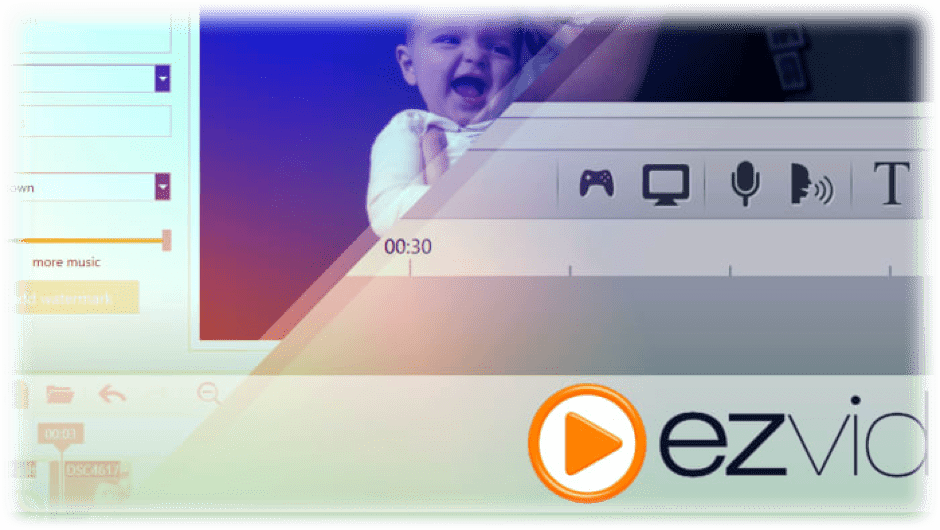
Coming with a built-in screen recorder, Ezvid Video Maker makes a great combination of two tools. After recording your desktop, you can edit the footage, then upload it to your YouTube channel – and you won’t need other programs to do it. Alternatively, you can drag multiple images to the timeline and get a slideshow with a pan&zoom effect in seconds. Plus, you can add captions and control the speed of slides.
Standout features
Pricing: free
Thanks for sharing these tools
My dream is to become a Youtuber ![]()
Short and sweet
Thank you for the useful information!
So helpful!
Leave your comments
Post comment as a guest