Comments
- No comments found

Which of the following situations do you prefer as a website owner - turning on your computer and seeing a black screen full of extended code snippets or navigating around web pages using an intuitive graphical interface? We bet, in most cases, users would go with the second option.
Web hosting control panels are web-based interfaces provided by the web hosting service, allowing users to monitor and adjust their hosted services and servers simply and effectively. While having quite a few options here, all of them are designed with the same basic functionality in mind - to control your web hosting by saving your time, energy, and resources. Today, we aim to help you understand the importance of custom-made control panels in the web hosting industry and provide you with a detailed comparison of cPanel and hPanel as two distinctive options of all.
cPanel is one of the most popular control panels, which is available only for Linux OS. As the Web Host Manager (WHM) provides both a graphical interface and server management, it is possible to manage your website in either of these environments, making cPanel suitable for users who prefer console rather than intuitive and aesthetically pleasing design.
Like other most commonly used control panels, cPanel can be characterized by technical advantages and drawbacks. First of all, web developers acquire it as an industry-standard due to its simplicity and plenty of support available online. cPanel possesses many features, including domain name settings, registration and transfer, backup creation and automation, email creation and management, security features, and third-party tools to extend functionality. However, it is being criticized for non-intuitive and less flexible features making it relatively easy for new users to accidentally change important settings. Moreover, as some hosts might run outdated software, it increases the risk of losing data during major updates. Lastly, the major shortcoming of cPanel is related to its cost - the latest pricing update provoked discussions among web hosting community members, making cPanel a less competitive and costly solution that leads users to search for other available options.
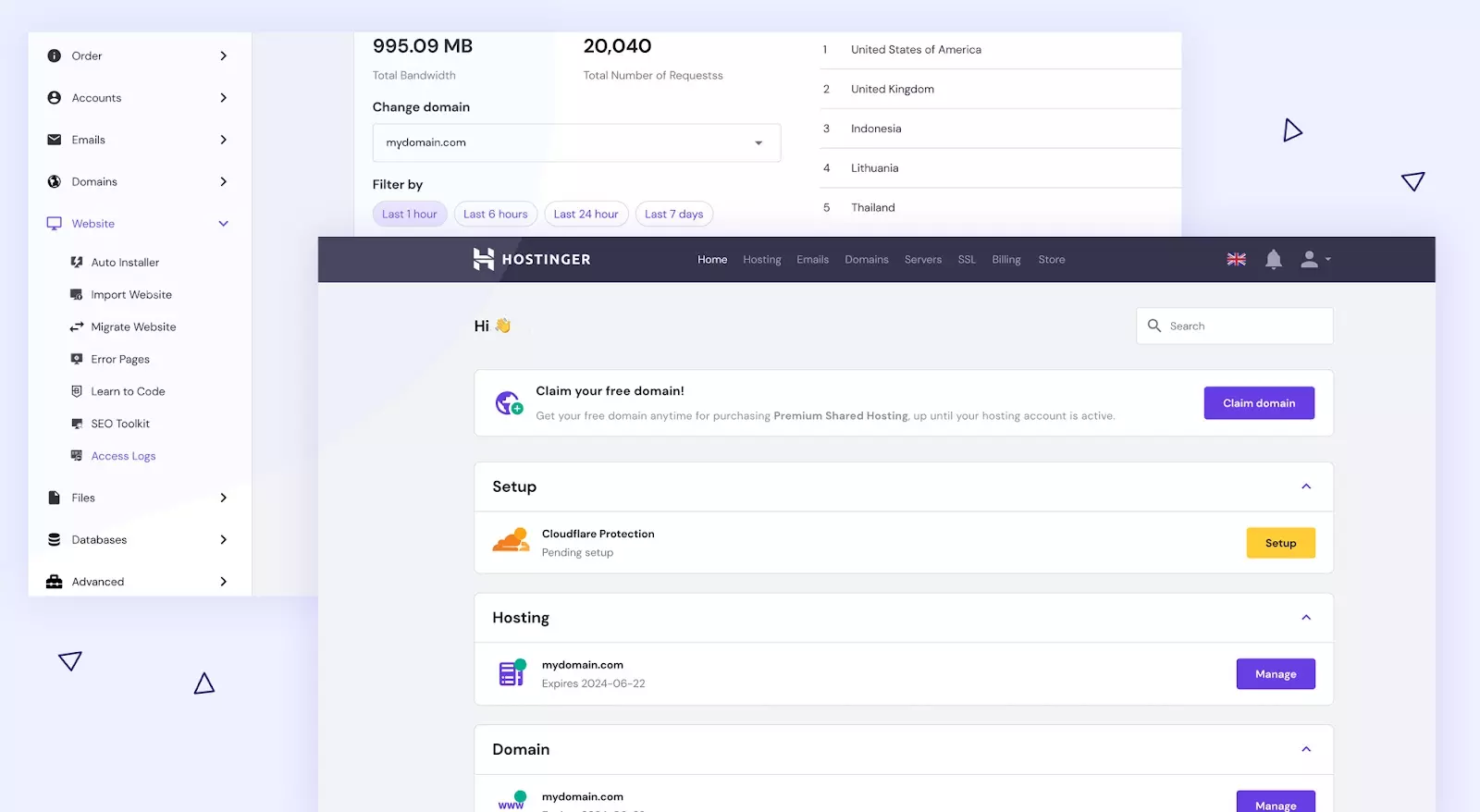
hPanel - a custom-made control panel developed by Hostinger
Even though the cPanel hosting platform remains a powerful tool used by most web hosting providers, we see it confusing for beginners without specific technical backgrounds who are willing to quickly get a website up and running. Therefore, by focusing more on user-friendly experience, advanced features, and UI/UX, hPanel provides an easy-to-navigate dashboard, menu, and icons so customers can easily and more intuitively browse through website settings.
Starting from the easy-to-follow auto installations to MySQL databases, hPanel first might seem similar to cPanel. In particular, the primary distinguishing factor between these two is the actual developer – hPanel is Hostinger’s own product, developed in-house, which is aimed to make the customer’s online experience as smooth as possible. As a custom-developed control panel, hPanel stands as an alternative custom-made solution lowering the fixed costs for the company and, thus, allowing it to offer more efficient services to customers at lower prices.
As well as cPanel, this option has numerous features. It includes but are not limited to WordPress site plugins management, email and domain creation and management sections, servers and security functions, billing, storing options to elevate your website’s performance, as well as beneficial customer support, which incorporates access to the knowledge base, a variety of tutorials, and direct contact to the Customer Success team for answers.
Using hPanel does not require you to be a developer or a website expert to deal with the more technical aspects. Instead, Hostinger continuously focuses on hPanel improvements by constantly releasing updates and new features that lead to customer-tailored solutions for users’ experience based on actual feedback.
Compared to the commonly used cPanel, hPanel is characterized by a better organized and visually more appealing interface due to Cloud-based and Highly Available customer-facing parts, including the action queues and the UI/UX. Additionally, it ensures strong performance by connecting to servers only using API end-points and allows to achieve a faster response time due to multiple layers of caching.
For those who are interested in this control panel alternative highlighting advanced features and improved UI/UX, Hostinger provides a newest available live demo version.
And now that you know how to differentiate cPanel and custom-made control panels, we are excited to hear your experiences. Which of the web hosting control panels have you tried? Let us know in the comment section below.
Affiliate disclosure: This article contains references to products from one of our advertisers. We may receive compensation when you click on links to those products. However, this does not influence our evaluations. Our opinions are our own. You can read our full affiliate disclosure in the privacy policy.
Leave your comments
Post comment as a guest