Comments
- No comments found
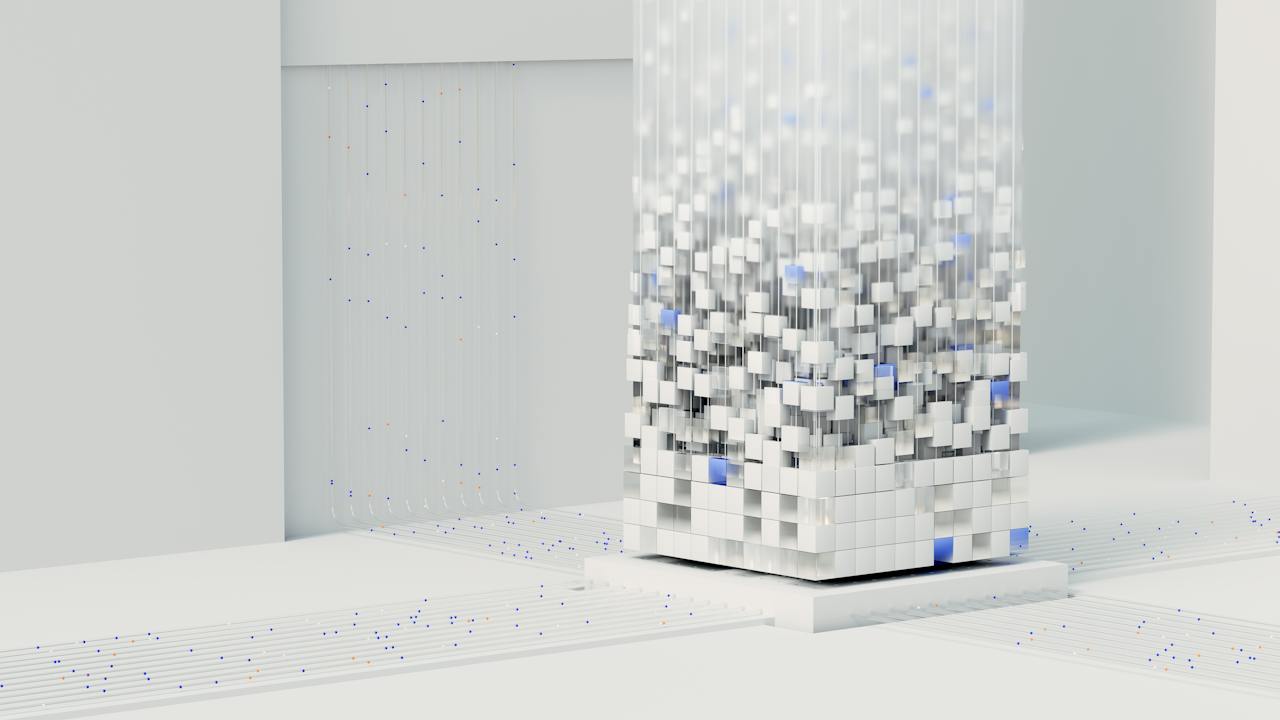
Content creation is an ever-changing field.
Every change brings new tools and technologies to assist us in writing better words. Recent developments and advancements in AI have changed it entirely. AI (Artificial Intelligence) has emerged as a powerful tool for content creators.
AI writing tools are way more advanced, better, and faster than ever before. These tools, equipped with NLP and ML, understand human language, styles, tones, and context. These abilities enable them to generate or regenerate content that is more like human-written content.
In this article, I will be discussing five of the best AI writing tools available today. I will highlight their unique features and benefits. Whether you're a seasoned writer or just a beginner, these tools can help you take your content to the next level.
Most people talk about ChatGPT, but I will rank Google Bard at the top of the list. There are several reasons to support my idea. First, we are already using various Google products like Gmail, Google Chrome, Google Drive, Google Maps, and even Google Search. So we have better trust in it. Second, content writing is a part of Content Marketing, and the objective is to rank high in Search Engine results, so Google Bard knows the game better.
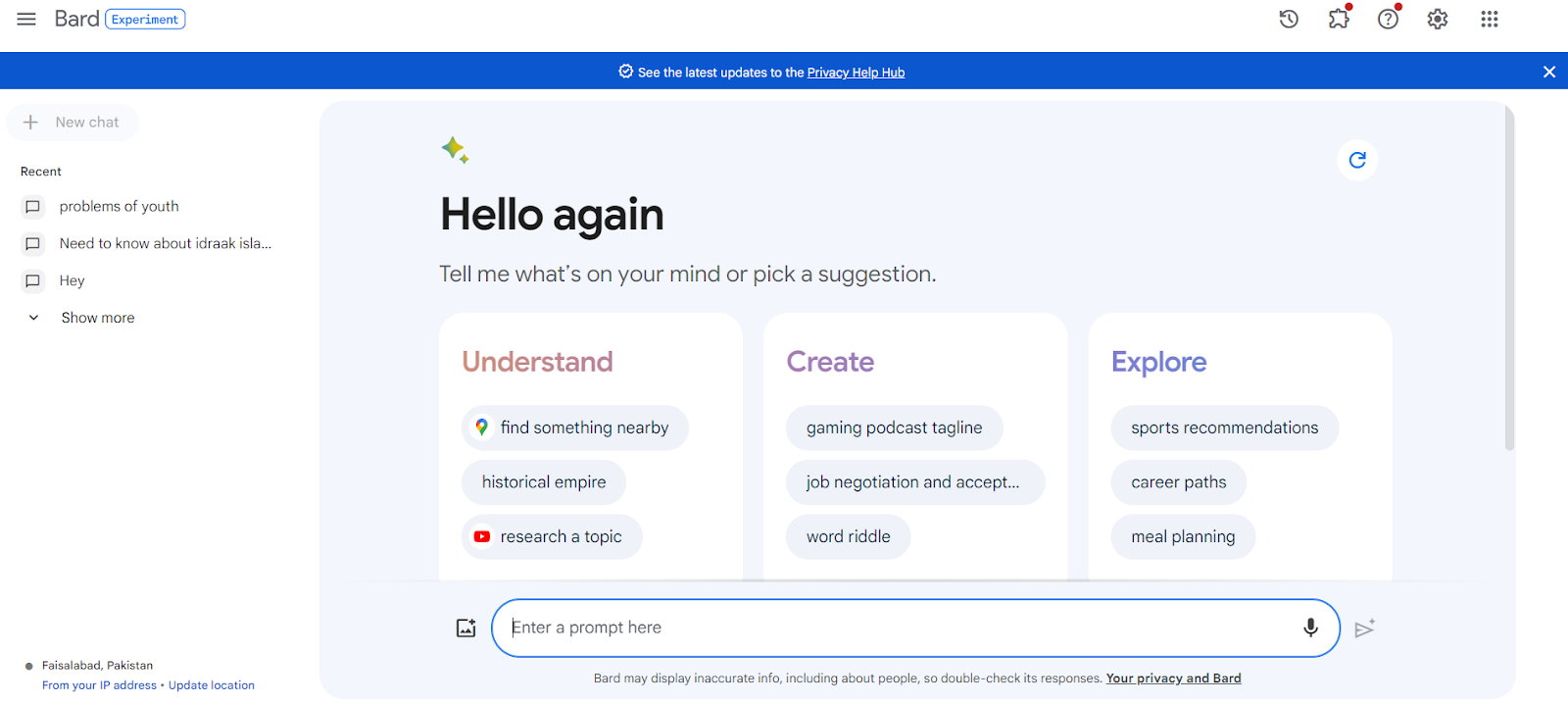
Now the last reason is the most powerful one and no content marketer or SEO expert will deny it. I use it to generate content ideas, product descriptions, SEO content, and much more. You can put Google Bard on work and use it intelligently to generate content or at least content ideas. I will not recommend generating content and using it as it is on your blog or website, but you will have to perform extra steps to stay safe in the SEO game if you are an SEO writer.
I already mentioned I don’t recommend using AI-generated content on your blog or money site. Now you might be wondering that I recommended Google Bard and now I’m saying don’t use AI content. Well, you need to perform extra operations on the content generated by Google Bard.
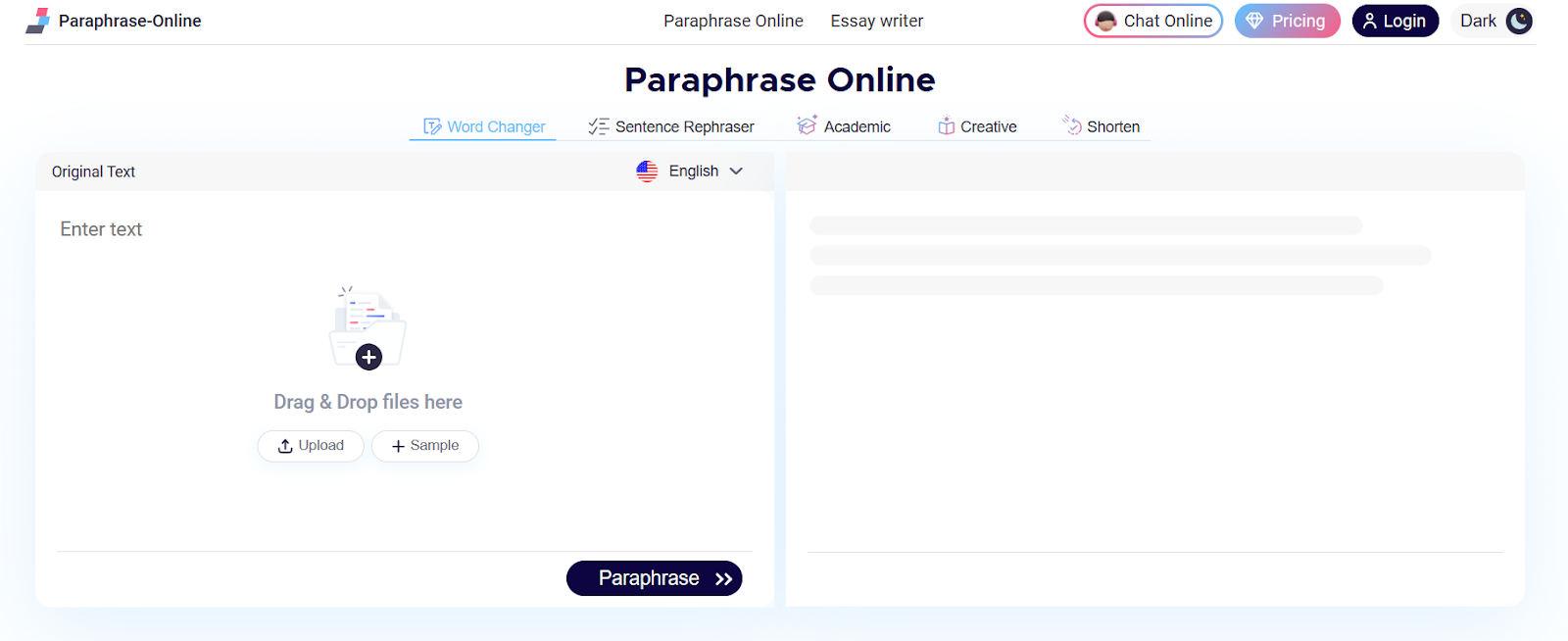
I use Paraphrase Online to rephrase content generated by Bard. It helps in achieving multiple goals like:
It removes AI traces from the Bard-generated content.
It improves readability by eliminating hard-to-read sentences and phrases.
It removes plagiarism from the content and makes it unique.
It mends the tone of the content and makes it more human-like rather than robotic.
Grammer Check AI comes in handy once I get the paraphrased version from the ParaphraseOnline Tool. Grammer Check AI – as the name shows – is powered by artificial intelligence and it detects grammatical, spelling, and even punctuation errors which were ignored by Google Bard and the paraphrasing tool.
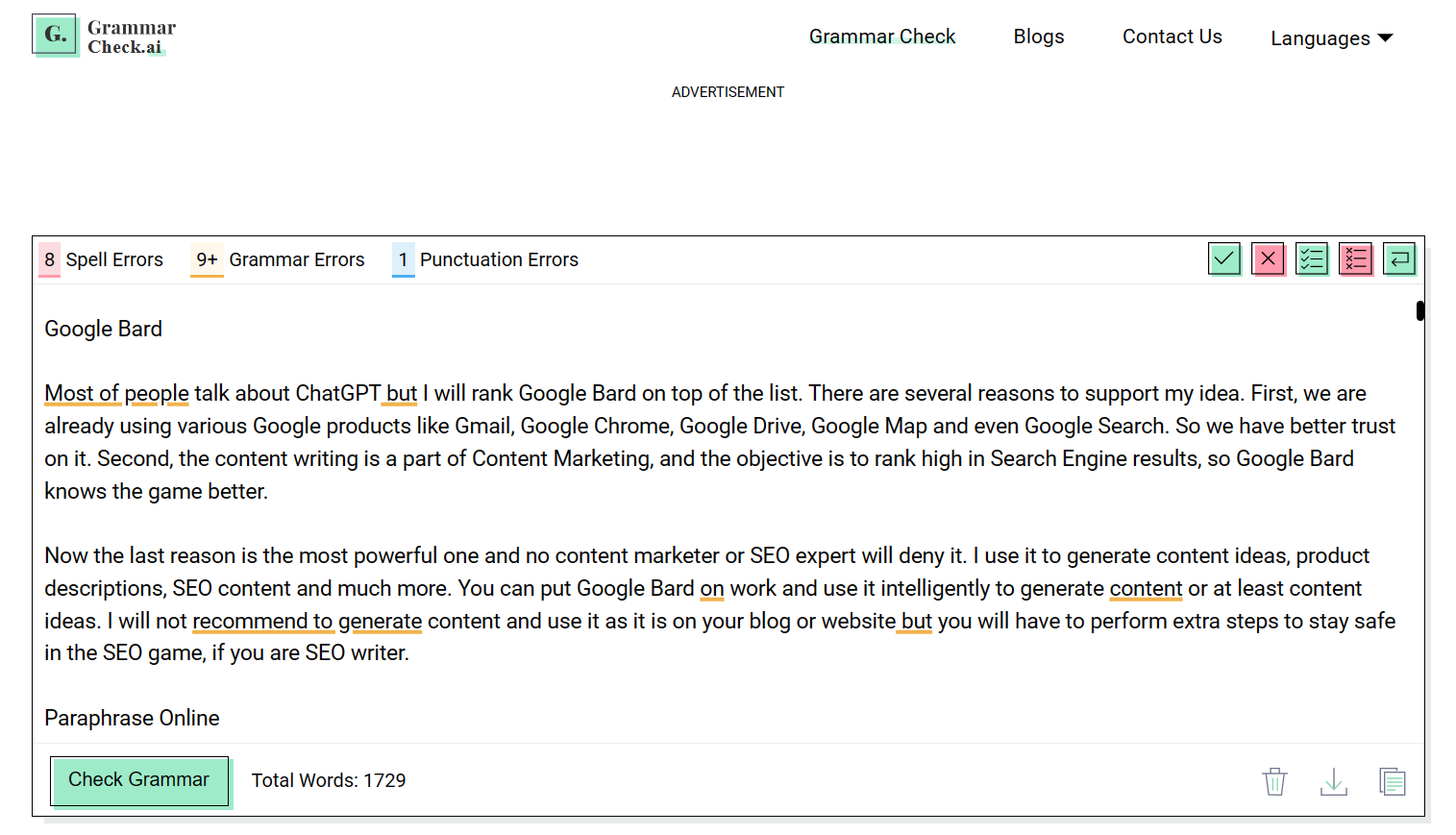
You can bookmark this grammar-checking tool for daily use as well because it’s free and doesn’t even require any signup. The only drawback is that it can’t be embedded in Microsoft Word like Grammarly. Apart from that, it is no less than Grammarly premium.
The feature that impressed me most is “Correct All”. With a single click, you can correct all grammatical, spelling, and punctuation errors in your content. And that’s where Grammarly and even Microsoft Word fail.
After making my content error-free, it’s almost ready. But being a writer, I can never forget to check every content for plagiarism. There are billions of web pages with content. And chances of accidental plagiarism are never zero. So every prudent person will not hesitate to check every content for plagiarism before publishing.
There are plenty of online plagiarism detectors, but I use the one on EditPad. It’s a hidden gem because not very popular but it does the job better than others. It uses Google API and AI to check not just word-to-word plagiarism, but it detects it even if someone paraphrased the content from a single source.
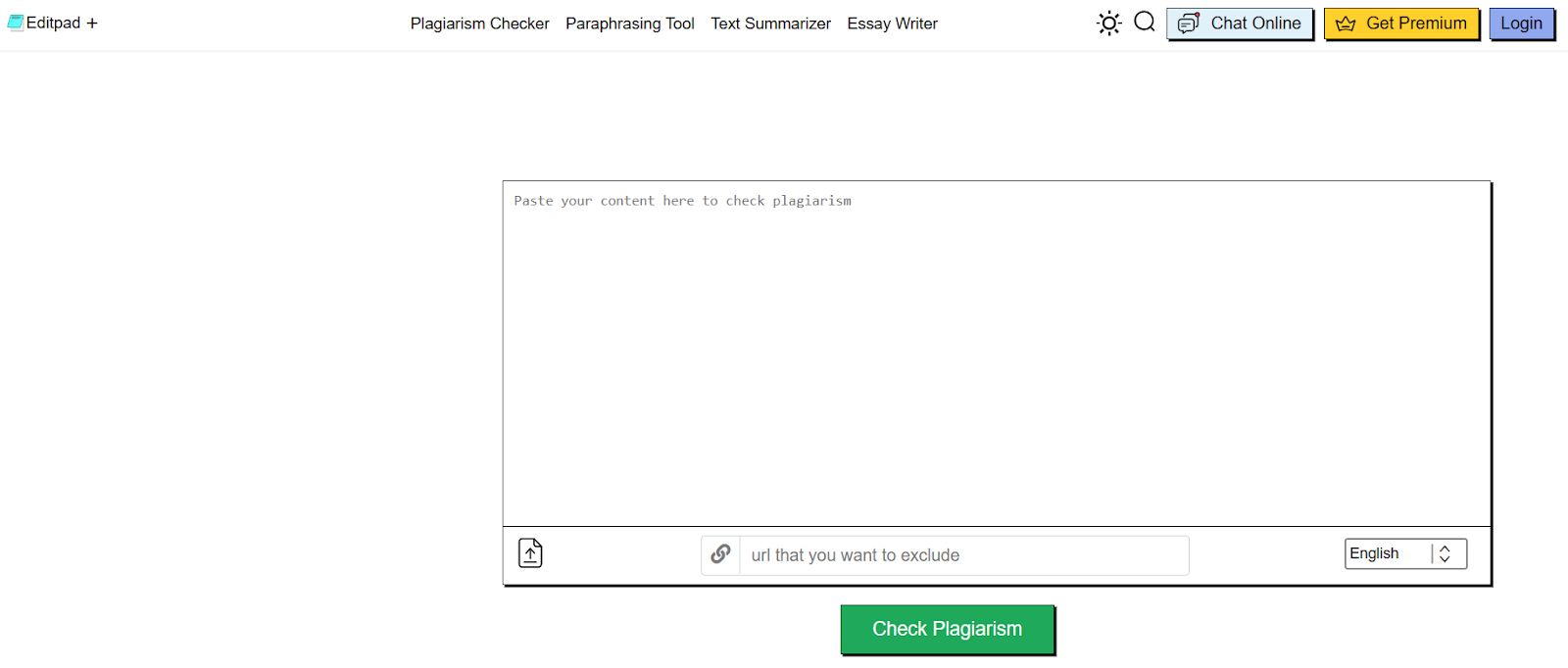
Another good point is that I don’t have to register or buy a paid plan to check plagiarism here on EditPad’s Plagiarism Checker. I’m becoming too promotional here, but these are all facts I mentioned here. You can try it yourself.
I’ve done most of the job and my content is now ready to publish because it’s readable, in a better tone, and free from grammatical issues and plagiarism. But wait, something still left. What’s that? Visual touch is a must to make the content attractive and engaging. Images in your content help in improving dwell time and that’s an important factor to improve search engine ranking.
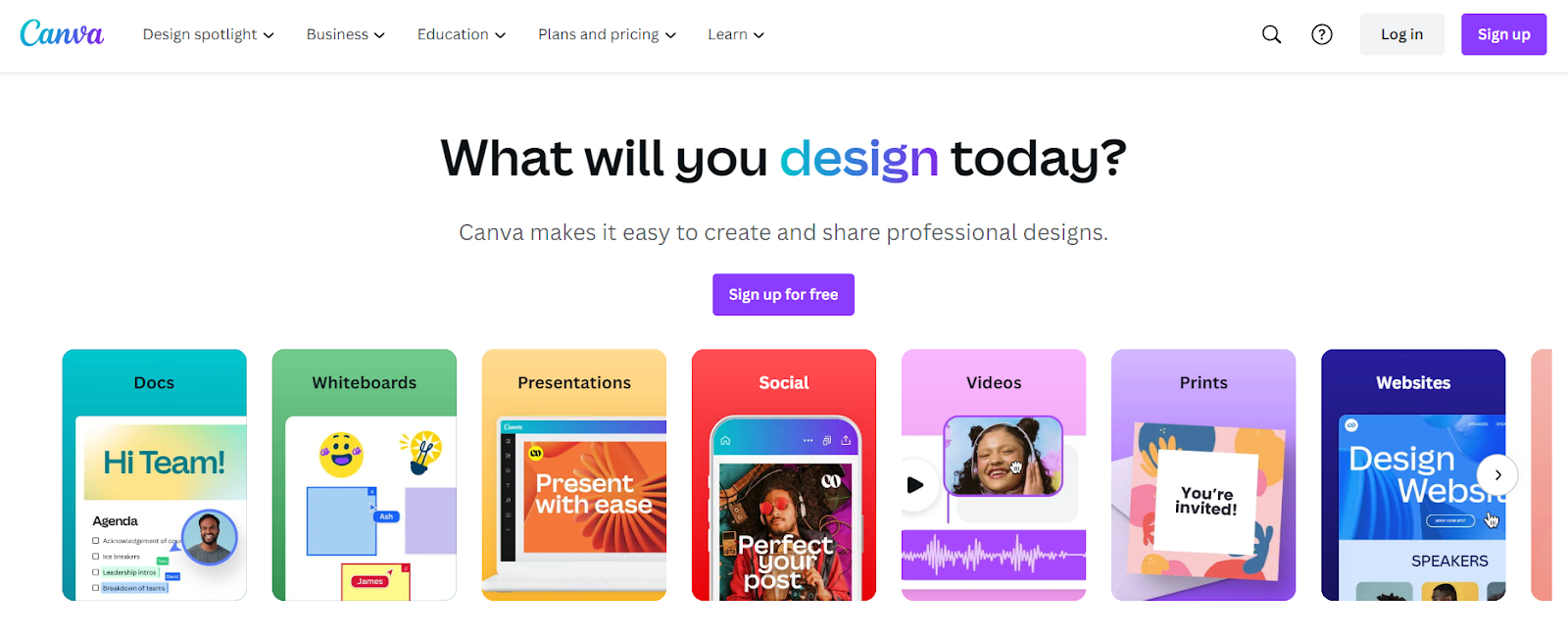
When it comes to creating visuals, no other name comes to mind but Canva. It’s a freemium tool that lets you generate compelling thumbnails, feature images, or other such images for your blog post. It does more than that but I’m here more specific to blog post generation.
Simply sign up here and add any image, icon, or clipart to a 16:9 canvas, and then add the title of your blog post. Give it a compelling background and export it in JPG or PNG format to use it as a feature image for your blog post.
All set and now it’s time to publish your blog post and rock!
Here I have revealed a secret recipe to generate and optimize a unique blog post that will rank high in the search engine. You can follow the same if you are a blogger. All the tools I mentioned here are great because you can use them freely to get the desired job done. Hope now your blogging will be better and you will get more traffic to your blog.
Piyush Jain is the founder and CEO of Simpalm, a React Native app development company in the USA. Piyush founded Simpalm in 2009 and has grown it to be a leading mobile and web development company in the DMV area. With a Ph.D. from Johns Hopkins and a strong background in technology and entrepreneurship, he understands how to solve problems using technology. Under his leadership, Simpalm has delivered 300+ mobile apps and web solutions to clients in startups, enterprises and the federal sector.
Leave your comments
Post comment as a guest