Comments (1)
Hotstar
Yep, cool explanation. Clear and easy for noobs like me

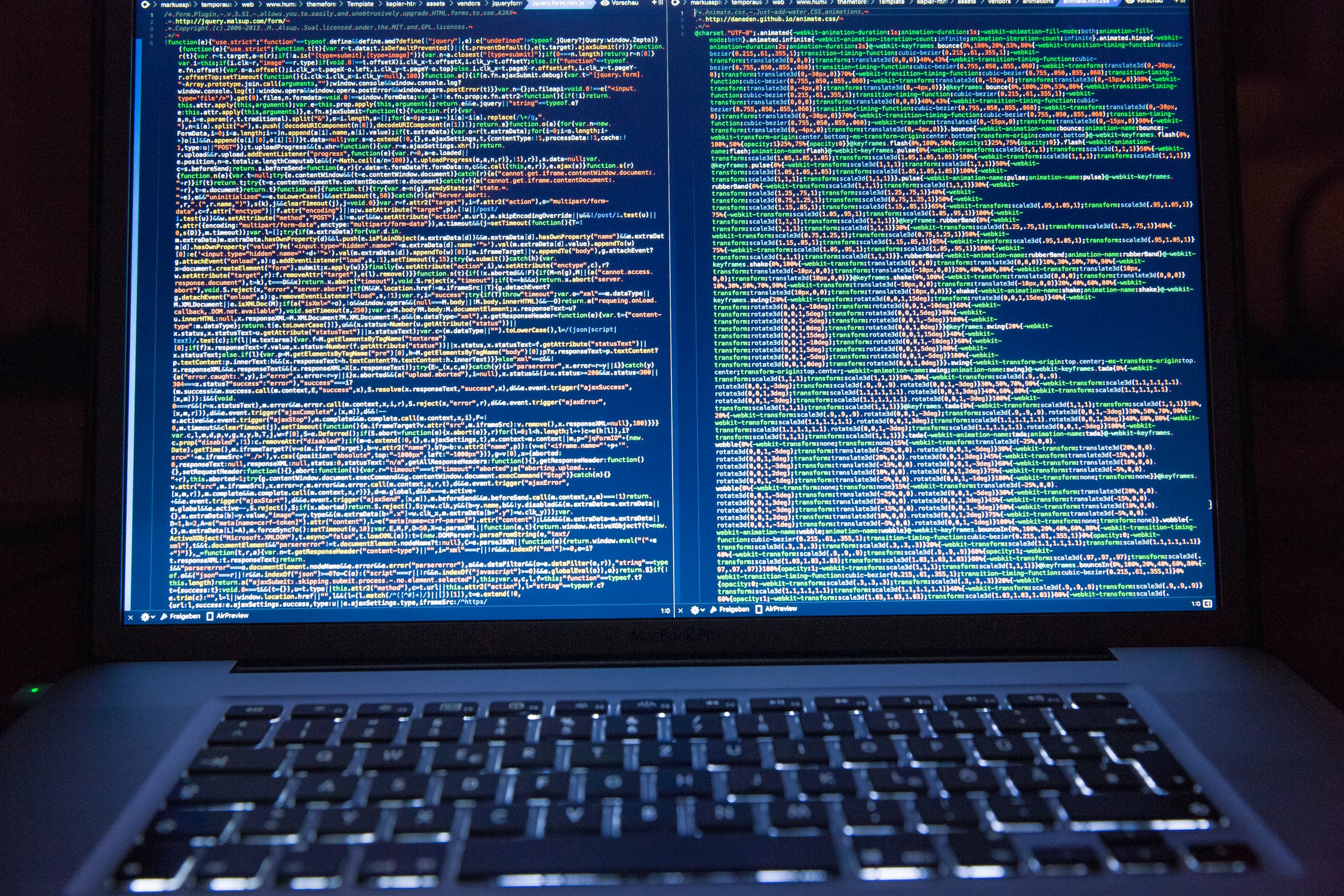
Whenever you look around, it seems that a lot of companies are spying on their users one way or another.
Protecting yourself and your data might seem like a challenging task, but luckily some apps can protect you.
In this article, we’ll mention six privacy apps that will make your life easier and protect you while browsing. Also, they’re instrumental for securing your data, whether you have it online or saved on a hard drive.

Until today, everyone realized that passwords are not the best solution when it comes to security. However, there’s still no replacement that everyone can use, and we’re stuck with them. For security purposes, you should use different strong passwords that nobody could guess.
However, to have 20 or more passwords in your head is impossible, and that’s why password managers are great. If you want to prevent a data breach on one website that might lead someone to your email or Google account, make sure to use a dependable password manager.
With a number of tools like Abine Blur, Steganos Password Manager, or Cyber Privacy Suite, you’ll have a way to store all your passwords and have them encrypted safely.
One of the first signs that your privacy is in dance is the appearance of your confidential data somewhere online. With hackers that are able to breach all kinds of protection and sell data, they stole a lot of money. With apps like SafeMe that scan the web in search of your email address exposures.
Everyone should update their passwords regularly so that all their profiles and accounts remain safe. Configuring your device’s security is equally important as passwords, especially if you have some important job-related data online.
VPN works great in securing your web traffic against anyone interested in stealing and monetizing your data. If you often work from coffee places and use public networks, choosing a VPN is one of the most important decisions you have to make. And it’s something you should definitely install on your computer.
When you switch it on, it creates an encrypted tunnel between you and a remote server that operates with a VPN provider. Since all your internet traffic is rerouted through that tunnel, your data is safe as your computer appears to have a different IP address. Not only that it will mask your identity and location, but it will also protect you from any cyber-attack.
The concept of two-factor authentication is rather simple. Whenever you want to log in, the process requires at least two steps: to type in your password and use the authentication app. In the second step, you can use a code sent on your phone, a fingerprint, or a second password. A lot of services offer two-factor authentication, and the sooner you activate it, the better.
There are many privacy-cloaking techniques and programs, and it would be best to use at least one of them. Google Authenticator, Duo Security, and LastPass are some of the best solutions that help businesses and individuals to take control of their identity management. They allow you multi-factor authentication on various platforms, from the cloud and mobile apps to on-premises tools.
Encrypting your email is the best way to protect the privacy of your messages. It is, by far, the best technique to keep the hackers away from your business correspondence and keep all valuable information to yourself.
Email providers like ProtonMail, Prevail, Strat Mail, and Private-Mail let you use something called public-key cryptography. That way, your password becomes the key that decodes all your emails making them unreadable for anyone else.
Of course, this technique is not the only one your email provider can offer. For example, StartMail allows you to send encrypted messages to non-users, but they need to get a key to start reading.
Nobody likes to have their internet activity followed because that means that you’re the product. As advertising trackers plant cookies on your system and make a detailed profile of your online activity that marketing companies are willing to pay for.
With apps like Abine Blur, IDX Privacy, and Ghostery Midnight, the websites will mix the data sent from your browser to be different for each website. That way, you’re safe while browsing, and your IP stays hidden.
![]()
While there’s no guarantee of perfect privacy, you’ll protect your account by using numerous services. It can be a VPN or an email protector, as all of those mask your identity and save all your data.
Now that we’ve shared some insights on protecting yourself online, you can decide which one you would like to choose.
Yep, cool explanation. Clear and easy for noobs like me ![]()
Leave your comments
Post comment as a guest