In these modern internet days full of cyberattacks and malicious activities, the best way to keep a company’s database secured is by implementing database security.
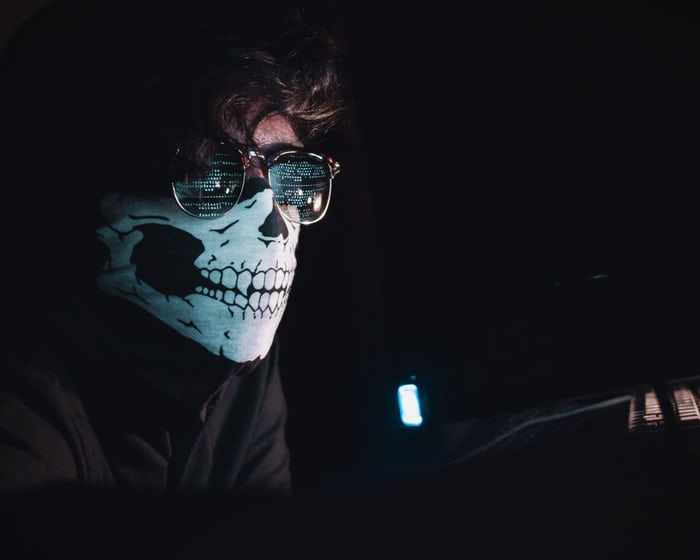
A report from Risk Based Security in 2020 revealed that over 36 billion records were tampered with between January to September 2020. That’s an incredible result, right?
But, indeed, cybercriminals are everywhere trying to steal credentials and identities, corrupt company data, and ultimately break in to make money.
Therefore, it’s important to ensure that your database is completely safe and secured.
Thinking of how to protect your database?
Here are 7 best practices for database security that you can begin with right now to keep your organization’s database safe. The information is collected taking into account the analysis of data from the FortySeven47 company.
1. Initiate Database Security
It’s no longer news that servers can be prone to physical attacks from outside or even inside threats.
For instance, cybercriminals often intrude on the physical database server, and in an attempt to successfully hack your system or gain remote access, they go as far as stealing or corrupting the data or even injecting them with malware.
Thus, you need to set up additional security features that allow these actions to be detected and controlled quite easily. Some of the things you could do are:
- Initiate and turn on all security protocols and controls of the database
- Ensure that not just anyone can access the database. The access should be limited and only given to administrators during periods they urgently or necessarily need to check the database.
- Make sure your web hosting service is from a reputable and trusted source with proven track records of ensuring maximum security. Using a free web hosting service isn’t really advisable for security purposes.
- Change all default passwords to prevent unauthorized users from logging in.
More importantly, access to physical servers should only be given to only a few trusted people to reduce further malicious activities.
2. Separate Your Database Servers From Others
Separating your database server from the pool of sensitive and insensitive data on your site helps you prevent the risk of getting your data exposed to cyberattacks.
Having your data on the same server as your site can increase the risk of malicious activities or damage to your sensitive data.
For sure your hosting service or ecommerce platform does offer some website protection and security measures that promise to protect your data against malicious actions or cybercrimes but it’s nevertheless not completely safe as this exposes your data to attacks from both the site and ecommerce platform.
To mitigate the risk of losing your sensitive data, it’s best to have a database server that is separated from everything else.
Doing this will not only enhance cybersecurity, but it also allows you to set up stronger security control over your company’s database which may not be possible if you’re using the same server as your site.
3. Encrypt Your Data
Although you might implement several security measures to ensure your database doesn’t get affected by various cyberattacks and web malicious action, it’s nevertheless not completely safe if your data isn’t encrypted.
Hackers have a way of getting ahead of you since they’ve been doing this since time memorial. Thus, you want to outsmart them by setting up encryption on your database.
You can either automate the process by setting up a system that automatically encrypts data once it’s being fed into the database or allow the system admin to encrypt the data based on occasions.
The former, however, is the best method to ensure a protected database.
4. Install A Firewall To Protect Your Database
On top of the strategies to keep your database safe, installing a firewall is sure among the promising ways to minimize malicious actions and keep the database safe.
Firewalls are typically the first set of trusted defenses to help you keep threats out and protect your database against cyberattacks and hackers.
Installing firewalls make sure that only specific applications and web servers can access your data while also helping you ensure that your database isn’t initiating outbound connections aside from the ones necessary.
Additionally, you want to ensure that your firewall is updated and correctly configured, covering any security loopholes.
5. Continuously Monitoring Database Activity
Monitoring your database allows you and your team to always be on guard against all suspicious login attempts from hackers or cybercriminals.
The process includes reviewing logs regularly and monitoring unauthorized or breach attempts, which allows you to instantly take necessary reactions against any potential attacks.
When effectively done, you would be able to spot when an employee is suspiciously carrying out unauthorized actions, when one of your accounts is compromised, or when the database is breached.
You can leverage monitoring software such as File Integrity Monitoring (FIM) from Tripwire or Database Activity Monitoring software (DAM) to monitor all actions taking on the database and to set up alerts in case of any breach.
You also want to set up escalation protocols to protect your sensitive data against a potential attack.
6. Avoid Using Default Network Ports
When cybercriminals and hackers are trying to launch their attacks they often use default ports due to their popularity.
So if you’re not using the default ports, the hacker who tries to attack your site will have to try different ports based on trial and error.
After trying this for a while, he could be discouraged from moving on with his attack due to the several works he would have to do before breaching the system.
Furthermore, when assigning a new port, it’s important to ensure that the new port hasn’t been used for other services.
You can figure this out by simply checking the Internet Assigned Numbers Authority’s port registry.
7. Backup Important Data Regularly
It’s essential to create a backup for important data regularly to prevent any unforeseen unfortunate circumstances that may happen in the future.
Even with all the protective measures carefully implemented, chances are that your employee deletes an important file, a cybercriminal eventually breaks in and disrupts the system or your server suffers physical damage.
Therefore, you need to be fully on guard against every negative situation that may arise in the future. By creating a cloud-based backup of important files, you can prevent this from happening and potentially keep your database even safer.
Cloud backup lets you instantly and easily recover any raw or encrypted data that was accidentally deleted or breached.



Leave your comments
Post comment as a guest