Learning about the best image file formats can help you improve the user experience on your website and plan your content more effectively.
Do you usually pay attention to the image formats you use on your website?
Different image file formats have varying traits. Some are best suited for specific conditions, while others can provide better performance for your website. On the other hand, choosing the wrong file format for your images might hinder your visitors' experience.
Just like thinking of performance in terms of JavaScript and SEO, you also need to worry about which file formats you use on your website. By learning the main differences between them, you will be able to pick the best image file formats to use on your website depending on your needs.
What are Image File Formats?
All files on your computer have extensions, which are the letters after the dot. This applies to everything, including images. You have probably already downloaded a picture and seen that it had a JPEG format, or maybe even a GIF or PNG. Those are image file formats.
The reason why there are multiple file formats for images is that there are various ways to store and compress visual information for things like exit-intent popups, emoticons, and GIFs. The key is that some formats work better in certain situations while also having different features among them.
When creating an image, you have the option of selecting its file format. You can make this choice in various software packages such as Adobe Photoshop and even Microsoft Paint. You can also do this when using WordPress plugins that convert images.
It is recommended that when editing images, to ensure that your PC is running with a high quality graphic cards. With many Nvidia graphics cards available, you can ensure that you can edit and create high quality images that your audience can enjoy.
Before continuing, it is important to clarify two very important criteria related to image file formats:
- File size: Refers to how much space the image file occupies on your computer and on your website's servers; the larger the file, the longer it takes to load, but also the more detail it has.
- Compression: Refers to shrinking the image file size while retaining a level of quality on the image; there are multiple compression systems that originate from various image file formats.
What are the Best Image File Formats?
While browsing the web for stock images, you are bound to run into JPEG, GIF, PNG, and other kinds of files without having any idea about them. Now that you know what image file formats are and why it is important to choose the best ones, it is time to find out why they are all so different.
1. Joint Photographic Experts Group (JPEG)
JPEG, also known as JPG, is probably the most recognized image file format on the internet. Its popularity comes from the fact that it was among the first compression methods available, which contributed to it being seen all over the web for decades.
First introduced in 1992, this image file format has an adjustable method of lossy compression. This means you can decide on the trade-off between quality and file size until it reaches a satisfactory balance.
JPEG image files are typically used for digital photos and pictures on the web, also being common on social media after those platforms rose in popularity. However, with more efficient compression methods being developed afterward, we now have extra options to choose from.
- Pros: Highly supported in operational systems and browsers.
- Cons: No support for transparency and loss of quality when compressed more than once.
2. Graphics Interchange Format (GIF)
GIF images, or simply GIFs, are mostly associated with animated pictures. More than that, this is among the oldest image file formats in the world. It was developed in 1987 and, to this day, it can be found on the web.
And it certainly shows its age. GIFs have limited color and can blow up in size depending on how long the animation is. That is why most animated GIFs we see around have smaller dimensions, which helps decrease their footprint drastically.
Because of that, GIF is rarely recommended as an image format. It works best as small animated icons that do not require a wide variety of colors.
- Pros: Small file size depending on dimensions and animation length.
- Cons: Limited color support and larger file sizes on longer animations.
3. Portable Network Graphics (PNG)
The PNG image compression method is lossless and works through a raster-graphics format. It was first published as a standard in 2004 to serve as a replacement for the GIF image format. Despite not being as popular as JPEG, it was quickly favored by much of the web due to its efficiency.
PNG supports all colors for display on screens and monitors while lacking support for CMYK color spacing for printing. Its later extensions even support interlacing and animation.
Among the unique features of PNG is the ability to have transparency in its images. It lacks an adjustable compression like JPEG, but it compensates by being able to achieve high quality without requiring large file sizes.
- Pros: Supports transparency and is lossless.
- Cons: File sizes are larger than JPEG.
4. Raw Image Formats (RAW)
A RAW file is an unprocessed data file, which means it was never compressed. That is why it usually has a large size and takes longer to load. However, it is a very useful image format to work with depending on your needs.
Most professional photography cameras support RAW shooting, which creates RAW files out of the pictures taken. This allows photographers to have the "rawest" version of the image before any processing is done. It works similar to old film negatives that analog cameras had, except you can store them on cloud computing services or other backup methods.
While working on your website, you should consider other options instead of the RAW image format. If you are taking your own pictures, you might want to store your originals in RAW format, but convert it to a better format for smaller file size.
- Pros: The highest level of detail possible in pictures.
- Cons: Large file size and lack of wide support in operating systems and browsers.
5. Tagged Image File (TIFF)
TIFF is a highly useful image file format since it has applications for both digital media and offline printing. Initially released in 1986, it is still used today by people who need versatile traits.
Because of its focus on desktop publishing, TIFF is not normally recommended for web images, such as those you would use on your website. Not only will the file sizes be larger, but it might also not be supported depending on the user's setup.
On the other hand, TIFF is useful if you wish to work with posters, billboards, and other kinds of offline media. It is able to retain plenty of information that contributes to image quality while also being supported by most publishing software and Internet of Things hardware.
- Pros: High-quality and no information loss.
- Cons: Large file size and lack of support in some operating systems and browsers.
6. Photoshop Document (PSD)
For those who work with image editing, PSD might be a familiar acronym. This is the format used by Adobe Photoshop for its projects.
PSD is not recommended to be used as an image format on your website. That is because it usually has a larger file size and no native support in browsers and operating systems. You will only be able to open PSD files correctly by using Photoshop.
What is PSD useful for, then? Well, it is the only way to store all the information on your Photoshop project. This means your PSD file will contain all your layers, history information, and high-resolution assets. You can use it to convert the image to more appropriate formats such as JPG or PNG.
- Pros: Retains all your layer and history information.
- Cons: Large file size and lack of support in operating systems and browsers.
7. Adobe Illustrator Document (AI)
Just like with PSD, AI is the project file format for Adobe Illustrator. It is essential to keep all your information intact so you can preserve your project for future changes or simply continue it where you left off.
In addition, browsers and operating systems cannot view AI files natively. You will need to use Illustrator for that or other software that offers such functionality. Therefore, it is not a good choice of image file formats for your website.
It is valuable when working with vector images and other kinds of projects within Illustrator. If you use the Adobe suite, AI is also capable of being integrated with Photoshop to combine the features of both of this software.
- Pros: Contains all raw data from your Illustrator project.
- Cons: Large file size and lack of support in operating systems and browsers.
Learning about the best image file formats is the first step to improving your user experience by using the correct ones. Like any kind of information, images require the appropriate format to deliver quality and performance in a balanced way. Consider the pros and cons of each one and go with the choice that provides better value overall.

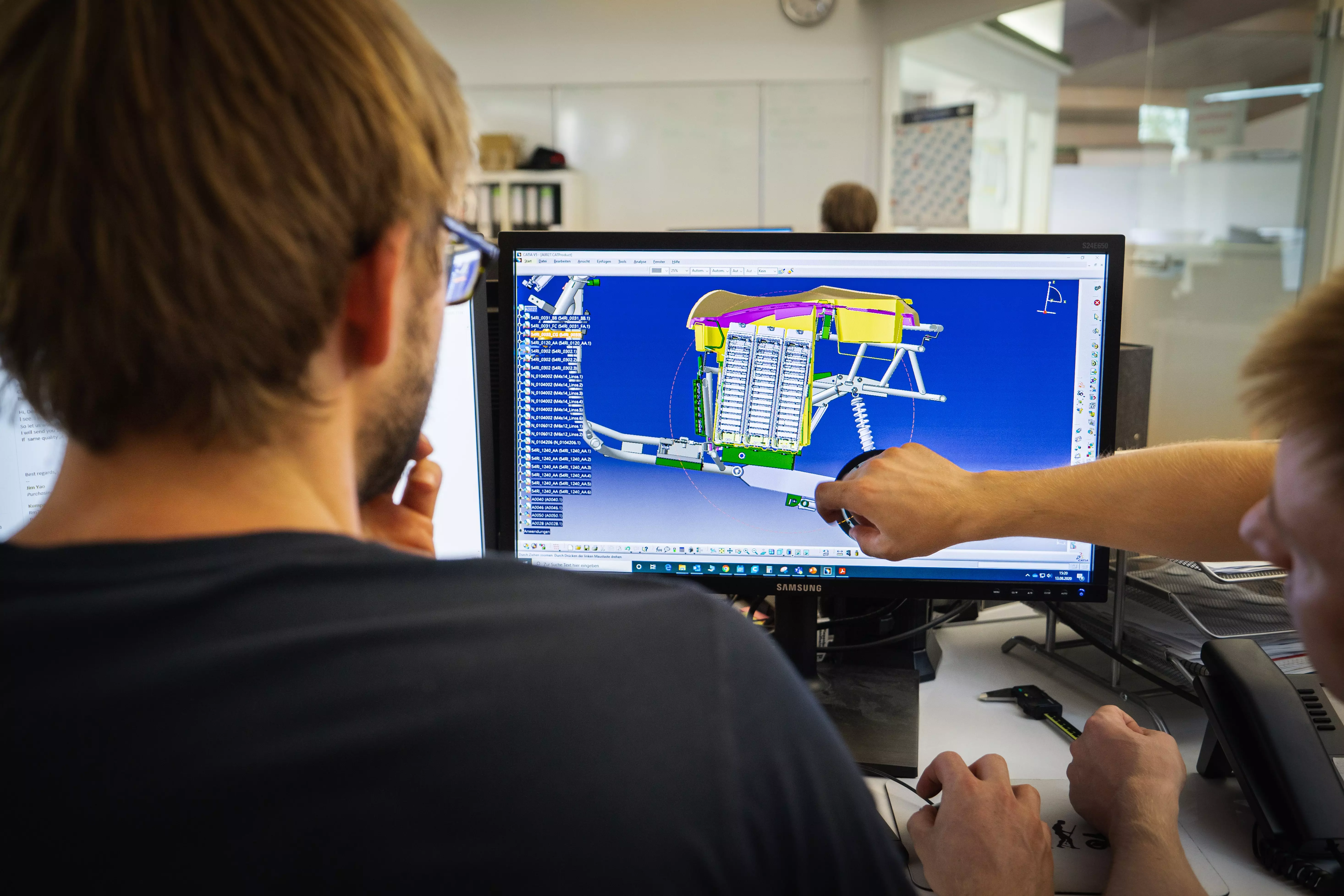

Leave your comments
Post comment as a guest