Comments
- No comments found

The internet has become an essential part of people's lives.
Everybody mostly uses it for entertainment, to connect with loved ones, and to stay organized. And of course, we rely on the internet for just about everything. But what if you could get even more out of your internet connection? Here are six tips to help you get the most out of your internet connection and make the most of your online experience.
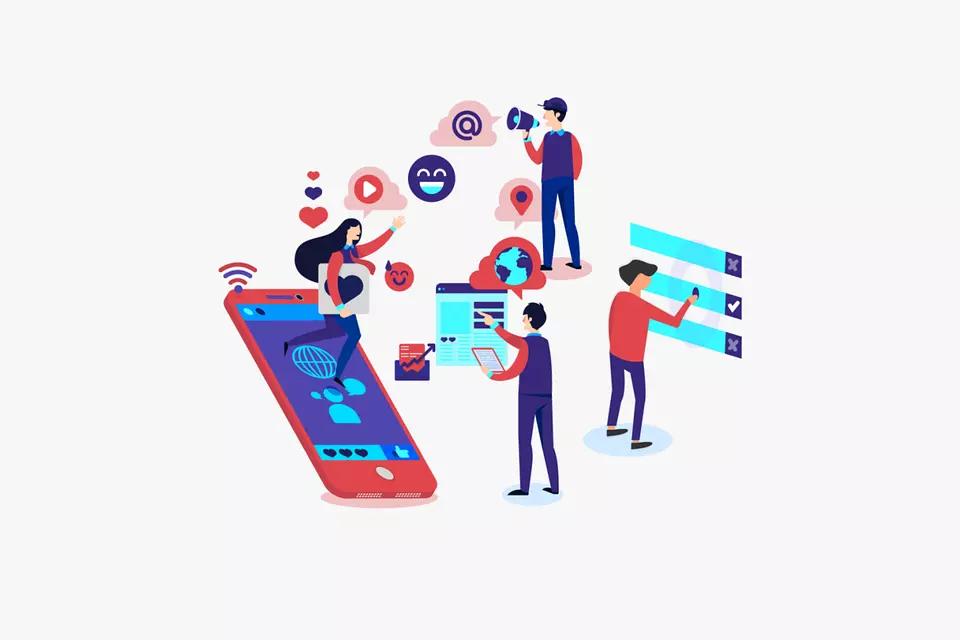
One of the best ways to get faster internet speeds is to connect your computer directly to your router with an Ethernet cable. This will give you the fastest and most reliable connection possible. If you experience any problems, you can always try troubleshooting for routers on certain websites. The most common issues can involve interference from other devices or your modem not being properly connected to the router.
If you live in an area with a lot of interference, you may want to consider upgrading to a more powerful router. You can also find routers that are specifically designed for gaming, for instance, to minimize lag and provide the best possible connection.
When you're not using them, close down any programs or browser tabs that are using a lot of data. This includes things like video streaming services, online games, and large file downloads. You should also disable any unnecessary browser plugins, which can also use up a lot of bandwidth.
On the other hand, some programs help you manage your bandwidth usage. Many browsers now have built-in ad blockers that can prevent ads from loading in the first place. Some plugins can compress data before it's sent to your computer, which can save you a lot of bandwidth over time.
If you want to know how fast your internet connection is, you should run a speed test. There are many free speed tests available online, such as Speedtest.net or Fast.com. Simply go to the website and click on the "Start Test" button.
The speed test will first test your download speed, which is how fast you can receive data from the internet. It will then test your upload speed, which is how fast you can send data to the internet. Finally, it will test your ping, which is how long it takes for a request to be sent from your computer to a server and back again.
You will need these numbers to be as high as possible if you want a fast and responsive internet connection.
If your internet connection is slow or unreliable, one of the first things you should do is restart your router. This can often fix minor issues and get things up and running again. Simply unplug your router from the power outlet, wait a few seconds, and then plug it back in.
You may also need to restart your modem if you're using one. This will fix most connection issues, but if the problem persists, you may need to contact your ISP.
If you're still having trouble with your router, it might be because the firmware is out of date. Firmware is the software that runs on your router and helps it connect to the internet. Just like with any software, it needs to be updated from time to time. You can usually find the latest firmware for your router on the manufacturer's website.
Your DNS, or Domain Name System, is what converts a website's address into an IP address that your computer can understand. When you enter a URL into your browser, it will first contact your DNS server to get the IP address of the website you're trying to reach.
If your DNS server is slow, it can cause delays in loading websites. You can usually change your DNS server by going into your router's settings and selecting a different one from the list. This might be a good idea if you're having trouble with your current ISP.
However, make sure to use a VPN (Virtual Private Network) tool that encrypts your internet traffic and routes it through a server in another location. This has several benefits. First, it can help you bypass censorship and internet restrictions. Second, it can improve your privacy by hiding your real IP address and making it harder for websites to track you. And third, it can speed up your internet connection by routing your traffic through a faster server.
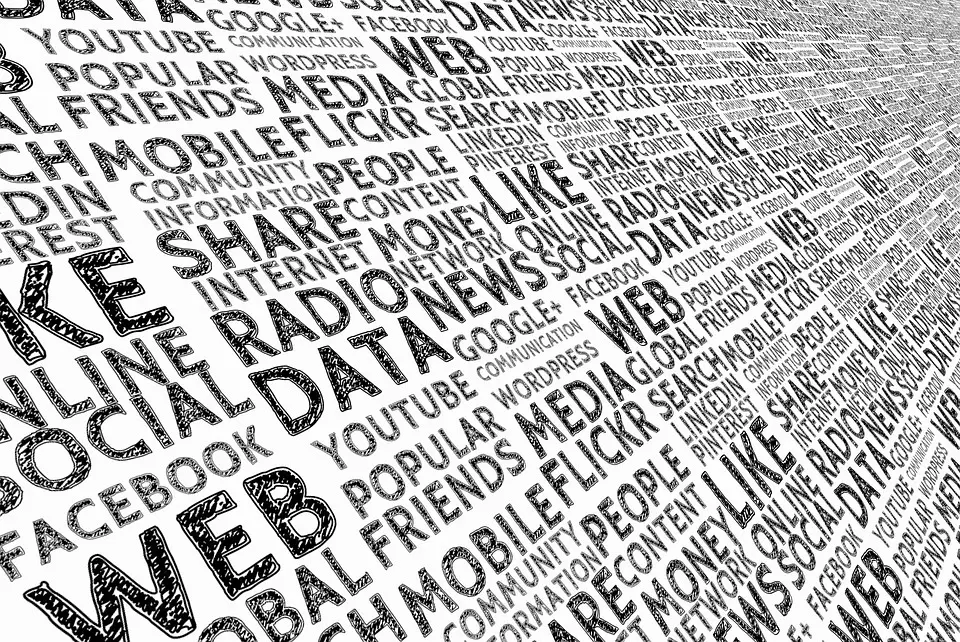
There are many things you can do to improve your internet connection and make the most of your online experience. By following these tips, you'll be able to increase your speed, reliability, and security. And who knows, you might even save some money on your monthly bill while using most of your internet.
Leave your comments
Post comment as a guest