Comments
- No comments found

Whether you are an Android or iOS smartphone owner, you need to be careful of third-party app cookies and suspicious links.
During the recent pandemic, more than 6,000 cases of covid-19 cyber crimes have been recorded by the UK police.
If you think you have malware on your smartphone, it’s important to stop the virus from causing any further damage.
According to Action Fraud, £34.5m had been stolen in 2020.
In this article, we will explain the signs that your phone is infected and how you can safely remove a virus.

Our phones can be vulnerable to damage internally and externally. While the external damage is usually visible, internal damage is usually hidden from view.
Malware like viruses are known to perform repeated tasks that can take up resources on your devices.
If you notice these things happening, your phone might be afflicted:
You're seeing ads constantly, regardless of which app you're using.
There is an abundance of pop-up ads.
Your phone has apps you don’t remember downloading.
Unexplained data usage occurs.
Higher phone bills arrive.
You install an app, and then the icon immediately disappears.
Your battery is draining much faster than usual.
You see apps you don't recognise on your phone.
Your phone is too slow.
Apps take longer to load.
These are all worrying signs that mean you should investigate further.
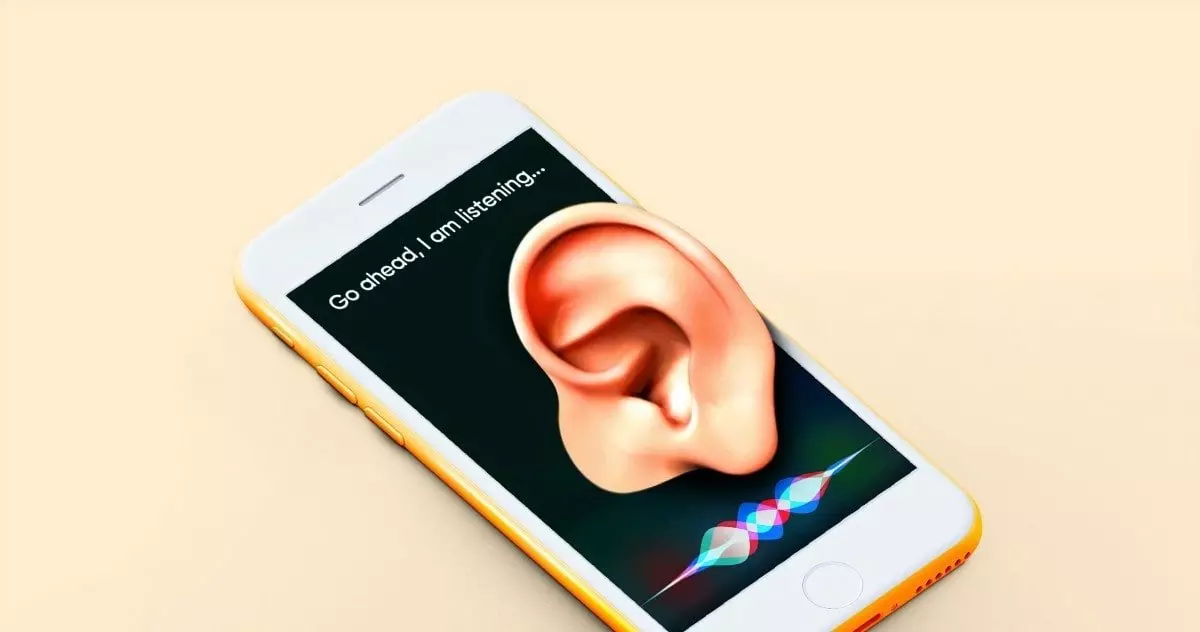
Besides receiving constant ads and pop ups, a mobile virus can access sensitive private information. A mobile virus is capable of:
Monitoring your banking credentials
Stealing private pictures and videos
Reading your conversations and emails
Listening to phone calls
Using your camera

Hacking techniques are ever-evolving, and it’s important to keep up with new threats. Here are ways to protect yourself from hackers.
Hackers can obtain your credentials through a number of means, but commonly they do so through a practice called key-logging. There are also password cracking programs that can run letter and character combinations, guessing passwords in a matter of minutes, even seconds. For instance, a five-character password could have about 100 different combinations, and a savvy password cracker could run through them all in seconds.
Pro tip: Use a password management tool, which securely houses your company credentials. Consider looking into encryption and multi-factor authentication methods to shield your data behind numerous layers of protection.
A phishing scam targets businesses and individuals through an email.
Phishing is an attempt to steal confidential information from you, such as your username and passwords for banking but also credit card data. Scammers pretend to be a person or an organisation you can trust through online communication.
Pro tip: To prevent a phishing scam, always verify the identity of a site that asks you to insert sensitive information. Check out whether the domain name is spelled without any modifications and that a security certificate (SSL) is installed.
Bait and switch is a morally suspect sales tactic that lures customers in with specific claims about the quality or low prices on items that turn out to be unavailable in order to up-sell them on a similar, pricier item. It is considered a form of retail sales fraud, though it takes place in other contexts.
Pro tip: Read the terms and conditions. Compare with other sellers. Research the seller beforehand and don't agree to a purchase if you feel uncomfortable.
Keystroke logging is the action of recording the keys struck on a keyboard, typically covertly, so that a person using the keyboard is unaware that their actions are being monitored. Data can then be retrieved by the person operating the logging program.
Pro tip: Use a firewall and install a password manager. Update your system and consider additional security tools.
A Denial-of-Service (DoS) attack is an attack meant to shut down a machine or network, making it inaccessible to its intended users. DoS attacks accomplish this by flooding the target with traffic, or sending it information that triggers a crash.
Pro tip: Develop a denial of service response plan. Secure your network infrastructure. Maintain a strong network architecture and understand the warning signs.
Clickjacking is a malicious technique of tricking a user into clicking on something different from what the user perceives, thus potentially revealing confidential information or allowing others to take control of their computer while clicking on seemingly innocuous objects, including web pages.
Pro tip: To ensure that your site doesn’t get used in a clickjacking attack, you need to make sure it cannot be wrapped in an iframe by a malicious site. This can be done by giving the browser instructions directly via HTTP headers, or in older browser by using client-side JavaScript (frame-killing).
Fake WAP is a type of hacking attack in which the hacker sets up a wireless router with a convincingly legitimate name in a public spot where people might connect to it.
Pro tip: change your router admin credentials, set up strong encryption, keep your router updated. Hide your wifi network and avoid public networks.
Cookie theft occurs when a third party copies unencrypted session data and uses it to impersonate the real user. Cookie theft most often occurs when a user accesses trusted sites over an unprotected or public Wi-Fi network.
Pro tip: Add an SSL Certificate and update regularly your website. Put armour in your website and use a security plugin.
Trojan horse is any malware which misleads users of its true intent.
Pro tip: Never download or install software from a source you don’t trust completely. Never open an attachment or run a program sent to you in an email from someone you don’t know. Keep all software on your computer up to date with the latest patches.
Formjacking involves the use of malicious JavaScript code to steal personal and financial information from website forms.
Pro tip: Consider using a masked credit card. Look into payment methods that use tokenisation like Apple Play and Google Play. Keep monitoring your accounts on an ongoing basis.

A good way to check for malware on your smartphone is to run an antivirus scan.
Always keep your phone's software updated. Security experts recommend updating apps as one of the most important steps users can take to protect their devices.
Shut down your phone until you find out the specifics
Switch to safe/emergency mode while you work
Head to Settings and find the app
Delete any infected app and anything else suspicious
Install a robust mobile security app on your phone.
It’s more important than ever to make sure your mobile devices are secure. Stay safe while browsing.
Leave your comments
Post comment as a guest