Comments
- No comments found

Artificial Intelligence (AI) has revolutionized video editing.
The use of AI-powered video editors provides users advanced features like automated editing, scene detection, and enhanced video quality, making them indispensable tools for content creators. This article provides a detailed review of some of the top 5 AI video editors right now, analyzing their features, pros, and cons to help you choose the best tool for your editing needs.
Vidmore Video Converter is a versatile AI video editor that combines powerful editing tools with AI-enhanced features. You can trim your video and split in serval segments. Besides you can also rotate, add filters and effects to your video. It also supports you to make a MV by simply clicking a theme. Sometimes, certain video formats are not compatible with your device such as MKV. Then, you can use Vidmore Video Converter to convert MKV to MP4. Besides, with its MV function, you can easily make a video. It also allows you to make a video collage of 1, 2 or more videos and pictures in different shapes.
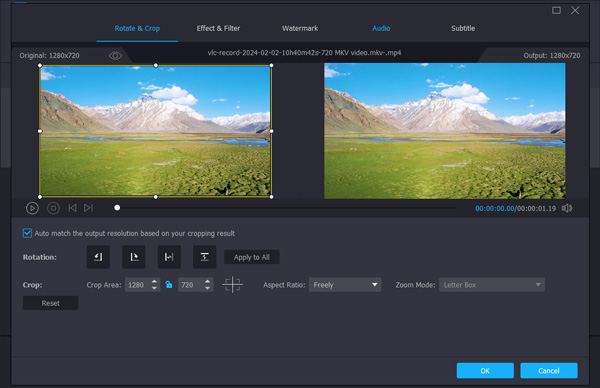
AI-based video enhancement for improving video quality
Advanced editing tools for trimming, cropping, and adding effects
Support for most video formats: MKV, MP4, FLV, etc.
Extract audio from MOV and other formats by converting video to audio
User-friendly interface
High-quality AI video enhancement
Fast conversion speed
Limited advanced editing features compared to professional editing software
Adobe Premiere Pro is a leading AI video editing tool used by professionals in the industry. It offers a full set of editing tools along with AI-powered features for efficient workflow.

AI-driven auto-reframe for optimizing videos for different platforms
Advanced color grading and audio editing tools
Seamless integration with other Adobe Creative Cloud apps
Professional-grade editing capabilities
Extensive library of plugins and extensions
Multi-platform support
Steep learning curve for beginners
Requires a subscription to Adobe Creative Cloud
Filmora Video Editor is a user-friendly AI video editing tool designed for both beginners and intermediate users. It offers a range of AI-powered features to enhance video quality and streamline the editing process.
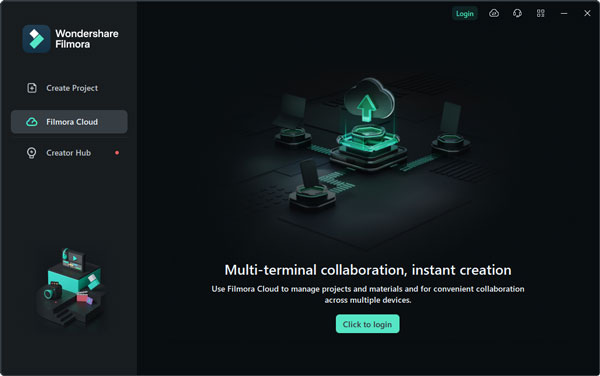
AI scene detection for automatic clip organization
Built-in effects, transitions, and titles
Easy-to-use interface with drag-and-drop functionality
Affordable pricing with a one-time purchase option
Intuitive interface for quick editing
Wide selection of pre-made templates and effects
Limited advanced editing features compared to professional software
Slower rendering speed on older hardware
Synthesia is a unique AI video editor specializing in creating AI-generated videos with virtual presenters. It allows users to create engaging videos using AI avatars that can speak multiple languages and mimic human gestures.
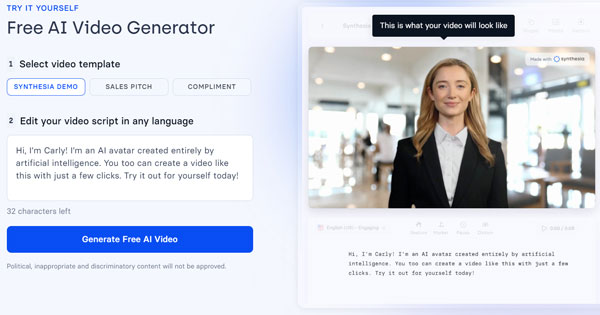
AI-powered virtual presenters for creating realistic videos
Customizable avatars and backgrounds
Integration with text-to-speech technology for natural-sounding voices
Innovative approach to video creation
Ability to scale production with AI-generated content
Multi-language support for global audiences
Limited editing features compared to traditional video editors
Requires a subscription for access to advanced features
Descript is an AI-powered video editing app that revolutionizes the editing process with its text-based editing interface. It allows users to edit videos by editing text transcripts, making it easy to remove filler words, add captions, and make other edits.
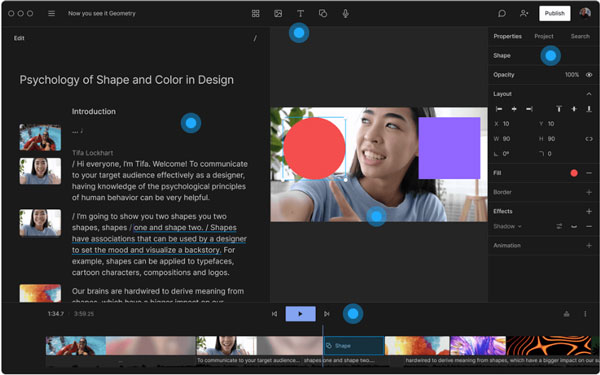
AI-driven transcription and audio editing
Collaborative editing with real-time commenting and version control
Integration with popular video hosting platforms like YouTube and Vimeo
Simplified editing process with text-based interface
Powerful AI transcription capabilities
Seamless integration with other apps and platforms
Limited advanced editing features compared to traditional software
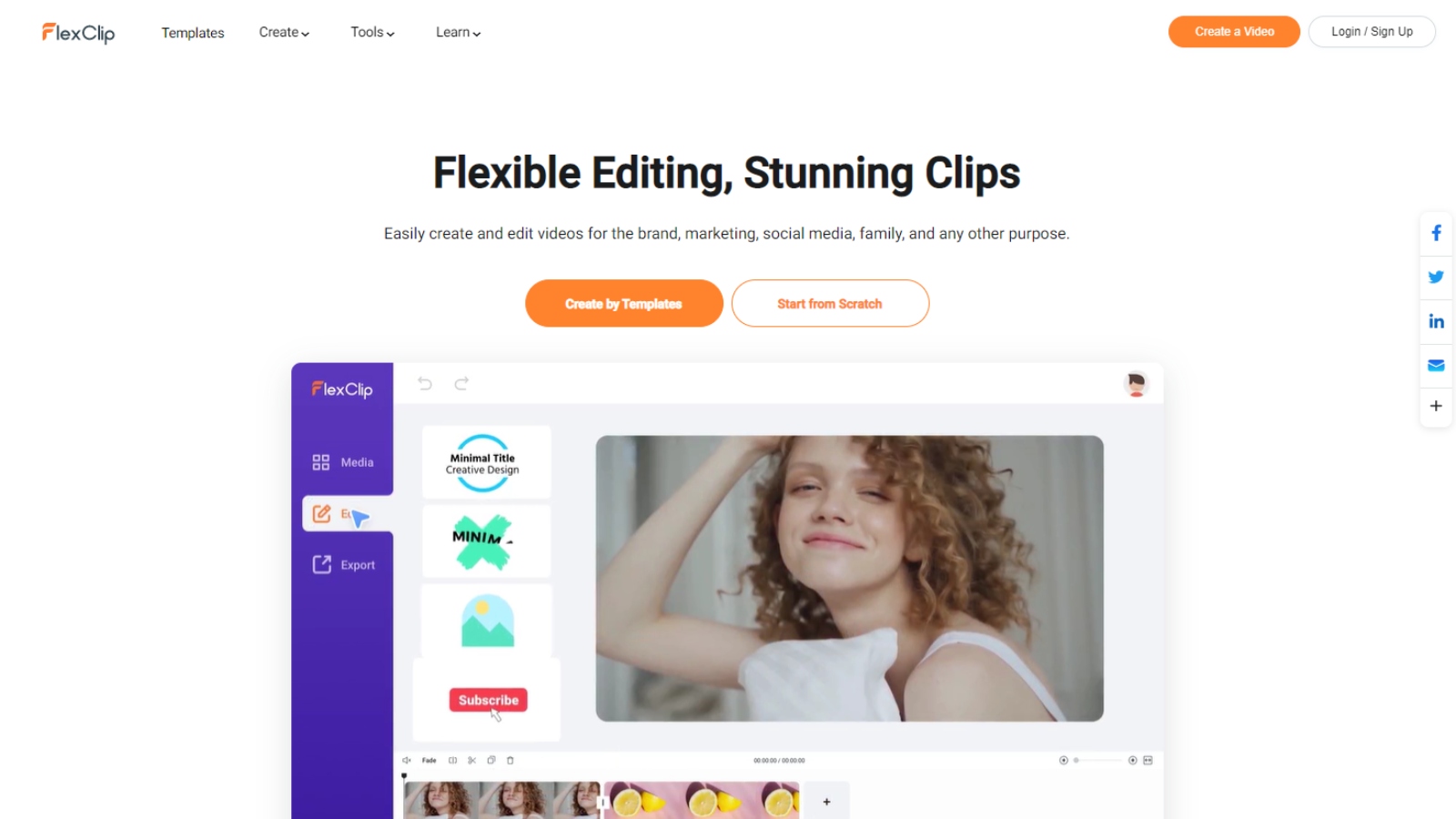
If you want an easy video editor to adjust short video projects, FlexClip is your good choice. The AI video editor has an auto subtitle feature that makes it great for creating short tutorials, educational clips, or promo videos. This tool can recognize and transcribe over 140 languages.
FlexClip even has an AI video script generator to save you time in writing the scripts for your videos. Powered by ChatGPT, FlexClip uses natural language processing algorithms to create whatever script you need.
Features of FlexClip
AI text-to-video, AI image generation
Team collaboration function to increase productivity
Millions of Royalty-free Stock Media including photos, videos, and music
5000+ exquisitely designed video templates in diverse categories
User-friendly
Free option available
Large library of video templates
AI video script generator
Uploading and editing existing videos takes a long time
Free version doesn’t have high export quality
Not a lot of advanced AI tools for video editing
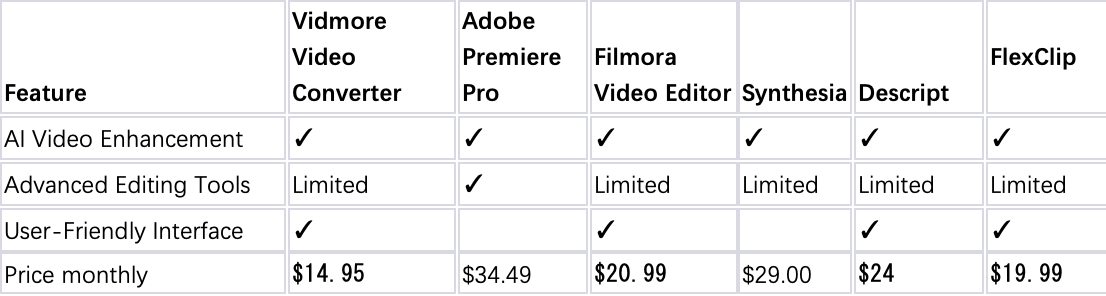
AI video editors have transformed the way videos are created, offering powerful features and automation tools that streamline the editing process. While each of the reviewed editors has its strengths and weaknesses, choosing the right tool ultimately depends on your editing needs, budget, and level of expertise. Whether you're a beginner or a seasoned professional, there's an AI video editor out there to help bring your creative vision to life.
Leave your comments
Post comment as a guest