Comments
- No comments found

There are many video errors you might encounter while playing videos on your PC or Phone.
It can be annoying when your device shows the “unsupported video format”, or “video file can’t open” notification. It usually means that the video codec is not compatibilized or not supported by your devices. Therefore, you need to convert the incompatible video file to another format, such as MP4.
A video converter program can easily help you fix such playback errors.
There are numerous video converter products in the application store, from online tools to desktop applications; all of them are powerful enough to meet your basic needs. To satisfy the high requirements of users for video file conversion, WinXDVD launched WinX HD Video Converter Deluxe, a multi-functional video converter, resizer, and editor. In this article, you’ll get to know the key features of this product, and how it became the world’s most popular video converter program.
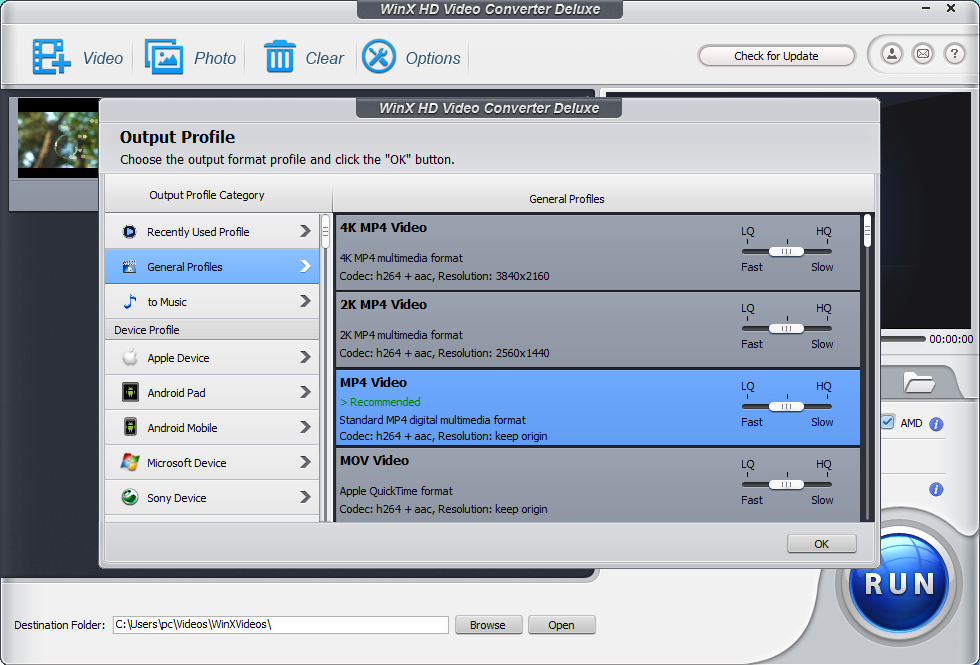
For users, their most commonly used video format may be MP4. As the most compatible video file, users can nearly convert all kinds of other formats to MP4. In that case, WinX Video Converter supports converting HD videos or regular videos such as 4K video, AVCHD video, MPEG, WMV, FLV, MKV, MOV, and HEVC files to MP4. In other words, it supports video file conversion between almost all video formats.
As a feature-rich program, WinX Video Converter is equipped with an advanced compression kernel, which allows users to reduce video file size with quality unaffected visually. Some certain video file formats, such as MKV files. MKV files are always big because they support multiple audio tracks and subtitle tracks. Such large files are a hassle for users who are low on storage. With WinX Video Converter, the problem can be solved. It supports converting MKV to MP4 and compressing video files without losing any quality, which helps users free up their device storage.
Powered by Intel, Nvidia, and AMD, WinX Video Converter provides the No.1 fast conversion speed. It takes advantage of Level-3 hardware acceleration to process and encode large 4K or high-resolution video at a fast speed. Users can convert a full HD video to MP4 in just 5 minutes.
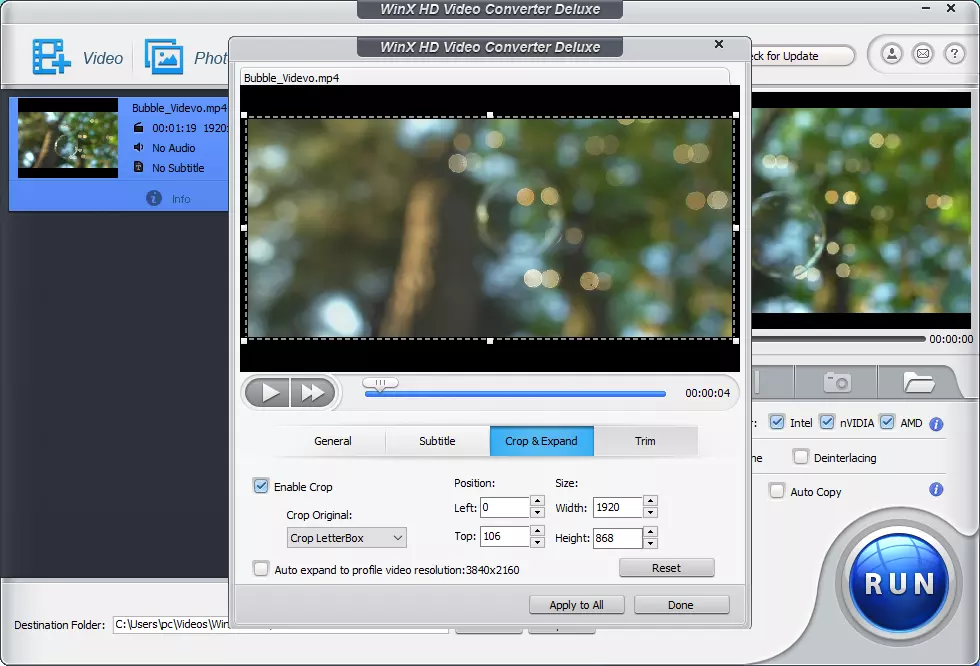
WinX HD Video Converter Deluxe is more than a video converter and compressor. The built-in video editor allows users to crop, cut, trim videos. Furthermore, users can add external SRT subtitle files and set video parameters, like Bit Rate, Frame Rate, Aspect Ratio, Resolution and Sample Rate, etc.
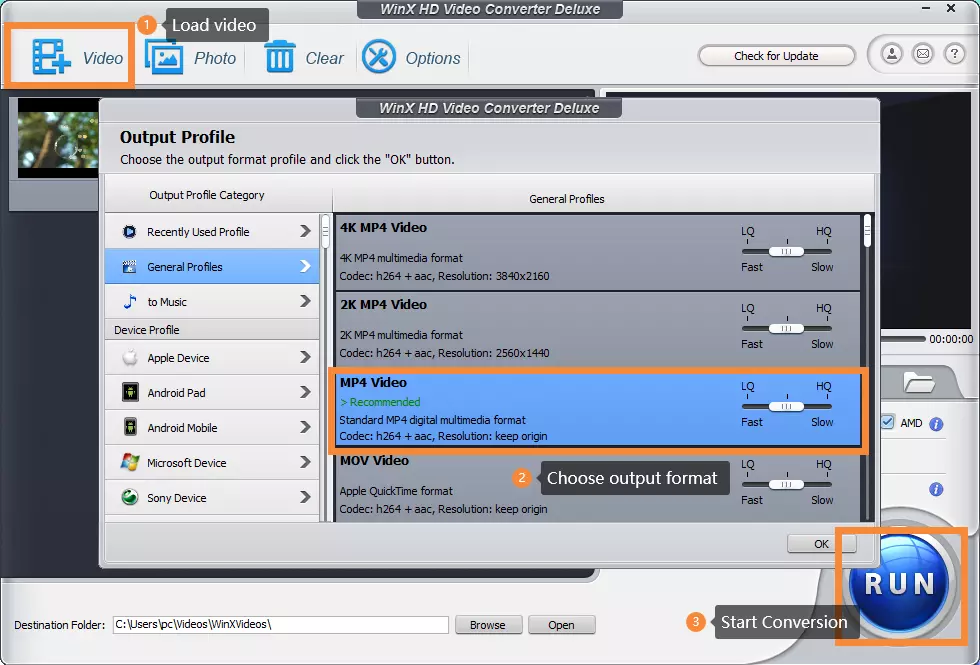
To successfully convert video formats, there are only 3 steps in total. Users just need to upload the source file, select the targeted output file format, then hit the “Run” button. It’s user-friendly for both the newbie and the adept.
With other professional features such as creating a slideshow with music, and merging videos, WinX HD Video Converter Deluxe has become the most famous video converter program in the world. It’s free to use, completely safe and clean. If you are looking for a solution to solve video playback errors, it can be your best choice.
Leave your comments
Post comment as a guest