Long sales cycles are the order of business when it comes to b2b sales.
That is nothing new. Long sales cycles require you to put in a lot more effort before you actually close a sale. In such cases, to get more leads, you need consistency, which means that you must have your communication strategy figured out before you launch any campaign. You need to know for instance,
- How will you communicate with your prospects?
- At what points will you communicate with them?
- What content or value will you offer in your communication?
- What communication medium will you use?
When it comes to the communication medium, email marketing remains one of the most effective ways to nurture b2b leads. An article on Forbes for instance cites email as central to the mobile experience. 55% of email recipients open them on their mobile phones, according to the article, titled, “Email is not dead—Here’s why”.
You may be thinking by now, “This is all well and good. I have an email list and I would like to start email marketing immediately. But how will I scale? How will I send emails to all my contacts? Will I have time to respond and engage them afterward?
This is where email automation comes in.
In this article, we will look at different ways to run effective email marketing campaigns through automation. We will answer the following questions:
- What is email marketing and why automate?
- How can you automate your email marketing campaigns?
- What are the best practices for email marketing automation? A case study
What is Email Marketing?
Email marketing entails the use of email to:
- Exchange information between your business and its clients
- Nurture leads through the sales funnel. As mentioned, the b2b sales cycle is quite long. Email, being one of the most used media for business communication, is a reliable method for nurturing b2b sales leads.
Lead nurturing is a whole other topic (which we won’t discuss here) that entails creating relationships with prospects through content. At different points in your funnel, you will employ different tactics such as forms and landing pages, where prospects get valuable content either:
1. In exchange for their contact information. This is great for expanding your mailing list
or,
2. To opt into your events, such as webinars, free demos, etcetera.
You must automate your email marketing campaigns. We list some email automation benefits at the conclusion of this article.
What Tools Should you use to Automate your Email Marketing Campaigns?
To set up an automated email marketing campaign, you first need to identify sales email automation tools. These are many, and some are even free. Below are some options:
- Mail Chimp
- Constant Contact
- Get response
- Active campaign
- Autopilot
- Campaign monitor
- Hubspot
- Convertkit
- Drip
A great email automation tool should have baseline features such as:
- The ability to set email sequences
- Can accommodate responses based on activity
- Advanced statistics
- Customer segmentation based on interaction from different touchpoints
- Can be used for automation in the eCommerce sector
- Can support multiple users
Some features are also specific to some tools. How you choose then, maybe down to these additional features.
5 Ways to Automate your Email Marketing Campaigns
Below are different methods you can run automated email marketing campaigns:
Sending Behavior-Based Emails
One of the great things about automation is that it helps you to personalize email responses. Instead of people getting generic emails, you can use an automation tool to trigger personalized emails whenever people perform certain actions.
For instance, if they download your latest case study, they can receive a personalized email:
- Thanking them
- Recapping what they will learn from the study
- Teaching/enlightening them on how to apply the lessons from the study
- Upselling offers related to that study
- Reminding them why they should stay with your brand
For instance, below is an example of an email that was sent as part of a welcome-email sequence by Ingrid & Anders. Notice how the first email just thanks to the subscriber for downloading a newsletter. The follow-up email though upsells the perks of continuing their relationship with the company.
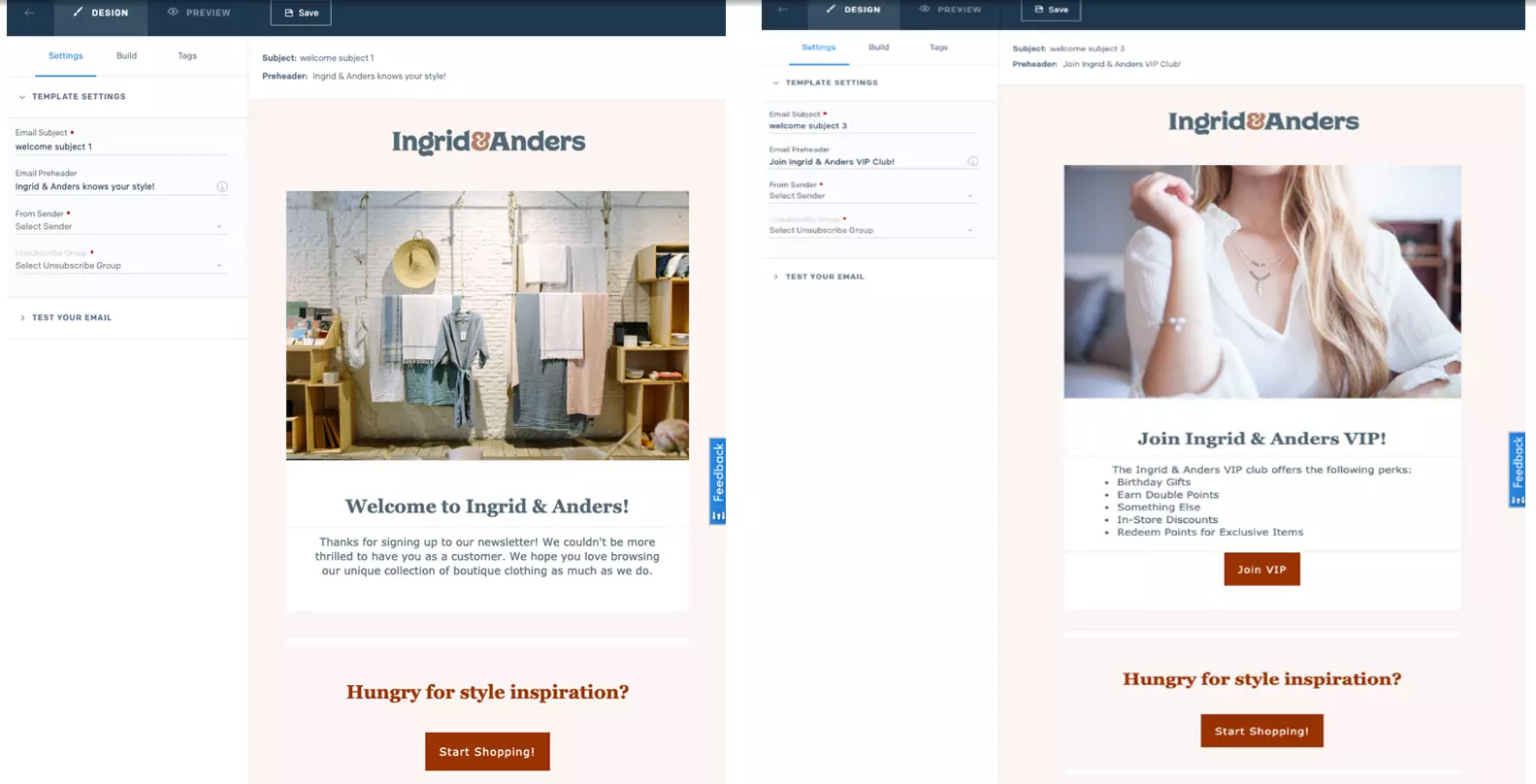
Figure 1: Welcome email sequence example. Image via sendgrid
You can actually include all that information in one welcome email like Virgin America did in this example:
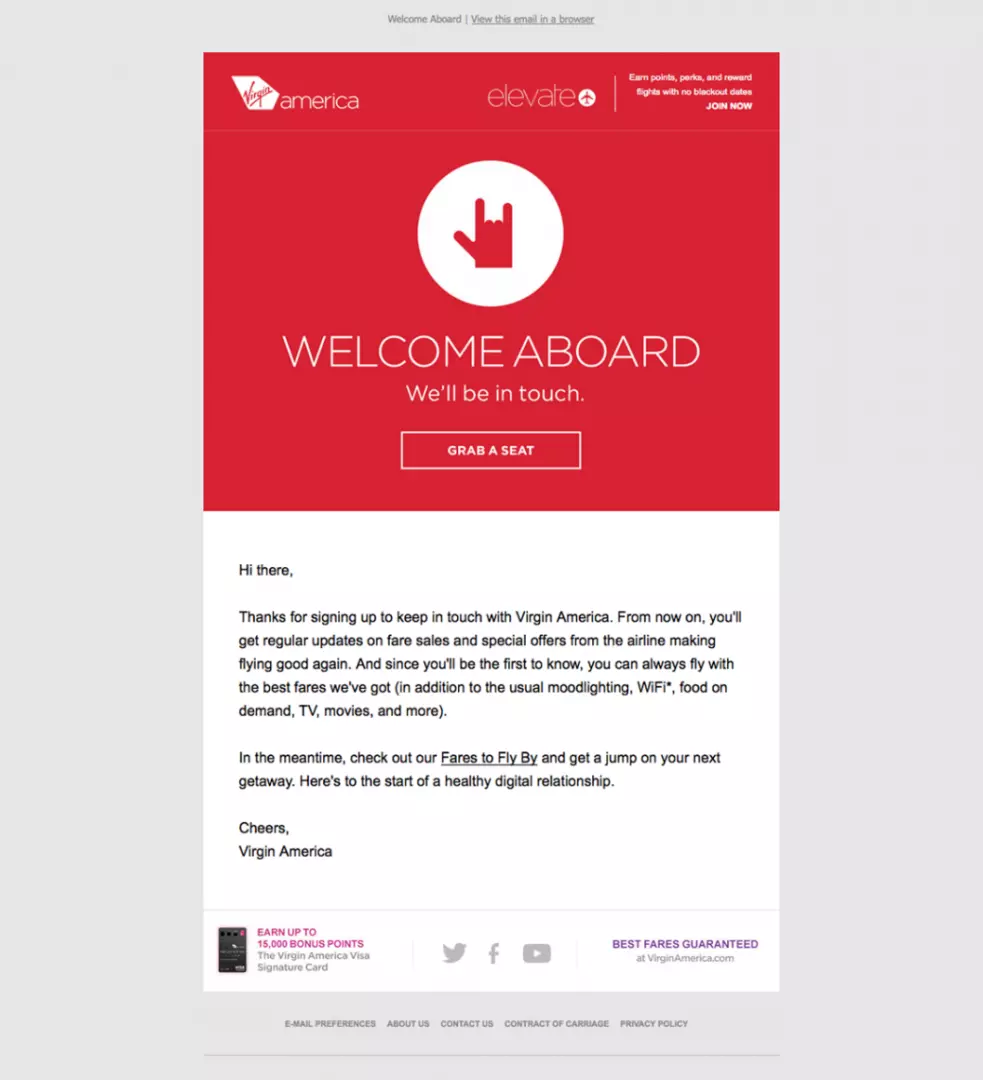
Figure 2: Welcome email example. Image via Hubspot
Triggers allow you to apply personalized responses automatically, based on what subscribers do. This is great for your drip campaign because you can always automatically respond with a relevant follow-up email.
Examples of trigger emails:
- Welcome email
- Abandoned cart emails
- Milestone emails, e.g birthdays, anniversaries with your brand
Sending Autoresponders to Improve Brand Perception
What do you do when people contact you? Do you respond immediately? Do you respond a bit later? Or do you go quiet?
One of the worst things to do is to go quiet after someone reaches out to your brand.
An article by Bob Reina, Founder, and CEO of Talk Fusion cites research that highlights the importance of immediate response to customer communication, in the face of the ever-growing need for immediate answers. According to the article, in 2014, customers were willing to tolerate a 4-hour communication delay. By 2015, that communication window had decreased to 1 hour. Since 2017, immediate response is the only thing that customers will tolerate.
Given this, every action from your contacts deserves a response, and considering you will get a lot of customer interaction from different touchpoints, autoresponders will ensure you respond to each and every question, query, or action.
An auto-response lets a customer know that you have received their email, you are working on it, and you will get back to them within a specific time frame.
Here’s an example:
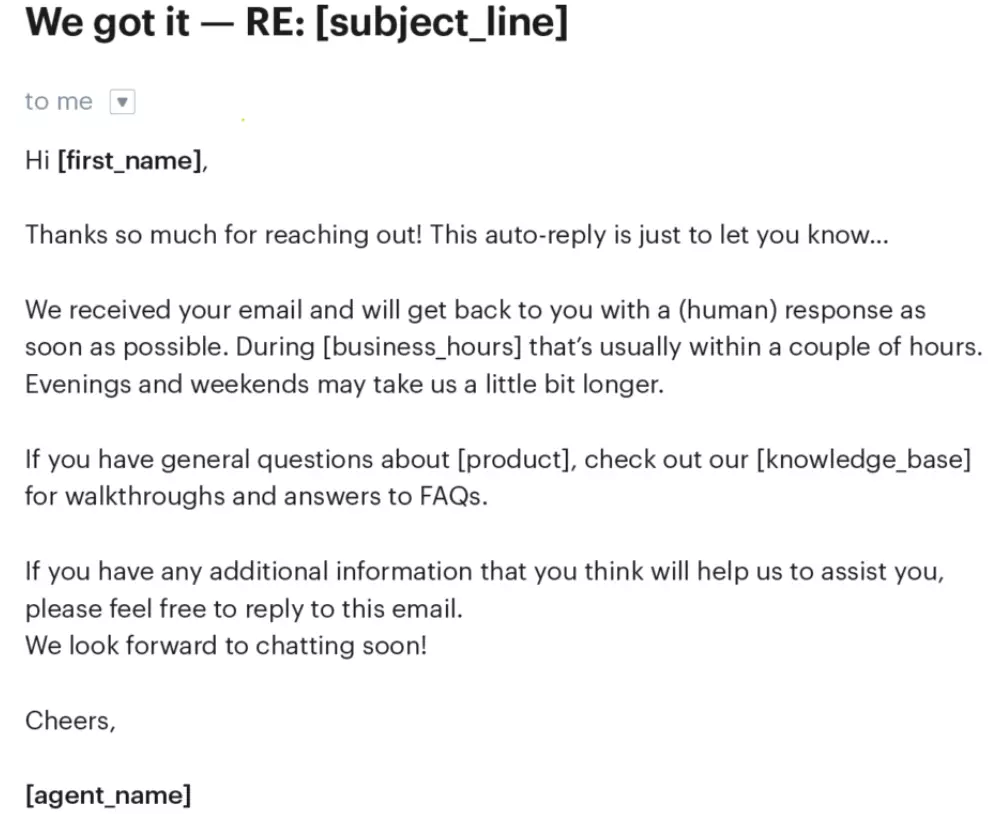
Figure 3: Example of an email auto-response. Source: groovehq
Automating Email Drip Campaigns for Lead Nurturing
Marketing automation for lead nurturing results in 450% more qualified leads. source( EmailMonday)
Before a lead is ready to convert by buying, you need to nurture it down your sales funnel. This process involves multiple strings of communication. As every customer journey is personal, you could find yourself sending multiple emails per day to just one lead.
Imagine if you had to send all those emails manually. Even if you primarily run an account-based marketing sales strategy with just 10 or less customers per salesperson, that’s still a lot of emails to send. Besides, with manual processes, you will miss a lot of the behavior-triggered actions mentioned above, not to mention behavioral data that you could use in the future for insight-based marketing.
Every lead nurturing and lead generation process requires a sequence of emails to go out to subscribers at different stages. These are called drip emails. When you automate your drip emails, you make your campaign even more powerful because:
- Nothing is left to chance. Every action is detected and automatically triggers the appropriate email
- You collect insights
- You can A/B test different drip email sequences
- You can reach a bigger audience easily
- You eliminate the monotony, fatigue, and error margins involved in manual processes
To get an idea of what a drip email looks like, check out these 2 drip email workflows from Automizy:
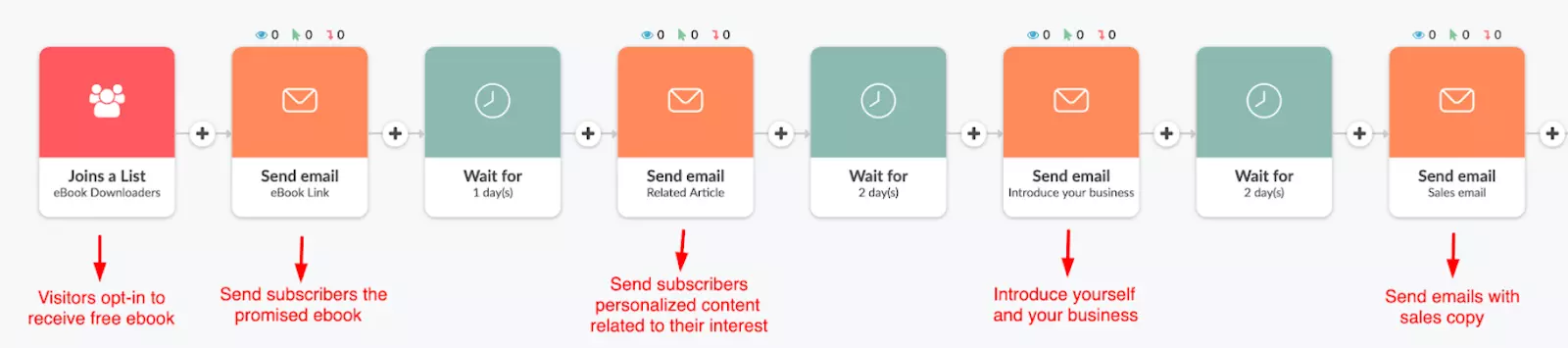
Figure 4: A workflow for a welcome email drip campaign
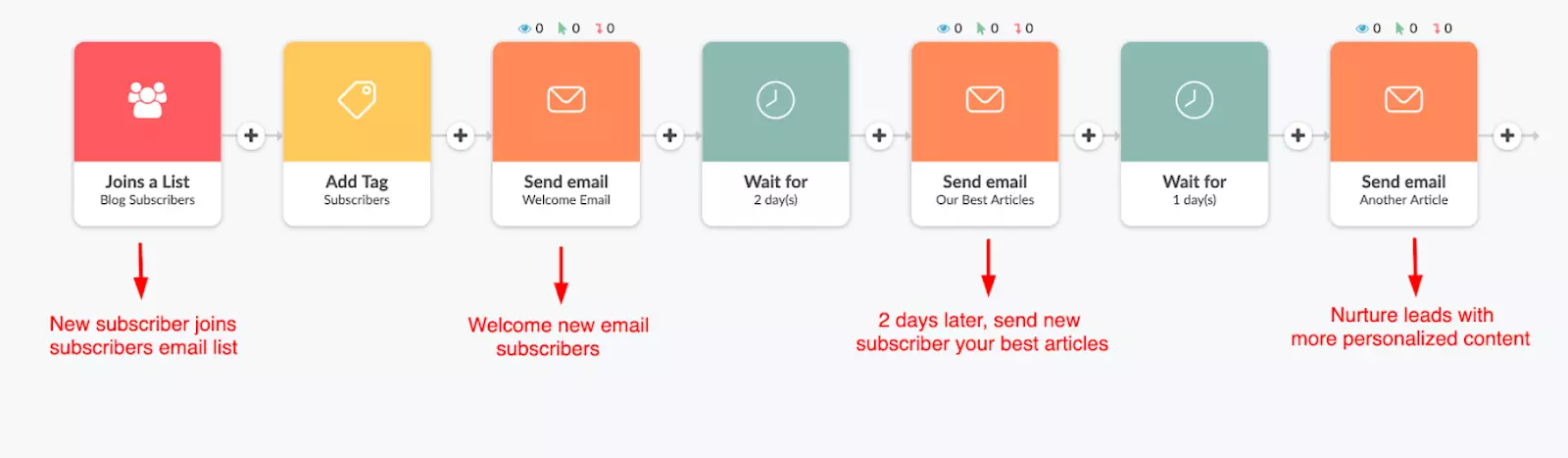
Figure 5: A workflow for a drip campaign for lead magnets
Automating Email Resends for Higher Email Open Rates
Marketing emails have an open rate of between 15% to 25%. Source (campaign Monitor). This means that 75 out of every 100 emails you send will not get opened. This, however, is not a sign for you to give up. Quite the opposite in fact.
Certain reasons could contribute to some recipients not opening their emails. To contextualize this, think of yourself and your general behavior around email communication. If you don’t respond to a colleague’s email within 24 hours, they are unlikely to give up and will most likely check in with you. Your response might be something like, “Oh, sorry for not responding to your email. I was seeing clients all day yesterday,” or, “Oh, I was traveling. I’ll get around to it in an hour”.
Similarly, your recipients have a life and their life might be getting in the way of reading your emails. So, what should you do if they don’t open your emails?
After a respectable period of time, your email automation system should send them the same email, only with a different subject line. You can even resend the email more than once if it is a high-value email.
Automated resends contribute to higher email open rates, a growing email list, and eventually, more sales.
Automating Event Emails to Increase Attendance
Webinars provide a platform for:
- Training and disseminating company information
- Collecting high-quality leads
- Networking and being a part of a community of like-minded individuals
To get people to attend your webinar, you need to send the following emails:
- An invitation
- A follow-up to the invitation
- An email with a link, to those who opted in
- A then you and next steps email to those who attended
- A follow-up email to those who did not attend
By setting up conditions between all these emails, you can automate your email marketing process, so that the next email sends after a specific action is taken.
For example: If the contact has opened the first email, then follow up with an invitation email. If the contact has not opened the first email, then send a follow up to the invitation. If contact was on the list of attendants, send a thankyou email. If contact did not attend, send a follow-up email to download the recording or attend at a future date.
Case study: WynnPharm Inc Email Marketing Automation Success (Source: Amplify)
A great example of an automated email campaign success is this case study from WynnPharm Inc. WynnPharm, a company that manufactures and distributes vitamins and food supplements, wanted to reach a wider audience of users by networking with more doctors and physicians.
They however faced several challenges. One, doctors were reluctant to recommend supplements they knew so little about. Two, the main role of a doctor is to dispense primary health care. As supplements do not feature into that, there was really no incentive for most doctors to recommend supplements.
Their Solution: An Automated Email Campaign
WynnPharm took the following steps:
- They determined buyer personas, who represented the ideal buyer for WynnPharm products
- They created a landing page for their campaign. One of the conversion metrics was “request a free sample”.
- They developed high-quality content that spoke directly at the personas
- They created an automated email marketing workflow. The workflow featured different funnels and emails sent out at strategic times to maximize demand for giveaways. For instance, emails were triggered after trade shows.
The Result
WynnPharm was able to generate more leads at a pocket-friendly budget. They widened the network of doctors they collaborate with. In turn, this widened the number of consumers who buy their products.
Conclusion
There you have it!
We cannot stress enough the importance of automating your email marketing workflow. Automation:
- Delivers the right content in front of the right audience at the right time
- Increases responses from prospects
- Results in easier sales cycle management
- Improves better relationships with customers, owing to faster response rates
- Improves brand recognition and top-of-mind awareness.
As you plan your next email marketing campaign, below are some general steps to follow:
- Come up with a plan. This should be data-based, to allow you to plan and personalize every aspect of your email sequences.
- Choose the right email automation tool. You should factor in future growth and most importantly, check whether the tool provider offers customer support. The last thing you want is to partner with a service provider who isn’t available when you most need them.
- Set up your workflows in the email automation tool
- Measure, test, adjust and measure again.


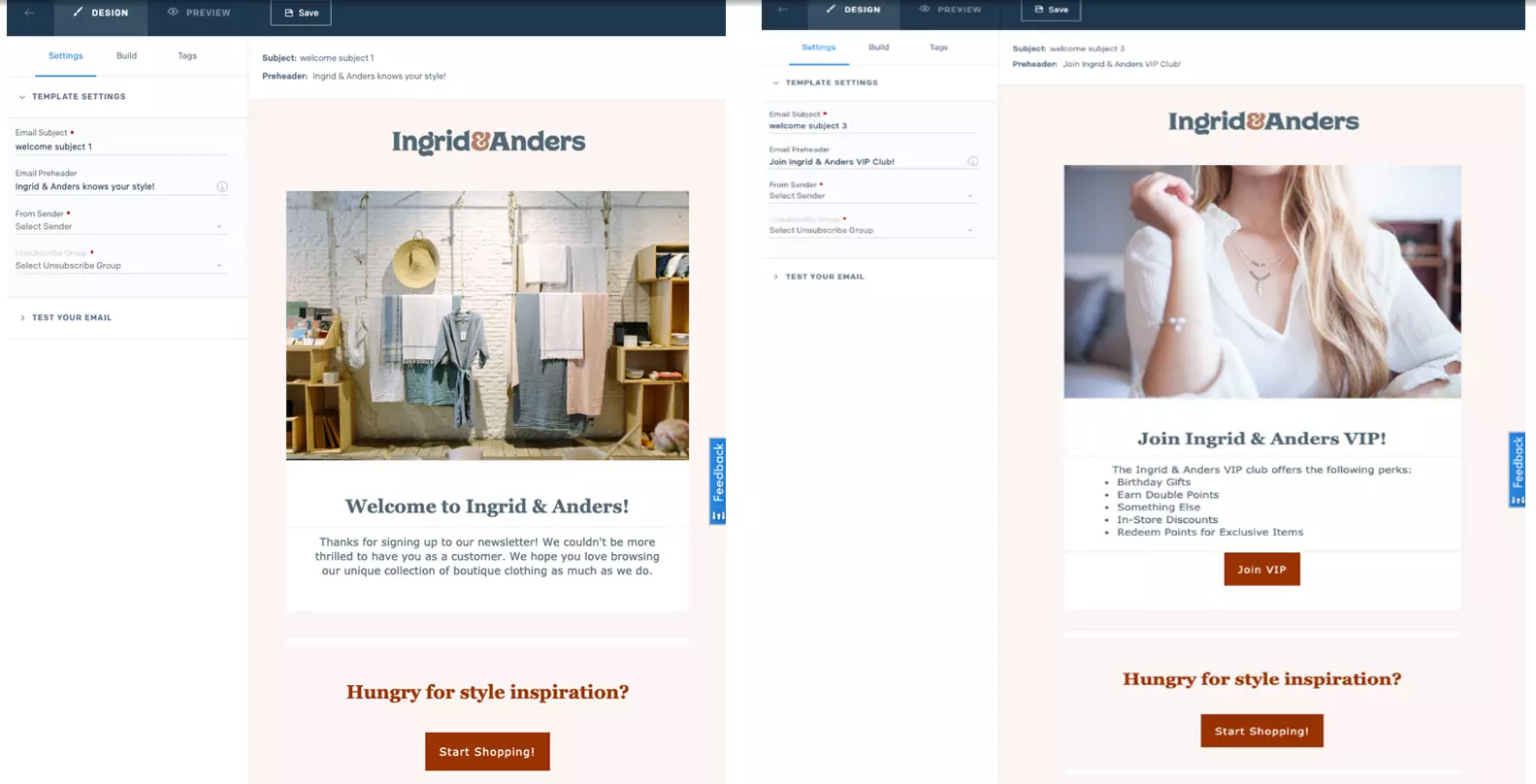
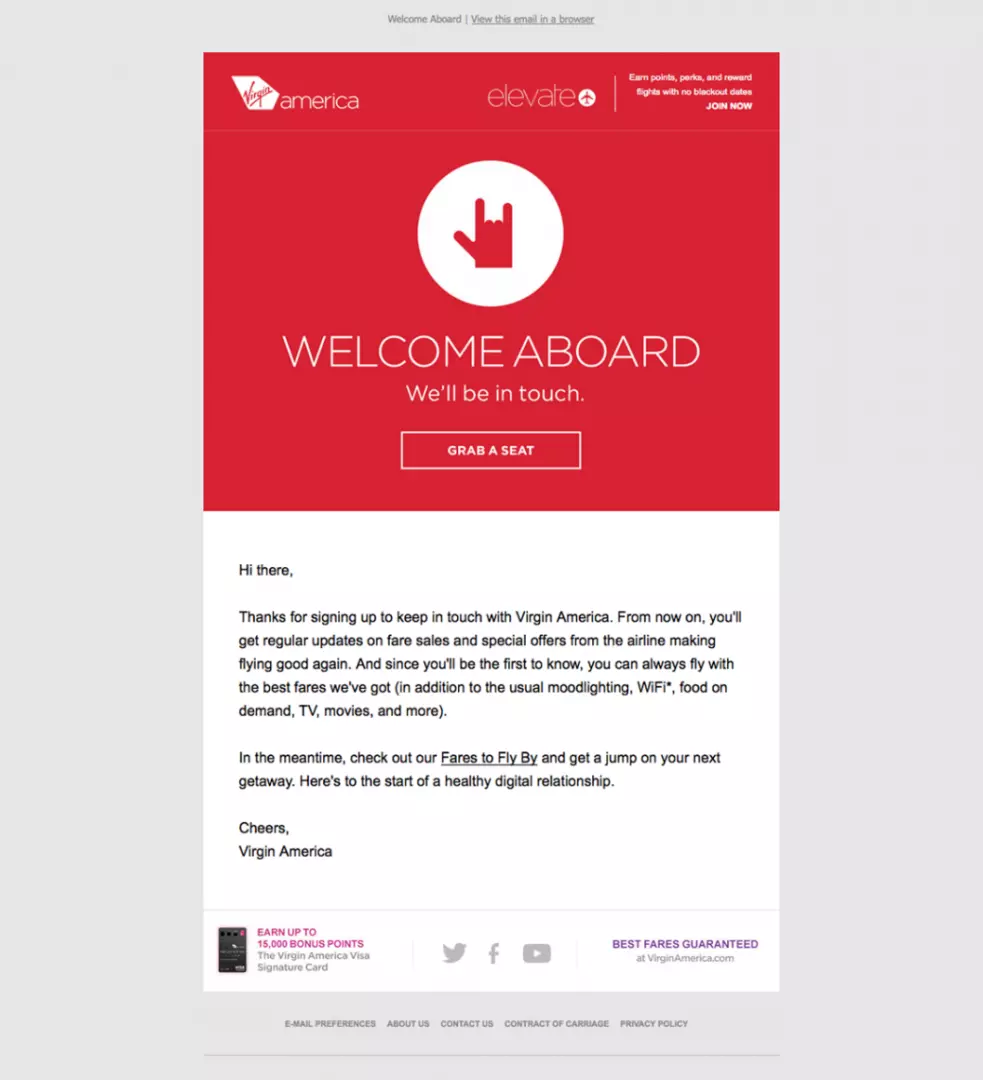
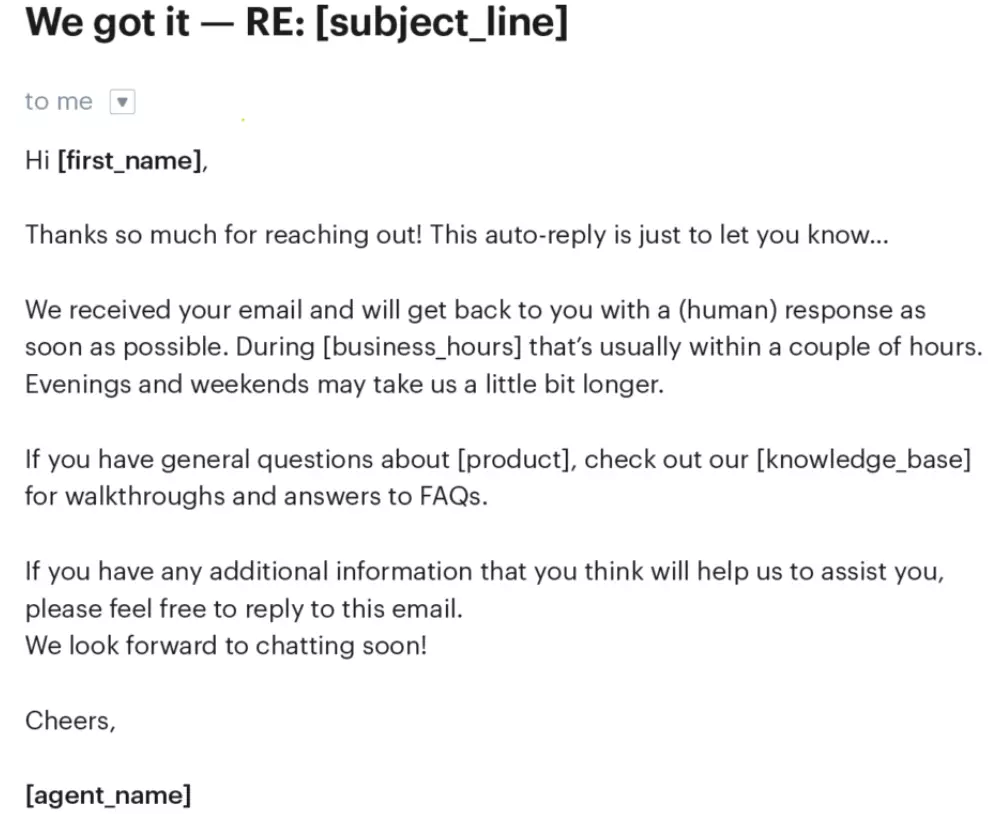
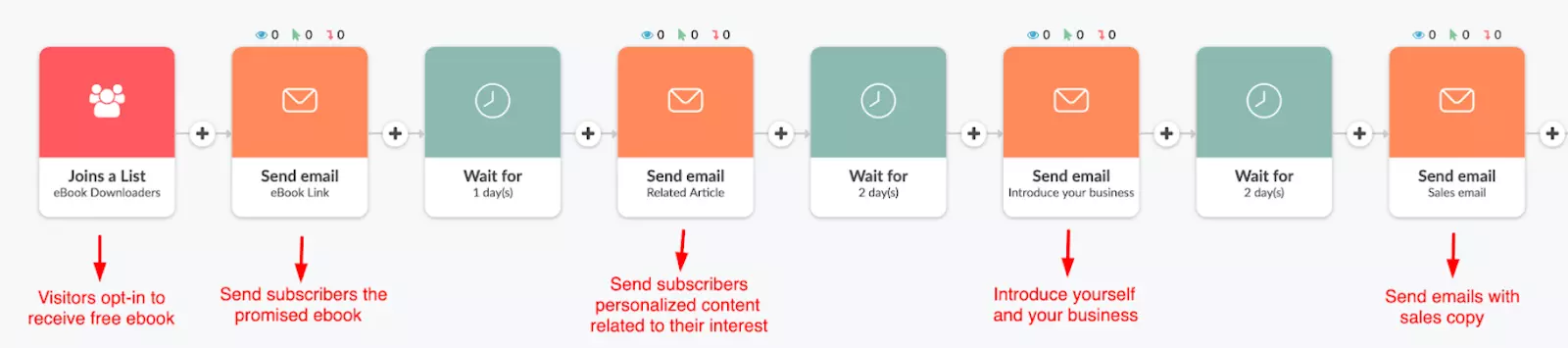
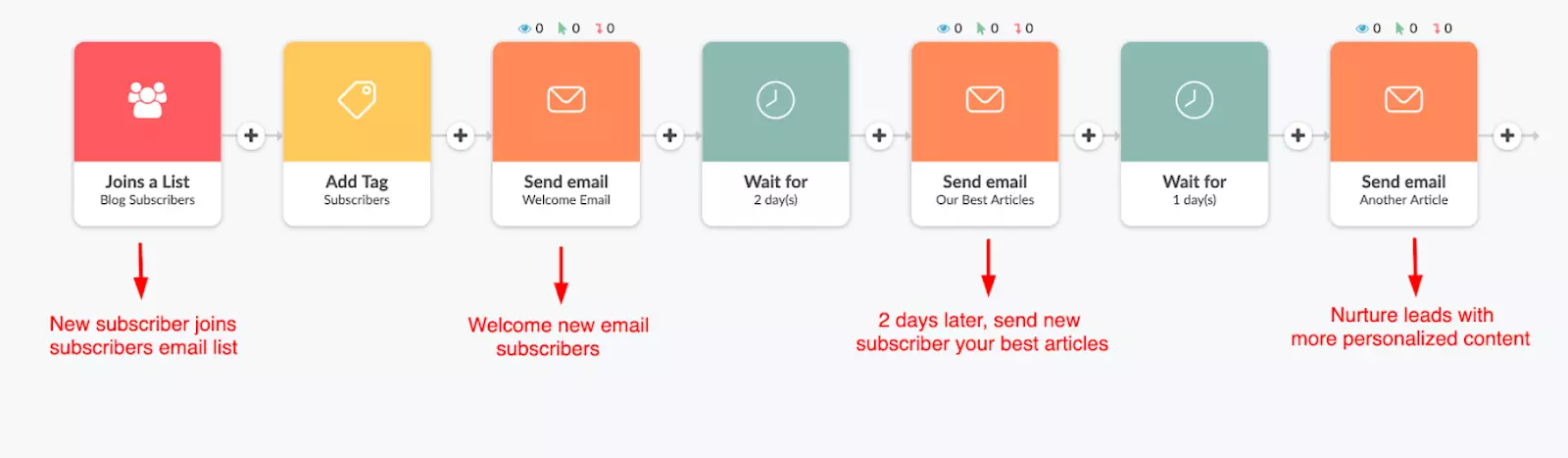

Leave your comments
Post comment as a guest