Comments
- No comments found

The internet is a big place. That is why checking your IP address can be important for safety and security reasons, but it doesn't tell you anything about your location.
When checking your IP address, you should always make sure that the website you are visiting is legitimate because they could use this information to manipulate you or steal personal information from you. In this article, we will discuss how your IP address works and what it can reveal about you.
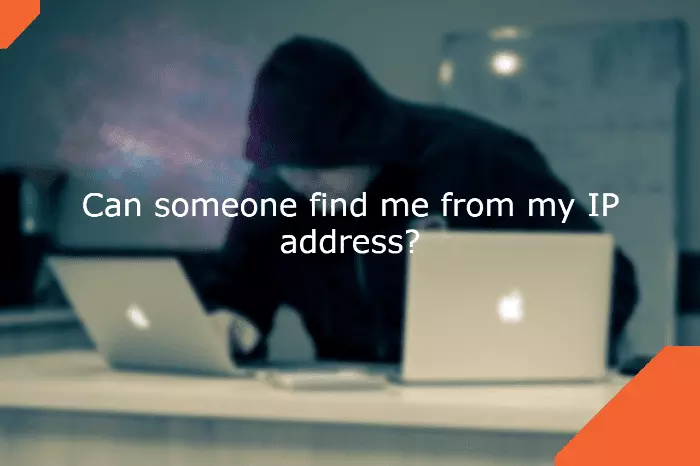
In some circumstances, they might be able to locate your city or the nearby area. Once you connect to the internet through your provider, they tell each other who they are communicating with. There are ways that others could learn about you through your IP address. Internet Service Providers generally have protections that ensure your privacy and also protect any information you provide. It's better to keep checking your IP status regularly.
The IP address you get from your Internet Service Provider is used to route internet traffic to your computer. It does not reveal exactly where you are, but police can use it for a court order if they have evidence that you were participating in illegal activities. Law enforcement can find you easily.
No, your IP address cannot be tracked. If an outside person were to get your IP address they would not know where it came from. Other ways of determining your location are more likely to be tracked than by an IP address- for example if you post this online or through social media.
Your IP address does not contain any personal information, but hackers can use it to their advantage. This is why you should be careful with your security and avoid clicking on suspicious links or opening emails from shady sources.
As we all know in the present era the data is the new oil. So, everyone needs to protect themselves online because their data can get compromised if proper security measures are not taken. The best approach is to regularly change your passwords, keep your device's software up to date and use a VPN from a trusted provider for accessing geo-restricted content.
Leave your comments
Post comment as a guest